Our flexible meetings feature automatically moves your meetings to the most convenient, least-interruptive times based on your preferences and attendees. With flexible meetings, you can easily open up more Focus Time for you and your team without the hassle of manually rescheduling multiple meetings.
It can transform your calendar. It’s also extremely customizable. Here are three ways flexible meetings can help you make way more time for what matters.
1. Maximize your Focus Time
We define Focus Time as chunks of time that are two or more hours in length. Due to phenomena like attention residue, it can take up to a half hour to really get into the groove on a task or project. If you’re constantly interrupted, you don’t get to spend time in deep focus. Your mood and productivity suffer as you spend less time in “flow.”

Unfortunately, the modern calendar is not set up to acknowledge or respect Focus Time. Anyone can place any meeting on any free space on your calendar, creating unpredictable work rhythms.
Clockwise moves your meetings back-to-back to open up long blocks of uninterrupted time for deep work.
Flexible meetings can give you the most Focus Time if you give it a longer leash. By default, Clockwise will move your meeting to the best time on the same day. But if you let it move meetings across the week, you’ll get more meeting moves, which leads to even more Focus Time.
The easiest way to make your meetings able to automatically find the best time in your week is to use our Scheduler. It’s easy to miss, near the bottom of the Clockwise calendar pane in the “Teammates” view.

You’ll also get more Focus Time as more of your teammates join Clockwise. Flexible meetings work best when the whole team’s meetings are on it. Invite your teammates to try Clockwise and make your meetings flexible together!
2. Only meet at the most comfortable, convenient times
To give flexible meetings more guardrails, it might help to set your meeting hours and lunch settings. For instance, if you prefer not to meet at the end of the day on Friday or first thing Monday morning you can just adjust your meeting hours on those days.

You can also accomplish this by checking off whether you prefer not to meet at the beginning or end of the day.

Another way to get better meeting suggestions is to turn on Personal Calendar Sync. When your work calendar is an accurate reflection of how you plan to spend your time, Clockwise can do a better job scheduling meetings at the best time for you.
The Clockwise personal calendar sync feature automatically syncs events from your personal Google Calendar account to your work calendar, so you never miss a doctor’s appointment or an important delivery. It leaves the details out of the event, so your personal events stay private.

Set it up by hitting “Features and integrations” in Settings and then clicking “Connect new calendar.”

3. Feel less tired at the end of the day
Clockwise opens up Focus Time by scheduling your meetings back-to-back as much as your settings and your colleagues’ calendars allow. But if attending meetings one right after the other leaves you feeling tired at the end of the day, Clockwise can also schedule breaks.
Just tell Clockwise that you prefer to have a break after a few hours of meetings. In Settings, open up Work Preferences, and scroll down to “Should Clockwise try to spread out consecutive meetings?” If you’d like it to, toggle the feature on and choose how much space you want in-between your meetings.

Going forward
Flexible meetings can help maximize your Focus Time, ensure you meet at the most convenient times, and feel less wiped out at the end of your workday. Check this page out for some great time management apps. And for even more time management and productivity tips, check out these other posts:
5 tips for preventing schedule overload in a post-COVID workplace


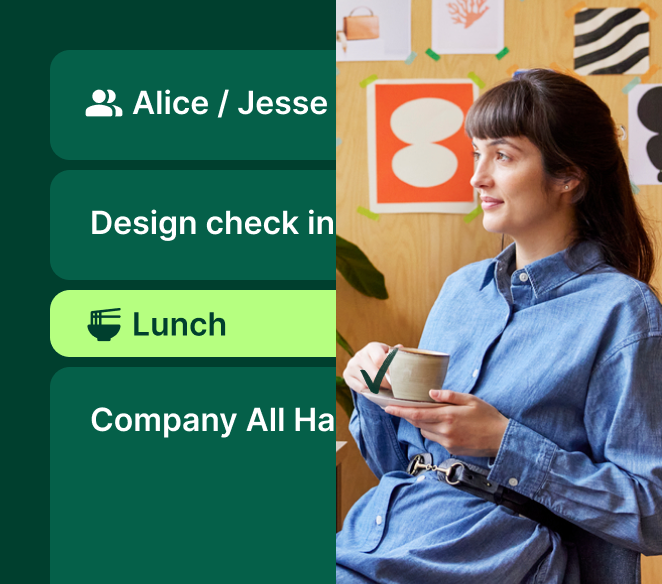
.png)


