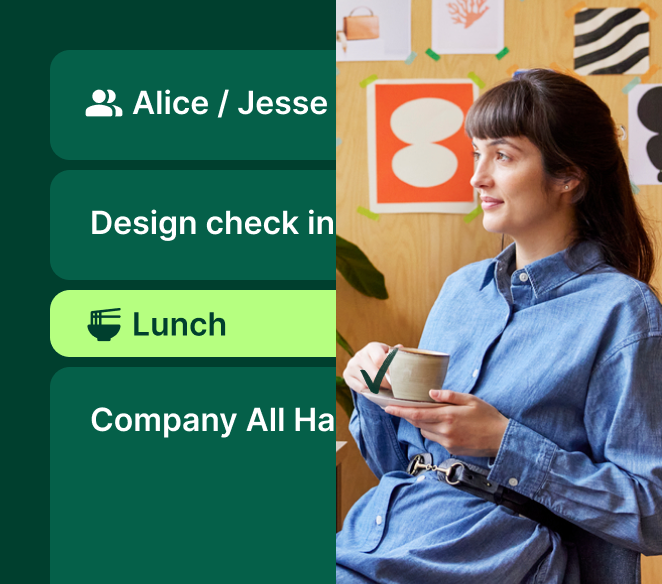Productivity has secret weapons. One weapon is a time-management technique called “time batching.”
Read on to learn what time batching is and how it can help you stay focused, minimize distractions, and increase your productivity.
What is time batching?
Time batching is kind of like time blocking, but better.
Elon Musk, Bill Gates, and Cal Newport use time blocking to get more done in fewer work hours.
Time blocking is when you choose what to work on and when, and block your priority tasks ahead to time on your calendar. This practice enables you to carve out sufficient time to work on your most important projects. It also helps you spend less time wondering what to work on next or tackling less-important tasks.
Time batching (also called task batching or task theming) takes this a step further. With time batching, you group similar tasks together so that you’re only having to do one kind of work during long stretches. The benefit of time batching is that you have to do less context switching, which is horrible for productivity.
Shifting between tasks can cost as much as 40% of your productive time. Due to a phenomenon researchers call attention residue, it takes a long time to return to the level of efficiency you were at before you switched contexts. It takes 25 minutes and 26 seconds on average to get back on track. Other studies put it at 23 minutes.
You start time batching the same way you start time blocking, by listing out all the things you need or want to get done in the next week or two. You can even start with your day’s tasks if you want.
Next, prioritize your task list. You could use the Eisenhower Method to do this. Or, you could look at your annual goals and ask yourself what you can do in the short-term to make it more likely you’ll achieve them.
After that, you’ll want to estimate about how much time you’ll need to complete each task. If a task will require more than three hours, try to break it into micro-tasks. If that’s not possible, decide how many sessions it will require based on long you’d like to spend on each session.
Note: Most people tend to be optimistic about how long tasks will take. Psychologists call this the Planning Fallacy. But if you keep time blocking and batching, you’ll get better at estimating over time. In the meantime, try doubling or tripling your initial estimates. It’s much more fun to finish a task early and take a break or get started on the next task than it is to have to push everything out.
Last, batch your tasks in terms of what kind of work they require.
Time batching example
Let’s say your job involves both Marketing and Accounting tasks. Rather than spending one hour doing copywriting and another approving invoices, try batching. So perhaps Mondays can be for Marketing tasks and on Tuesdays you could tackle Accounting to-dos.
Tools for time batching
You don’t need anything more fancy than a calendar and a sheet of paper to do time batching. But, there are several tools that can make the whole thing a lot easier. Time tracking apps like Clockify, Toggl, and RescueTime help you quickly see categories of tasks you’re spending the most time on and adjust your day accordingly.
Here’s a good comparison of three free time blocking apps based on features, ease of use, and price to upgrade.
We’d be remiss not to mention Clockwise for time batching. Our free smart calendar assistant streamlines scheduling, automatically resolves conflicts, manages time zones, and maximizes Focus Time for you and your team.
To schedule your tasks without preventing teammates from being able to schedule meetings with you can let Clockwise automatically move your time blocks based on your scheduling needs.
Other powerful features:
- Slack sync: Schedule meetings inside Slack, display real-time availability based on your calendar, receive a daily meeting forecast, and turn on automatic Do Not Disturb
- Zoom sync: Add a Zoom call to any meeting in one click
- Teams: Set up and protect your No-Meeting Day, gain insight into your team's bandwidth, and automatically sync your team’s availability and OOO schedules to a shared calendar
- Personal calendar sync: Sync your work and personal calendars so you never accidentally double-book or miss an important personal event
- Color-coding: Differentiate your 1:1s, standups, and one-off meetings at a glance