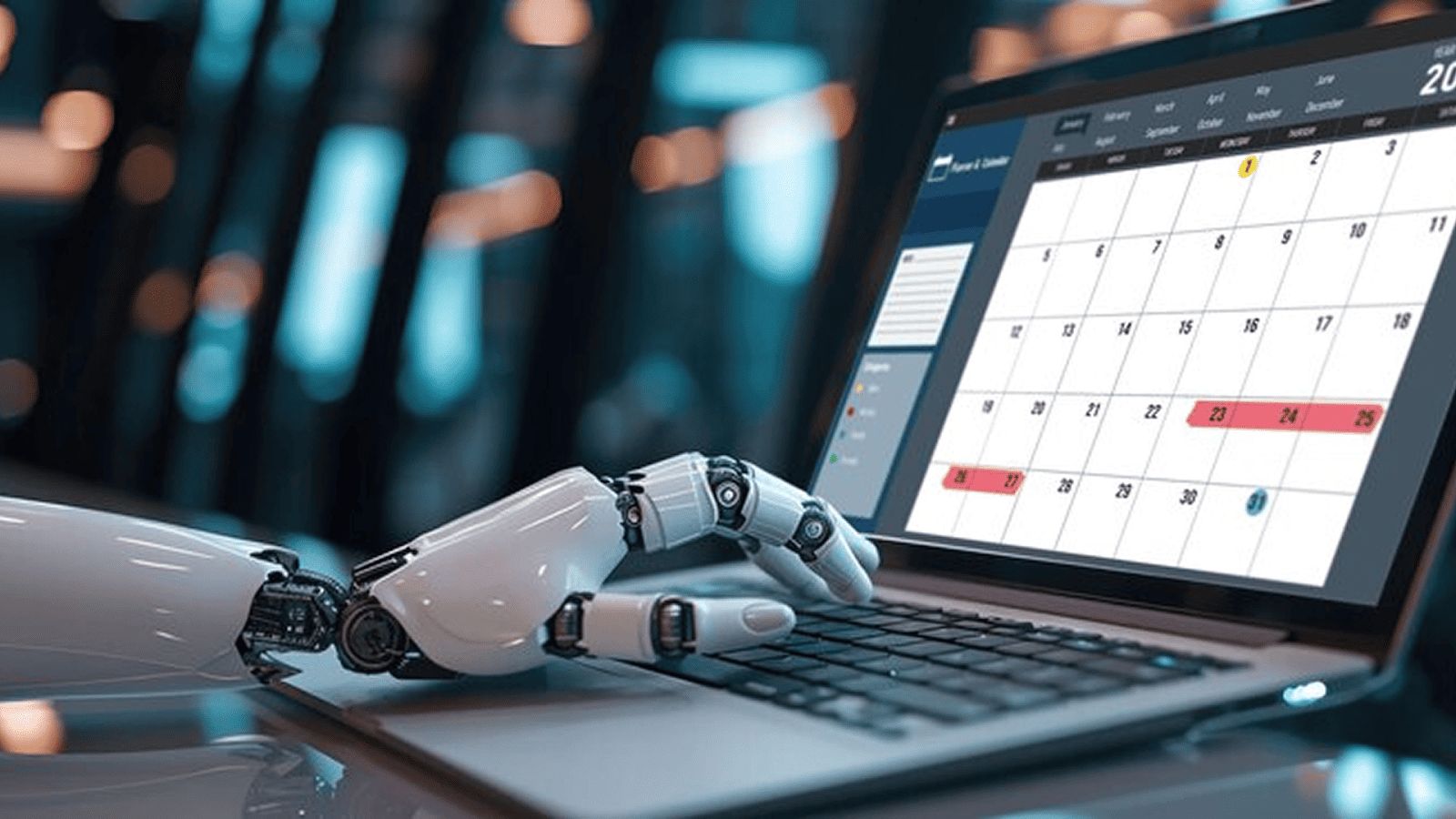In his 2016 book, Deep Work, Cal Newport argued that “those who can work well and creatively with intelligent machines” will have an advantage in our modern economy. Fast-forward to today, and we’re now seeing this play out at a dizzying speed — particularly in the AI space.
If you’re a developer who wants to continue producing high-value work, it may be time to consider integrating AI tools into your workflow. In this article, we’ll go over the various Ai tools for developers we recommend getting started with.
Types of AI tools
AI works by combining datasets with algorithms to learn patterns. AI tools span a wide range of applications that cater to the needs of developers, programmers, and software engineers alike. These tools leverage the power of machine learning algorithms, natural language processing (NLP), deep learning, and other branches of AI to enhance and streamline workflows. Here are a few types of tools you can expect in this category (specific app recommendations below):
- Code assistance and generation
- Project management
- Documentation and knowledge management
- Code analysis and quality assurance
- Collaboration and communication
Benefits of AI in software development
- Greater productivity: Developers often find themselves spending significant time on repetitive tasks, such as debugging, code reviews, and documentation. AI-powered tools can automate these tasks, freeing up developers’ time to focus on more creative and complex aspects of their projects.
- Better documentation: Not all AI developer tools are designed specifically for writing code; there are other aspects of a developer’s job that AI can address. For example, certain tools like Mintlify (which we’ve included in the list below) can aid in the documentation process.
- Improved time management: Finding time for deep work as a developer isn’t always easy. Fortunately, AI-powered tools like Clockwise use machine learning to automatically optimize both your calendar and your team’s, ensuring more Focus Time even amidst a busy meeting schedule. Other tools like Asana improve time management by automating parts of the project management process (e.g. status reports, auto-generated custom fields, and more).
- Better code: Beyond code generation, AI can improve the quality of code. Through techniques like code analysis, pattern recognition, and automated testing, AI-powered coding tools can identify potential bugs, security vulnerabilities, and other issues with source code. Developers can catch issues early, ensuring cleaner, more maintainable code.
8 AI development tools to use in your workflow
Amazon CodeWhisperer
Want to code faster — without sacrificing accuracy? Try out Amazon CodeWhisperer. Available through AWS, CodeWhisperer is an AI-powered tool that “generates real-time, single-line or full-function code suggestions in your integrated development environment (IDE) and in the command line to help you quickly build software.”
Even cooler than code generation abilities, you can interact with Amazon Q in the IDE using natural language. Ask it questions in plain English about how to use libraries and APIs, how to solve specific code errors, and more. As for security, CodeWhisperer includes a built-in feature that scans and detects security vulnerabilities in code written by you, and suggested by AI.
You can customize Amazon CodeWhisperer to produce code recommendations based on Java, JavaScript, TypeScript, and Python. It’s compatible with IDEs including VS Code, IntelliJ IDEA, Visual Studio (preview), AWS Cloud9, the AWS Lambda console, JupyterLab, and Amazon SageMaker Studio. It also supports code generation for Ruby, C++, C, Shell, and Scala.
Pricing
Amazon CodeWhisperer offers two plans:
- Individual Tier: Free
- Professional Tier: $19 per user per month
Click here for the most up-to-date pricing.
Asana

Asana is a leading project management platform, made even more popular with its new Asana Intelligence features. Asana Intelligence encompasses all of Asana’s newly introduced AI features. These features include:
- Smart summaries: Summarizes task descriptions and highlights key action items
- Smart editor: Offers writing suggestions for task descriptions and comments
- Smart fields: Automatically generates custom fields to better organize projects
- Smart answers: Lets you interact with Asana using natural language and get answers and feedback about your project
- Smart status: Automatically generates status updates with key info about roadblocks and blind spots, helping you find the most efficient way forward
Asana is trusted by cross-functional teams everywhere and works effectively for various use cases. But for software development specifically, Asana offers templates that help developers create and manage their product backlog, product development roadmap, sprint plans, usability testing plans, and more. See the full templates library here and see how you can get a jump-start on your next project.
Asana also integrates with Clockwise for even greater AI power (did someone say automatic time blocking?). Check out the app below to learn all about Clockwise and how it can help busy developers manage their work schedules with more ease.
Pricing
Asana offers five plans:
- Personal: Free
- Starter: $10.99 per user per month, billed annually
- Advanced: $24.99 per user per month, billed annually
- Enterprise: Contact sales for a quote
- Enterprise+: Contact sales for a quote
Note: To take advantage of Asana’s AI feature, Asana Intelligence, you need the Starter plan or above.
Clockwise
It’s no secret that software engineers, developers, and programmers need uninterrupted stretches of time to get their work done. Fitting that time into their schedule, however, isn’t always easy. Here’s where Clockwise comes in!
Clockwise is an AI-powered scheduling tool that automatically protects time for deep work. It creates Focus Time in your schedule by rearranging your existing meetings to open up long blocks of free time, perfect for coding or any other type of heads-down work. It’s the perfect solution for teams that want a more sustainable work schedule with greater productivity and less burnout.
Plus, it works on top of Google Calendar and Microsoft Outlook, meaning you don’t need to download a separate calendar app to take advantage of its amazing features.
Clockwise also simplifies time management with the AI Scheduler, a first-of-its-kind calendar experience that makes scheduling as easy as having a conversation. Powered by GPT, the same AI model that ChatGPT is trained on, Clockwise AI Scheduler lets you send scheduling requests like:
Schedule a 15-minute meeting with Raph and Cecily for next week
Make time for me to meet with the Product Owner and Development Team before the 7th
Create an extra hour of Focus Time for me this Thursday
By coupling natural language processing and your calendar preferences, Clockwise AI Scheduler analyzes your request and, just like magic, serves up options that meet your needs. Click here to learn more about how AI Scheduler works!
Pricing
Clockwise offers four plans:
- Free
- Teams: $6.75 per user per month, billed annually
- Business: $11.50 per user per month, billed annually
- Enterprise: Contact sales for a quote
Note: Click here for the most up-to-date pricing.

Cody
Cody is an AI coding assistant, designed to help you write and understand code faster. Created by Sourcegraph, Cody speeds up the development process with features such as AI-assisted autocomplete, which autocompletes anything from single lines of code to entire functions.
Cody also includes a built-in AI chatbot that can help you breeze through your work with more ease. Ask it questions like:
How is this repository structured?
What does this file do?
Where is X component defined?
Why isn’t this code working?
Cody then offers summaries, suggestions, and solutions based on what you’re looking for. It’s a great way to get real-time support for whatever you’re working on, from code snippets to repositories. Cody is compatible with VS Code, JetBrains IDEs, Neovim, and various programming languages.
Pricing
Cody offers three plans:
- Free
- Pro: $9 per month*
*Cody Pro is free until February 2024, no credit card needed!
- Enterprise (Coming Soon)
Note: Click here for the most up-to-date pricing.
GitHub Copilot
We’re including another AI coding assistant because who doesn’t like options? Like Cody, GitHub Copilot helps developers write, improve, and understand their code faster. But it isn’t just about speed — GitHub’s research found that 85% of Copilot users feel more confident in code quality thanks to code review features, AI suggestions, and more.
Copilot is powered by OpenAI Codex, an AI system that translates natural language to code. The platform also includes a built-in vulnerability prevention system that uses large language models to make code suggestions more secure. Copilot is compatible with Visual Studio, Visual Studio Code (VS Code), Neovim, and JetBrains IDEs.
Pricing
GitHub Copilot offers three plans:
- Free
- Team: $3.67 per user per month, billed annually
- Enterprise: $19.25 per user per month, billed annually
Note: Click here for the most up-to-date pricing.
Mintlify
Documentation is a key part of software development, but it can be tedious to create and maintain. With Mintflify, you can generate high-quality documentation using artificial intelligence, bringing much more ease to your workflow.
Mintlify is especially helpful for development teams looking to increase adoption of their open-source projects. The platform includes chat, powered by GPT-4, that allows prospects to ask questions about the product and get answers in real time.
Users also love Mintlify for how easy it is to use out of the box. Mintflify offers a starter kit that includes guide pages, navigation, customizations, API reference pages, and use of popular components. From there, you can customize with optional syntax highlighting, icons, callout boxes, CSS, and more. All in all, Mintlify is a must-have for building documentation that prioritizes aesthetic, ease of use, and readability.
Pricing
Mintlify offers four plans:
- Free
- Startup: $120 per month per project, billed annually
- Growth: $400 per month per project, billed annually
- Enterprise: Contact sales for a quote
Note: Click here for the most up-to-date pricing.
Otter AI

While this next tool doesn’t fall under the category of ‘development tools,’ it’s definitely a must-have for anyone dealing with a meeting-heavy schedule. Otter AI is a live transcription software that acts like a personal meeting secretary. It attends meetings with you (or for you, if you’re not available), records the meeting’s audio, transcribes it, and generates meeting notes with key takeaways.
For developers especially, a tool like Otter AI can be helpful during stand-ups, sprint planning meetings, code reviews, retrospectives, project kickoffs, and more. Because Otter AI takes your meeting notes for you, you’re able to be present and engaged at your meetings, which means more productive meetings in the long-run.
Otter AI is available as a web app, iOS app, Android app, and Chrome extension.
Pricing
Otter AI offers four plans:
- Basic: Free
- Pro: $10 per user per month, billed annually
- Business: $20 per user per month, billed annually
- Enterprise: Contact sales for a quote
Note: Click here for the most up-to-date pricing.
Tabnine
If you want to get the most of your time coding, check out Tabnine. Tabnine is an AI assistant specifically designed to automate code generation. It’s a great solution to boost productivity, as well as code accuracy. It’s one of the best AI tools for development in the market today.
Tabnine works with popular frameworks, integrated development environments, and programming languages from Python to Rust to Bash. Check out the full list of IDEs and programming languages here. You can also check if Tabnine supports your favorite code editor here.
One of Tabnine’s strengths is in its emphasis on code privacy. Tabnine doesn’t train on your code unless connected to your codebase, nor does it store your code. Tabnine models only train on open-source code with permissive licenses.
Pricing
Tabnine offers three plans:
- Starter: Free
- Pro: $12 per user per month
- Enterprise: Contact sales for a quote
The free plan is great if you’re looking for basic code completion. For AI code completions (think whole line, full function, and natural language processing), go with Tabnine Pro. Enterprise comes with advanced features like documentation, in-IDE chat, and the ability to chat with your codebase.
Note: Click here for the most up-to-date pricing.
Going forward
From writing code snippets to automating your meeting notes, AI tools for developers can help you in just about every part of your daily workflow. Not sure where to start? Uplevel your time management with Clockwise, your AI-powered scheduling tool. Improving your time management has a positive ripple effect on the rest of your work, setting you up for success. Click here to get started for free!


.gif)
.png)