There’s nothing wrong with your default calendar app, necessarily. But a new crop of calendar apps do more than collate the days’ events into time blocks. New calendar tech integrates itself with your productivity goals around task management, team communication, and analytics. Rather than put you at the mercy of incoming calendar requests, the best apps put you in control of your calendar.
With increased productivity and control in mind, we’ve tried and tested a bunch of calendar apps to build a list of the top six based on operating system, job role needs, team dynamics, ease of use, and for good measure – aesthetics.
Check them out below!
Google Calendar: Best simple calendar app

While it might not seem like there’s anything novel about a calendar app that’s been around since 2009, Google Calendar brings familiarity and simplicity to the table. Not only is Google Calendar intuitive to use; it’s also packed with collaborative features like calendar sharing, firmly planting it as one of the best shared calendar apps.
Because Google Calendar allows for different calendars, team members can collaborate in Google Calendar, while still maintaining their individual productivity flows. Google Calendar is especially useful for Gmail users, since it automatically ports all of your events from your inbox to your calendar (e.g. flight confirmations). Google Calendar is the lean, clean platform with simple color-coding, layout, and design.
Supported devices
Google Calendar is available as a web app. You can also download the Google Calendar app on iOS and Android. Find it in the App Store and Google Play.
Pricing
Google Calendar is free with a personal Google account. Upgrade to a Google Workspace Business or Enterprise plan, starting at $6 per user per month, to unlock premium features.
Pro tip: If you love Google Calendar but don’t want to pay for premium features, download Clockwise! Clockwise works on top of Google Calendar, while giving you access to features that Google normally charges for, like:
- Insights into how you’re spending your time
- The ability to set your working hours
- Booking pages for effortless scheduling
Clockwise: Best calendar app for teams
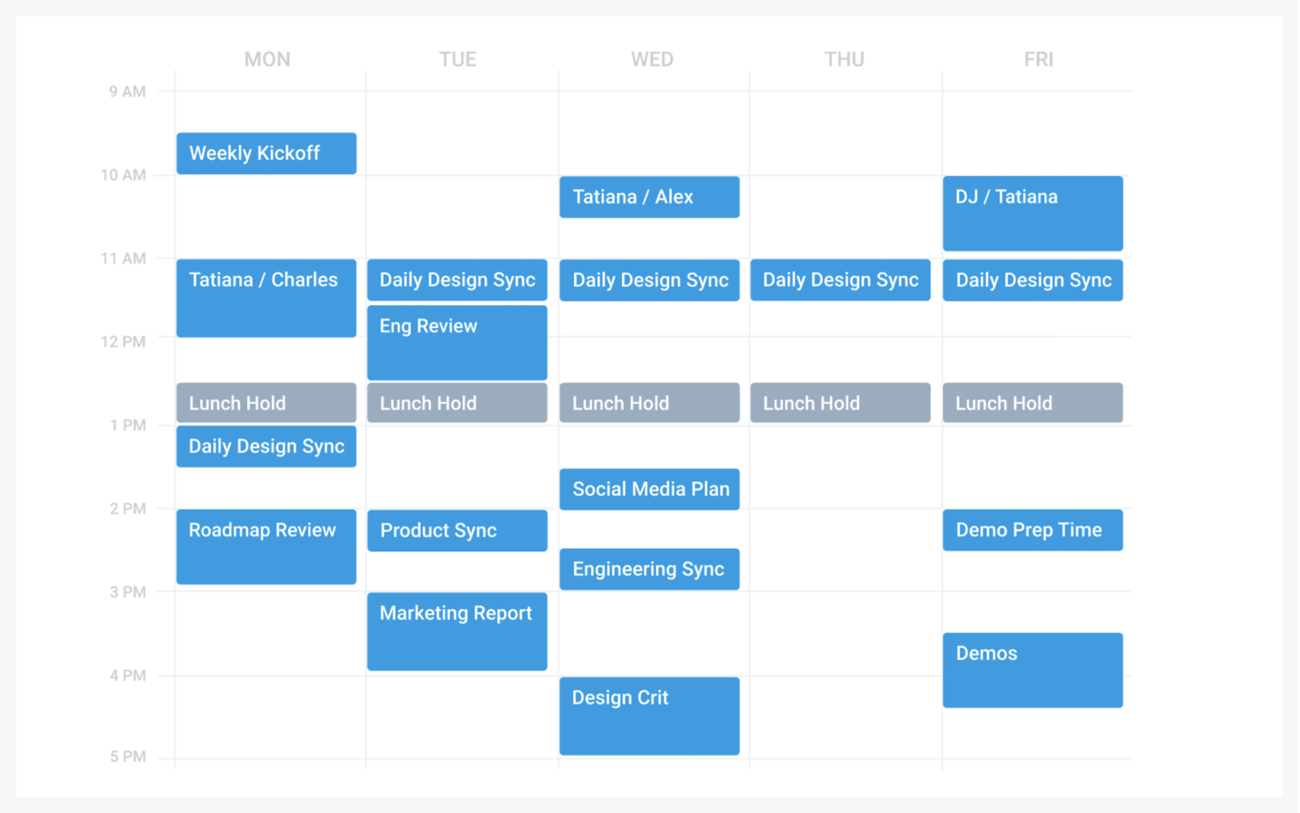
If managing your time seems impossible, or at best, a full-time job in itself, then allow us to introduce you to Clockwise. This calendar app uses AI to organize your meetings, breaks, and Focus Time into one perfect schedule — all while honoring your unique preferences. This way, you can achieve your ideal day without having to spend more time on time management.
Clockwise does the heavy-lifting to resolve scheduling conflicts automatically and uses AI to surface ideal times for team members to meet. It also creates and protects Focus Time in your schedule, so you always have time for deep work. Plus, Clockwise syncs with Google Calendar and Outlook calendar to fit in seamlessly with your organization’s workspace.
Other notable features include Clockwise Scheduling Links and the new AI Scheduler. Clockwise Scheduling Links are a great alternative to Calendly, because with Clockwise, you get unlimited links even with a free plan. With the AI Scheduler, you can manage your calendar with natural language, making scheduling as easy as having a conversation. Type a request like “Make time in my calendar for a meeting today with my VP” — then watch as Clockwise magically coordinates your schedule for you. Overall, Clockwise is the best choice for teams who want to work better, together or apart.
Supported devices
Clockwise is available as a web app and as browser extensions for Chrome and Firefox. Clockwise also has apps for Slack and Asana.
Pricing
Get started with Clockwise for free and enjoy smart scheduling, protected personal time (e.g. lunch time, travel time, breaks), and unlimited Clockwise Scheduling Links. Or, upgrade to a paid plan for even more AI-powered time management features, starting at $6.75 per user per month.
Microsoft Outlook: Best for Microsoft users

Next, let’s get into another classic: Microsoft Outlook. This is a tried-and-true calendar app, designed especially to be used with the entire Microsoft ecosystem. So, if you use Microsoft 365 at work, you’ll likely benefit from Outlook since it plays nicely with all of your other tools.
Microsoft Outlook isn’t just another calendar app; it brings together email and calendar for an easy, streamlined experience. As far as calendar functionality goes, you can expect all of the core features you need to manage your time: schedule events, switch between different calendar views (e.g. week view to month view), and share your calendar with other people.
Note that things can get pretty confusing if you aren’t already familiar with the Microsoft suite. That’s because there are many apps, all designed to overlap with each other in some capacity. We recommend watching tutorials online or reading one of our Microsoft blog posts to help familiarize yourself.
Supported devices
Outlook is available on Android, iOS, Windows, and macOS. You can also access Outlook on the web. Find it in the App Store and Google Play.
Pricing
Outlook is free to use. Paid plans start at $6 per user per month and give you access to an ad-free experience, more storage, advanced security, and more.
Fantastical: Best for Apple users

Praised by users for its sleek user interface, Fantastical is an excellent choice if you’re looking for a modern alternative to standard calendar apps. Fantastical lets you organize all of your events and tasks into one, easy-to-use platform with plenty of customization options.
Depending on the level of detail you’d like to see, you can switch between various calendar views and play around with different filters. Scheduling is also easier, thanks to two of Fantastical’s premium features: Openings (which puts your availability in a shareable link) and Proposals (which creates meeting polls). Like Clockwise, Fantastical also allows you to create new events using natural language.
Other notable features include weather forecasts, 14 different widgets you can mix and match for your device’s home screen, and integrations with iCloud, Google, Microsoft Exchange, Outlook.com, Microsoft 365, and more.
The only catch? Fantastical is designed for Apple devices only. If that doesn’t work for you, don’t fret. We have two more calendar options for you below.
Supported devices
As an Apple-forward platform, Fantastical is available on Mac, iPhone, iPad, Apple Watch, and Vision Pro. Find it in the App Store.
Pricing
Fantastical offers a free version, which comes with the essentials: the ability to add events and tasks, calendar integrations, notifications, and different calendar views.
Upgrading to a premium account, which starts at $4.75 per user per month, gets you access to scheduling features (i.e. Openings and Polls), collaboration features, and customization options.
Todoist: Best paid option for tasks and events

Next up, we have an option that’s minimalist, yet packed with some very powerful features. Todoist is an all-in-one solution for anyone who wants to bring order to a chaotic life. Whether you’re looking to organize your life, work, or both, Todoist has all the features you need, including: a place to capture tasks, templates for different types of workflows, and a shared calendar to help your team stay aligned on important dates.
You can use Todoist as a standalone calendar app, or you can integrate with an existing calendar (e.g. Google Calendar). All in all, Todoist is a great tool for viewing your tasks and calendar events alongside each other.
Our only gripe is that there aren’t any features designed specifically for scheduling meetings. (Think: video conferencing integrations like Zoom or ways to share available time slots with colleagues.) Although Todoist is great at helping you schedule tasks, you might want to consider a calendar app like Clockwise, Google Calendar, or Any.do for coordinating meetings.
Supported devices
Todoist is available on Android, iPhone, iPad, Windows, macOS, and Linux. You can also access Todoist on the web, browser extension, and wearable device. Find it in the App Store and Google Play.
Pricing
Although Todoist offers a free plan, you’ll need a Pro plan to access the calendar layout. Pro starts at $4 per user per month, and Business (perfect for team and project management) starts at $6.
Any.do: Best calendar app and task manager for personal use

At first glance, Any.do and Todoist are very similar apps. Both are designed as a to-do list app with a built-in calendar — a place for you to organize your tasks and events alongside each other. Both provide light project management capabilities. And, as far as user interface goes, Any.do also sports a minimalist design like Todoist.
There are few notable differences, however. For starters, Any.do includes a daily planner feature called “My day” that guides you through planning your day every morning. This feature helps you start each day fresh, focused, and with a clear game plan for what you need to accomplish.
Another difference between Any.do and Todoist is pricing. Any.do users can access calendar features with the free version, while Todoist users need to pay for at least a Pro plan for calendar functionality.
Supported devices
Any.do is available on Android, iOS, Windows, macOS, and Linux. You can also access Any.do on the web, browser extension, and wearable device. Find it in the App Store and Google Play.
Pricing
You can enjoy core task management and calendar features (like reminder notifications and daily planner view) for free with Any.do Personal. Otherwise, upgrade to one of the paid plans starting at $2.99 per month, billed annually. Paid plans include AI-powered features, project boards, workflow templates, and more.
Going forward
Each and every one of the calendar providers on this list are well-equipped to handle core scheduling needs, whether that’s keeping track of birthdays and appointments or managing your business calendar. However, when it comes to the finer nuances of what you need, be sure to consider the following:
- Google Calendar is ideal for those looking for a straightforward and free calendar app that you can access across all your devices.
- Clockwise is the best calendar app for teams who want to optimize their schedules for better meeting times, greater focus, and less stress — all thanks to AI and automation.
- Microsoft Outlook is great if you’re looking for a calendar solution that fits in seamlessly with the rest of the Microsoft family of apps.
- Fantastical is ideal for Apple users who want a simple, yet effective way to manage their events and to-dos in one place — a step above the standard Apple Calendar app.
- Todoist is great for anyone looking for a minimalist, yet robust solution for their calendar, task management, and project management (and doesn’t mind paying for a premium plan).
- Any.do is the best option for bringing organization to your personal events and tasks for free.
Still unsure where to start? Sign up for Clockwise for free and see if it’s the right fit for your scheduling needs! Click here to get started.


.gif)
.png)



