Integrating Asana with Microsoft Outlook makes it easier to stay organized and on top of your to-do list! We’ll show you how.
Key takeaways:
- Microsoft Outlook brings email and calendar in one convenient place.
- Asana is a project management platform that lets teams collaborate on and track their various initiatives.
- Asana for Outlook is an integration, developed by Asana, that lets you turn emails into action items that are easy to track.
- With Zapier, you can create Asana tasks from new Outlook calendar events.
Why should I integrate Asana and Outlook?
The short answer is: a streamlined workflow! But let’s dig in a bit further, shall we?
Asana is one of the most popular platforms for work management and team collaboration. Project views, dashboards, and custom fields make it easy to visualize processes and workloads in a flexible way. Asana helps teams everywhere keep all their projects, tasks, and subtasks in one place.
That said, many of us still rely on email as a channel of communication — which means that our inbox holds information relevant to our work in Asana. The easiest way to bring everything together, so that nothing slips through the cracks, is integration.
Thanks to the power of integration, you can easily convert an email into a task, or add an email to a task’s comments, without having to transfer that information manually. If you’re an Asana and Outlook user, read on to learn how to save time while managing both platforms!
Pro trip: Learn how to manage your time like a pro by visiting our free webinars page, Clockwise Academy.
How to integrate Asana with Microsoft Outlook
Integration is all about linking your tools so they work together. In this blog, you’ll learn two ways to integrate Asana and Microsoft Outlook:
- Method #1: Asana for Outlook add-in
- Method #2: Zapier
Each method offers something different. For instance, the Asana for Outlook add-in focuses on email; Zapier focuses on calendar. The great news is that you don’t have to choose one over the other. Below, you’ll learn what features you can expect from each.
Method #1: Asana for Outlook add-in
Asana for Outlook is an integration developed by Asana. It allows you to access Asana features directly from the Outlook app. For instance, you can turn an email into a new task, without having to switch apps.

Source: Microsoft AppSource
To use Asana for Outlook, you need an Office 365 subscription and an Asana account. The add-in is compatible with Outlook on the web and recent desktop versions of Outlook for Mac and Windows.
Read on to learn how to add the Asana plugin to your Outlook.
How to set it up:
- Visit Microsoft AppSource and click Get It Now.
- Follow the instructions to install the add-in.
The Asana icon will appear in the top bar of your Outlook inbox. Then you’re ready for action!
How to turn emails into tasks:
- Click the Asana icon, then select Create Asana Task.
- In the side panel, enter details about your task (e.g., task name, assignee, due date). When you’re finished, select Create task.
That’s all there is to it! Now, you can easily capture action items from your inbox and turn them into Asana tasks.
How to add emails to an existing task:
- Open the email you’d like to add, then click the Asana icon.
- Select Open Asana Add-in.
- Search for the related task, then click Add email.
The email will appear as a comment on the Asana task, giving team members the context they need to get the job done. Your teammates should also be able to receive notifications based on the comments you’ve added.
How to switch to another Asana workspace:
- Click the Asana icon
- Select Open Asana Add-in
- Click the gear icon
- Choose your workspace domain from the dropdown menu
Method #2: Zapier
The Asana for Outlook integration links your emails to your related tasks, but it doesn’t work with your calendar. For that, we look to Zapier. Zapier is an automation platform that connects over 5,000 apps. You can integrate Slack with Salesforce, Gmail with Microsoft Teams — whatever app pairings you can imagine if you want to automate your workflows.
Even better, you never have to write a speck of code. Choose from one of Zapier’s pre-made automation templates, or make your own. All you need to do is set a trigger and action to automate a part of your day.
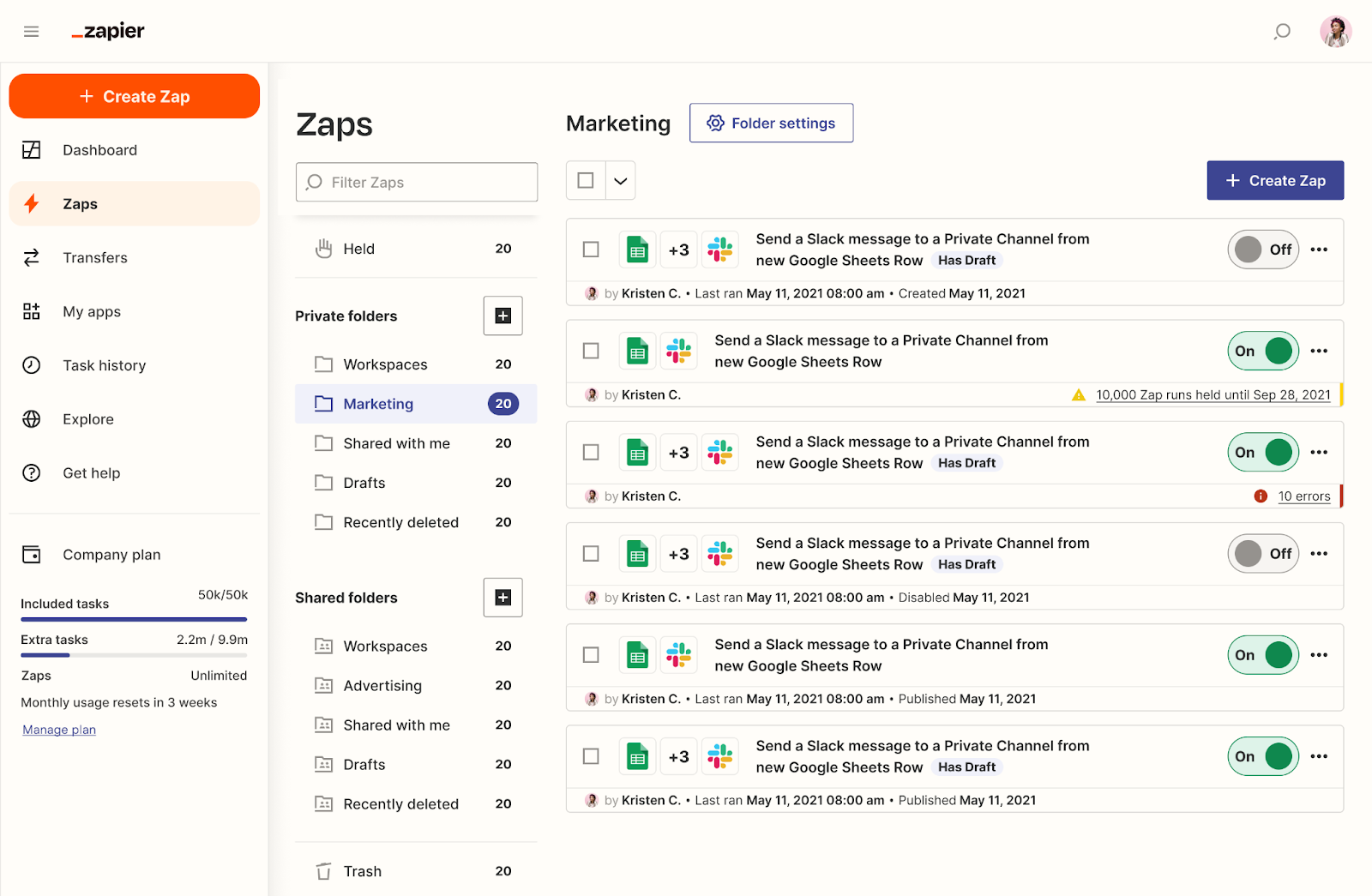
Source: Zapier
Use Zapier to create tasks from new Outlook calendar events, create events from new Asana tasks, and more.
Pricing: Zapier has a few pricing options. It’s completely free for up to five single-step Zaps — a Zap is what you call an automated workflow — and 100 tasks a month. Then the price increases to $19.99 per month when billed annually.
Going forward
As an Outlook user, you have the advantage of managing your calendar and email in one place. Integrating with Asana takes you even further by folding in task management.
When you spend less time juggling your various apps, it’s easier to spend time on more meaningful work and, of course, life outside of work! Speaking of making time for what matters, Clockwise helps you with exactly that. Sign up today!


.gif)
.png)



