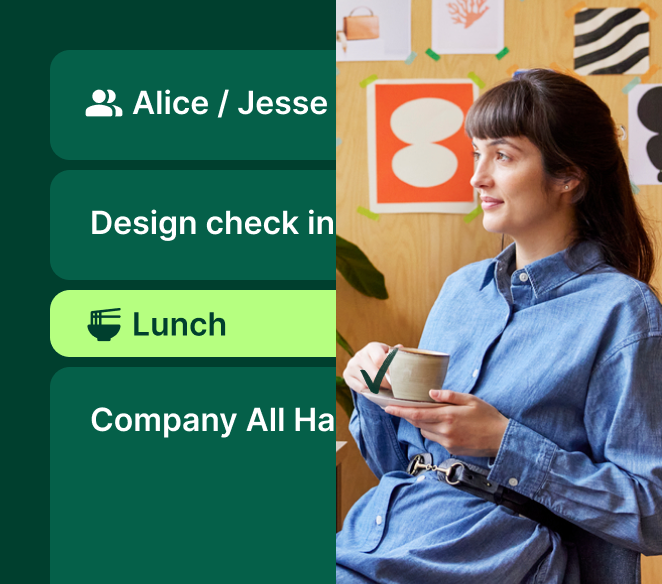One of the five primary reasons projects fail is due to poorly allocated resource forecasting and management. That includes running out of time, money, and perhaps most importantly — bandwidth.
The good news is that there’s a quick and easy fix to help ensure bandwidth doesn’t become an issue for your team. A resource calendar can help you avoid (or resolve) these issues and get back to doing better project work. As a project manager, we know you’re busy trying to keep things afloat. That’s why we created this mini resource calendar guide highlighting the need-to-know information for resource calendars.
Are you ready? In this guide, we’ll cover:
- What a resource calendar is, and what’s included in one
- 3 ways to create a resource calendar
- How this type of calendar differs from other project calendars and timelines
What is a resource calendar?
A resource calendar is an important tool for planning, managing, and monitoring your team’s bandwidth and capacity. These calendars are helpful for delegating project tasks and understanding who’s working on what and what resources are and aren’t available for utilization. Don’t confuse a resource calendar with a typical project calendar, as it’s not used for milestone and timeline planning for the project lifecycle (more on that later!)
What’s included in a resource calendar?
Before creating a resource calendar, think about all of the team members that will play some role in achieving your project’s goals. A resource calendar should include:
- The names and titles of each team member involved (team names too, if applicable, especially if people are working cross-functionally across teams)
- Project start and end dates for each team member, if applicable
- Will you only have access to a certain team member for a specified period?
- Is there any pre-scheduled vacation time, leaves of absence, or sabbaticals you need to account for?
- The specific days each team member is available to work on the project, if not every day
- Pro-tip: Include each team member’s skills and specialties so you know what type of work they can do (or what type of work they have expressed interest in doing from a career growth perspective)
- Hours of availability for each team member
- For an additional layer of detail, designate tasks and assignments by the hour within each team member’s specified working hours
- National and company holidays to account for and plan around
How do I create a resource calendar?
There are many ways to create a resource calendar, depending on your needs. Here are three ways to create a resource calendar for various scenarios.
1. Create a spreadsheet (or use a template).
You could use Smartsheet and download one of their free resource planning templates. Or you could manually build your own template in Microsoft Excel or Google Sheets. Whether you choose from a library of pre-made templates or create a spreadsheet from scratch, you can quickly get up and running with this option. One of the downsides of this option is that you have to keep it updated manually, and the more detail you add, the more you have to update. Spreadsheets work best for smaller teams since there is a significant amount of upkeep.
2. Invest in resource management software.
Depending on your budget and needs, resource management software may be a good option for you and your team. These platforms streamline team member capacity planning and tracking, quickly show available resources, and make task management easy and straightforward. Some tools to explore include Mavenlink, Float, and Resource Guru. Keep in mind that this route includes introducing a new tool to the team and will require a budget to spend. Resource management software is a nice option for larger teams and those who want to cut back on manual work.
3. Create a resource calendar using Google Calendar.
In Google Calendar, users can create a shared calendar that team members can add to. Team members can add their tasks, time off, and meetings to the resource calendar for a bird’s eye view of who’s doing what. You can also use the Google Calendar resources functionality, which users commonly use for shared resources like meeting rooms, in-office nursing rooms, and reservable equipment like projectors. This method requires depending on the team to update their schedules, which could feel burdensome to them if their plates are full. If someone forgets to update their availability, you or the project manager might need to reassign or delegate tasks accordingly to ensure team members don’t feel overworked and bogged down.
Pro-tip: If you use Google Calendar, download the Clockwise chrome extension, and use the Team Analytics feature, which shows how much Focus Time and meeting time you and your teammates have.
What’s the difference between a resource calendar and a timeline?
A resource calendar helps project managers and resource planners identify which resources are available for a project and for how long. This availability can then inform project timeline decisions, but the resource calendar itself isn’t a timeline. For example, let’s say you’re part of a marketing team launching an ebook and webinar to support a substantial new feature release for your product. The ebook and the webinar need to launch in the same week. Your resource calendar reveals that the marketing team member who usually hosts and runs webinars will be out for two weeks in July, which means those two weeks will need to be avoided for launch week. You can use this information to go back and make updates to the project plan.
How is the resource calendar different from a project calendar?
Since teams use resource calendars and project calendars together and for the same project, sometimes folks confuse a resource calendar with a project calendar or assume they are one and the same. While they work together and you and your team can use them side-by-side, there are some major differences to be aware of.
First, resource calendars and project calendars are sometimes both created by a project manager. However, depending on the structure of an organization, sometimes a separate resource manager might be responsible for creating and maintaining the resource calendar.
Second, teams use resource calendars to indicate and track availability, whereas a project calendar tracks which tasks the project manager has assigned to who with expected due dates. Project calendars include the project milestones and tasks leading up to each milestone. The project calendar will reflect more about what the work is, while the resource calendar reflects who is doing the work.
Finally, you should create a resource calendar and project calendar at the beginning of a project. You may not update the resource calendar again after its creation (or perhaps, only sporadically if a team member is suddenly out of the office). Project managers will update the project calendar regularly throughout the duration of the project, marking tasks complete and adjusting due dates and timelines as necessary.
What are the different types of resources in a resource calendar?
For the most part, you’ll likely use a resource calendar to track and manage human resources as it relates to a project. But a resource can be anything your project team will use to complete a project, whether that’s a person, piece of equipment, or certain materials that will help you get the job done. For example, maybe there’s a particular piece of machinery needed for a construction project, and it’s only available for a set week. Customize your resource calendar for any and all project resources you need to account for.
The bottom line
Proper resource planning can enable you to better assign resources to projects and avoid putting too much work on one employee’s plate. A resource calendar should include all team members, their availability, their leaves of absence, and the amount of time they can dedicate to the specific project. You can use spreadsheets, a resource management software system, or Google Calendar to create an effective resource calendar for your team. Resource calendars and project calendars aren’t the same, but both help teams do their best project work. Create an accurate resource calendar and start crushing projects in no time.