SF has just announced mandatory “shelter in place” as we battle to contain COVID-19. We hear screams echo and watch as pandemonium ensues. Not in grocery stores or outside but in our own tiny homes, which we cannot leave and must share with our partners, children, pets, and possibly grandparents 24/7.

WFH isn’t for everyone in the best of times. (A pandemic also might not be the best representation of WFH.)
But cities across the country, and the world, are mandating it. Which means everyone with a pulse has suddenly become an expert on remote work. So instead of one more article full of bland generalizations, I'm going to focus in on a few specific tips we've heard from our users for how Clockwise can help you navigate the madness and be as productive as possible while you’re stuck at home.
Here are three ways to use Clockwise (it’s free!) to help you maintain your schedule and sanity while you WFH.
1. Use Slack status sync to see who’s available
Worried about interrupting someone or need to know who’s available for an urgent question or meeting? Clockwise Slack sync adds a little symbol next to a user’s name in Slack to indicate whether they’re available, in Focus Time, or in a meeting. People also find it really useful for Out of Office (OOO) and after hours, especially if they have teammates in different timezones.

If you’re out of office or otherwise unavailable, it will also automatically turn on Do Not Disturb. Clockwise + Slack will send you a daily forecast of your meetings to help you prepare for your day. And Clockwise will notify you via Slack when your meetings change.
2. Use flexible meetings to prevent concurrent conference calls
Most homes don’t have two offices, so it’s going to be best if you can take your calls when your partner isn’t taking theirs. This becomes essential if you have small kids at home.
Clockwise’s flexible meetings automatically undoublebooks meetings, so if you mark your partner or roommate’s meetings on your calendar and put your meetings as flexible, Clockwise will make certain that neither of you is meeting at the same time without any effort on your part or theirs.
Our Head of Engineering, Gary Lerhaupt, is using flexible meetings to ensure that either he or his wife are always on deck to watch their two kids, both under five. For this and next week, Clockwise already solved eight conflicting meetings for their family.

Another tip from Stratechery for two-parent households: Work in shifts.
“In our case, I was responsible for the kids until lunchtime, and my wife for the afternoon and dinner,” business, technology, and media analyst Ben Thompson writes. “Two hours on and two hours off could work too; this is not only important for actually getting work done, but also for scheduling calls and meetings. Put the shifts in your work calendar and do your best to hold to them.”
3. Schedule your Focus Time to maximize your productivity
Speaking of focus, as a writer, WFH is a productivity miracle. It means no music, conversations, and “quick questions” to strain to ignore while I’m trying to read something complicated or crank out an article on deadline.
But for many others, focus is hard to come by at home. The call of kids, laundry, and snacks is loud. No one is looking over your shoulder. You’re not used to home being the place work happens.
We know that focus is essential for productivity. In fact, the more uninterrupted time teams have, the higher their productivity, speed, and revenue. We define two-hour or more blocks of uninterrupted time for heads-down work as Focus Time.
We recently conducted a survey to discover how Focus Time impacts Engineering Managers and found that a full 90% agreed that they’re more productive when they have more Focus Time, 80% said Focus Time helps them finish projects faster, and 76% said Focus Time helps their company bring in more revenue.
So how do you get more Focus Time when you’re WFH? The best way is to schedule it on your calendar like any other appointment. This tells you, and others, that you’re not available for meetings, snacks, or laundry. Want this to happen automatically? Enable Focus Time events and Clockwise will schedule those blocks of Focus Time on your calendar for you automatically.
Other tips
Fewer meetings may make it slightly harder to remember everything you have to get done. Task management software is great for keeping on top of your to-do list. To find a good option, check out 5 Incredible Free Wunderlist Alternatives Compared.
While some meetings are getting canceled due to WFH, I’m actually having more meetings than ever. Another way to open up more Focus Time is to make sure every meeting really is necessary. A lightweight calendar audit can help you triage your meetings in 30 minutes or less.
Another scheduling tip: There’s a little-known option in Google Calendar that saved Nathan Feger, Director of Engineering at Schoology, a lot of time and hassle. When booking a meeting in Google Calendar, click the button to allow other users to modify the event. It’s unchecked by default. You can find it in the More options screen, on the right side under Guest permissions. Checking that box “unlocked a ton of value for me,” Nathan said. It allows his reports to reschedule their one-on-ones with him to fit their schedule.
Going forward
Using flexible meetings and Focus Time events to most effectively share space and carve out uninterrupted time should help you stay productive as you’re stuck at home. What else would make WFH more tolerable for you? Let me know at cathy at getclockwise.com. And also check out our post on how to easily change your Slack status.


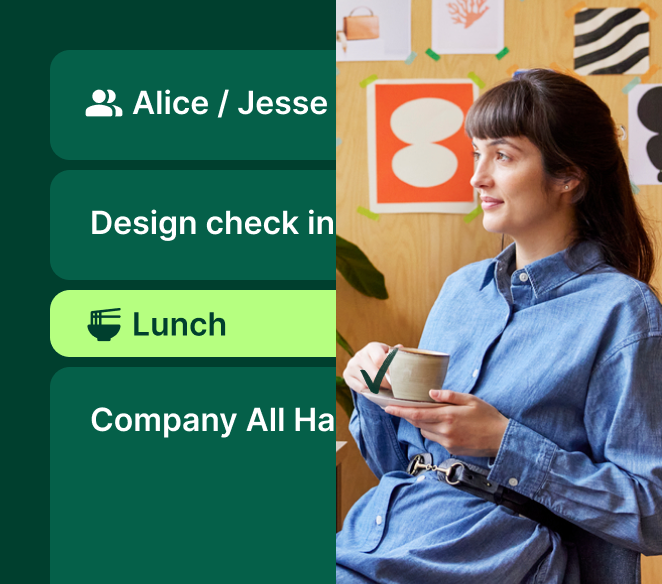

.jpg)
.jpg)
