The way we manage our time at work is undergoing a profound transformation. A recent survey by McKinsey reveals that nearly all employees (94%) and C-suite leaders (99%) report familiarity with generative AI tools. However, there's a notable gap in understanding how extensively these tools are utilized in daily operations. Employees self-report using generative AI for at least 30% of their daily work, a figure three times greater than what business leaders estimate.
This discrepancy underscores the transformative potential of AI in streamlining workflows. AI-powered scheduling tools have demonstrated tangible benefits in real-world applications. For example, companies using AI-powered scheduling have seen measurable improvements, including higher client engagement and fewer missed appointments, thanks to smarter time allocation and automated coordination.
These advancements are not just theoretical; they are reshaping how individuals and teams approach their daily tasks. In this article, we will explore the role of automated planning and scheduling in AI, its processes, applications, benefits, and why it is becoming an essential tool for productivity and smarter time management.
Key Takeaways
- Automated Planning and Scheduling (APS) helps individuals and teams prioritize tasks, manage deadlines, and optimize calendars using AI, reducing manual effort and scheduling conflicts.
- APS tools integrate with calendars, emails, and collaboration platforms to intelligently suggest focus time, batch related tasks, and keep workflows aligned across teams.
- By utilizing analytics and predictive insights, APS enables better decision-making, improves productivity, and ensures resources are used efficiently, helping organizations and employees work smarter.
What is Automated Planning and Scheduling (APS)?
Automated Planning and Scheduling (APS) is about answering two simple but critical questions in any workflow: What needs to be done? And when should it be done?
- Planning is the process of deciding which tasks to complete and in what order. For example, a project team might first finalize design work before moving into development.
- Scheduling is the act of assigning time slots and resources to those tasks, ensuring the right people and tools are available at the right moment.
When combined, these two processes form the backbone of APS. Instead of managers or employees spending hours manually juggling calendars and resources, APS uses AI algorithms to streamline the process. The system analyzes inputs like priorities, deadlines, dependencies, and resource availability, then generates an optimized plan that adapts in real time.
To make this possible, APS relies on a few well-established AI techniques:
- Constraint Satisfaction: Ensuring tasks fit within rules, such as deadlines, work hours, or resource limits.
- Optimization Algorithms: Finding the most efficient way to arrange tasks for maximum productivity.
- Reinforcement Learning: Allowing the system to "learn" from past decisions and continuously improve scheduling accuracy over time.
By blending planning and scheduling with AI, APS eliminates much of the guesswork and manual effort, paving the way for smoother operations and more effective use of time.
Understanding what Automated Planning and Scheduling entails provides a foundation for exploring the different approaches AI can take to plan and organize tasks effectively.
Also Read: Customizable AI Desktop Companion Experiences
Types of Planning Approaches in AI

Automated planning is not a single method. It uses different approaches depending on the task and the environment. These approaches can be grouped into two categories: algorithmic techniques and planning models.
A. Algorithmic Techniques
These are the core methods that help automated systems create and refine workable schedules. Each technique adds a different strength to the process.
1. Partial-Order Planning (POP)
This approach avoids locking tasks into a rigid order unless necessary. Instead, it only enforces the sequence where one task depends on another, keeping everything else flexible. That flexibility mirrors how teams often work in real life, where several activities can run side by side until a review or approval step comes in.
For example, in preparing a campaign, research and content writing can progress together, while the final review waits until both are done. The strength of POP lies in maintaining adaptability, though it works best when task dependencies are clearly documented.
2. Constraint Programming (CP)
Constraint programming treats scheduling like solving a puzzle with rules. Every task is a variable, and rules such as deadlines, working hours, resource limits, or "no double-booking" are added as constraints. A solver then searches for an arrangement that satisfies all the rules while optimizing goals like maximizing focus time or reducing context switching.
Imagine trying to arrange team meetings across different time zones without clashing with personal work hours—CP ensures that whatever schedule is produced respects those rules. The challenge is that if too many constraints are added, the system may not find a feasible solution, so priorities between "must-haves" and "nice-to-haves" need to be balanced.
3. Machine Learning Enhancements
Machine learning adds intelligence by learning from past patterns and predicting what works best. It can estimate task durations more accurately, suggest times that people are most likely to accept, and highlight focus periods where productivity is highest.
For instance, if a system notices that most Monday morning meetings are declined, it can start proposing alternatives later in the week. Similarly, it may learn that a code review usually takes 45 minutes instead of the scheduled 30 and adjust future plans accordingly. The value of ML lies in personalization and continuous improvement, though it depends on the quality of historical data and user feedback.
Once we understand the core algorithmic techniques that drive automated planning, it becomes easier to see how these techniques are applied through various planning models to structure and execute tasks effectively.
B. Planning Models
These describe the style of planning applied, depending on how predictable or dynamic the environment is:
1. Classical Planning
Works best when everything is predictable, and the system has complete knowledge of its environment.
- Forward Search: Moves step by step from the start until the goal is reached. Reliable, but can be resource-intensive.
- Backward Search: Starts with the goal and works in reverse to figure out the necessary steps. More efficient in some cases, but can lead to dead ends.
Example: Solving a maze where every path and outcome is fully known.
2. Probabilistic Planning
Useful in uncertain environments where outcomes aren't guaranteed. Often modeled using Markov Decision Processes (MDPs) or Partially Observable MDPs (POMDPs). Helps AI make optimal choices even when results are unpredictable.
Example: A self-driving car navigating traffic where other drivers' actions and weather conditions can't be perfectly predicted.
3. Reactive Planning
Designed for fast-changing situations where long-term plans may quickly become obsolete. The system constantly senses its surroundings and adapts in real time.
Example: A warehouse robot that instantly changes its path when an obstacle appears.
4. Hierarchical Planning
Breaks down complex goals into smaller, manageable subtasks. High-level objectives are divided into sub-goals, which then guide specific actions.
Example: Manufacturing a product by splitting the process into parts, assembly, quality checks, and final packaging.
After exploring the different planning approaches in AI, it is important to see how these concepts come together in practice to drive the process of automated planning and scheduling.
Also Read: How to Take Effective Meeting Minutes with Templates
How Automated Planning and Scheduling Works?

Automated Planning and Scheduling (APS) goes beyond simply placing tasks on a calendar. It is a comprehensive approach to managing tasks, resources, and deadlines in the most efficient way possible. APS uses artificial intelligence to analyze complex information, prioritize work, and optimize schedules so that individuals and teams can focus on what matters most. Here is a detailed breakdown of how the process works:
1. Task Identification
The first step in APS involves capturing and understanding all the tasks that need to be completed. This includes identifying deadlines, priorities, and dependencies between tasks.
For example, a product launch may depend on completing design, development, and testing tasks in sequence. AI systems analyze task attributes, categorize them by importance, and identify which tasks must be completed first. This step ensures nothing is overlooked and forms the foundation for an effective schedule.
2. Resource Allocation
Once tasks are identified, APS assigns the necessary resources to each task. Resources can include team members, tools, equipment, or other assets required to complete a task. AI considers availability, skill sets, workload, and even employee preferences to ensure that tasks are assigned efficiently. This reduces the risk of overloading individuals, avoids bottlenecks, and ensures that the right resources are used for the right tasks.
3. Time Slot Optimization
After tasks and resources are allocated, APS determines the most suitable time slots for each task. AI looks at the calendar, identifies open windows, and schedules tasks in a way that maximizes productivity.
For example, it may block uninterrupted focus time for deep work, cluster similar tasks together, or avoid scheduling meetings during low-energy periods. The goal is to ensure that every hour is used effectively while preventing wasted time and minimizing disruptions.
4. Conflict Resolution
Conflicts are inevitable in any schedule, particularly when multiple people or teams are involved. APS automatically detects overlapping tasks, double-booked meetings, and resource clashes. It then proposes adjustments by moving tasks to the next best available slot, reassigning resources, or reorganizing priorities. This process minimizes delays and ensures that work continues smoothly without manual intervention.
5. Continuous Learning
APS systems are not static. They continuously learn from past schedules, team behavior, and productivity patterns. Over time, the AI improves its recommendations for task duration, resource allocation, and optimal scheduling times.
For example, it may notice that certain team members are more productive in the morning and schedule high-priority tasks accordingly. Continuous learning allows the system to adapt to changing conditions and enhance efficiency with each cycle.
Understanding the step-by-step process of automated planning and scheduling sets the stage for exploring the key features that make these tools powerful and effective in real-world applications.
Also Read: AI Task Managers and Scheduling Tools for 2025
Key Features of AI-Driven Automated Planning and Scheduling Tools
Intelligent Automated Planning and Scheduling (APS) tools are designed to go beyond simple calendar management. They offer advanced functionalities that help individuals and teams organize work more effectively, reduce conflicts, and optimize productivity. Here are the key features that make these tools indispensable:
1- Intelligent Prioritization
AI-powered APS tools analyze tasks based on urgency, importance, deadlines, and dependencies. This allows the system to automatically rank tasks, ensuring that high-priority items are scheduled first. By highlighting critical work, teams can focus on what truly matters and reduce the risk of missed deadlines.
2- Automatic Rescheduling and Conflict Resolution
Scheduling conflicts are inevitable, especially in busy workplaces. APS tools detect overlapping meetings, overbooked resources, or missed deadlines and automatically adjust the schedule. This not only prevents disruptions but also saves time that would otherwise be spent manually resolving conflicts.
3- Seamless Integration with Productivity Tools
Modern APS tools integrate with calendars, emails, and collaboration platforms such as Google Calendar, Outlook, and Slack. This integration ensures that the system has real-time visibility into tasks and commitments across platforms, allowing it to make intelligent scheduling decisions without requiring manual input from users.
4- Predictive Suggestions for Focus Time and Task Batching
Intelligent APS systems can analyze work patterns to suggest optimal focus periods and group similar tasks together. By batching related activities, employees can maintain concentration and reduce context switching, which is a major source of inefficiency in knowledge work.
5- Analytics and Reporting for Productivity Insights
APS tools provide detailed insights into how time is spent across teams or individual employees. Reports can highlight recurring scheduling conflicts, identify underutilized resources, and measure productivity improvements. These analytics enable data-driven decisions for better workload management and long-term planning.
These features enable a wide range of practical applications, showing how automated planning and scheduling can transform both individual workflows and organizational operations.
Once your scheduling system is set up, tools like Clockwise can go beyond simply adding events to your calendar. It can help balance focus time, align team availability, and even adjust around your priorities, making your workflow not just organized, but intelligently optimized.
Applications of Automated Planning and Scheduling

Automated Planning and Scheduling (APS) has far-reaching applications across personal productivity, team collaboration, project management, and various industries. Its versatility allows both individuals and organizations to maximize efficiency and make smarter use of time.
- Personal Productivity: APS tools can automatically block focus time, schedule meetings, and manage task priorities for individuals. By reducing the cognitive load of planning, employees can concentrate on high-value work without constantly juggling their calendars.
- Corporate Teams: For teams, APS optimizes cross-team collaboration by preventing scheduling conflicts and ensuring that everyone is available for key meetings. Teams can coordinate more effectively, reduce wasted time, and maintain smoother workflows across departments.
- Project Management: In project management, APS ensures efficient resource allocation, tracks deadlines, and optimizes workflows. It can dynamically adjust schedules when project requirements change, keeping projects on track without manual intervention.
- Other Industries: APS is also transforming industries that rely on complex scheduling. In manufacturing, it helps plan production lines and machine usage. In healthcare, it coordinates surgeries, appointments, and staff shifts. In logistics and supply chain management, APS optimizes delivery routes, inventory handling, and workforce scheduling.
Seeing where automated planning and scheduling are applied helps highlight the concrete advantages they bring to productivity, efficiency, and decision-making.
Also Read: Top 10 Online Scheduling Tool for Team Meetings in 2025
Benefits of Automated Planning and Scheduling
The adoption of APS brings measurable advantages that improve both individual and organizational productivity:
- Saves Time: By reducing manual scheduling effort, APS allows employees to focus on meaningful work instead of administrative tasks. Automated adjustments prevent wasted hours spent resolving conflicts.
- Improves Productivity: APS ensures more dedicated focus time and fewer interruptions. By intelligently grouping tasks and optimizing schedules, employees can work efficiently and maintain higher levels of concentration.
- Supports Better Decision-Making: With analytics and data-driven insights, APS provides managers and teams with a clear understanding of workloads, resource utilization, and potential bottlenecks. This helps in making informed decisions and planning for future projects.
- Reduces Errors and Conflicts: Automated scheduling minimizes the risk of double bookings, missed deadlines, or overallocated resources, resulting in smoother operations and fewer disruptions.
- Scales Efficiently: APS solutions can adapt to the needs of individuals, small teams, or large organizations. As workload or team size increases, the system continues to manage schedules effectively, ensuring efficiency at every level.
While the benefits of automated planning and scheduling are significant, it is equally important to consider the challenges and factors that can affect successful implementation.
Challenges and Considerations in Automated Planning and Scheduling
While Automated Planning and Scheduling (APS) brings significant efficiency and productivity benefits, implementing these systems comes with certain challenges that organizations must carefully consider:
1. Data Privacy and Security
APS tools require access to calendars, task lists, emails, and sometimes sensitive project data. Ensuring that this information is handled securely is critical. Organizations must choose solutions that comply with data protection regulations, use secure encryption methods, and provide clear control over who can access scheduling data.
2. Resistance to Adoption
Teams accustomed to manual scheduling may be hesitant to rely on automated systems. Change management is essential to encourage adoption. Providing training, highlighting tangible benefits, and allowing gradual integration can help teams transition smoothly and embrace APS tools as productivity enablers rather than replacements.
3. Balancing Automation and Human Judgment
While APS can make intelligent scheduling recommendations, human oversight remains crucial. The system must adapt to dynamic priorities and last-minute changes without overriding critical human decisions. Striking the right balance between automation and human input ensures schedules remain practical and flexible.
4. Integration with Existing Tools and Systems
Many organizations already use multiple productivity and collaboration tools. For APS to be effective, it must integrate seamlessly with calendars, email platforms, project management software, and communication channels. Poor integration can create silos, reduce efficiency, and limit the benefits of automated scheduling.
Wrapping Up
Automated Planning and Scheduling are transforming the way individuals and organizations manage their time, tasks, and resources. By leveraging intelligent systems, teams can prioritize work, resolve scheduling conflicts, and create dedicated focus time, ultimately improving productivity and efficiency.
While the benefits are substantial, ranging from time savings and better decision-making to reduced errors and scalable workflows, successful implementation requires careful consideration of challenges such as data privacy, integration with existing tools, and balancing automation with human judgment.
FAQs
1. How does AI improve task prioritization in APS?
AI analyzes deadlines, dependencies, and task importance to automatically rank activities. This ensures critical tasks are completed first while minimizing wasted time on low-priority work.
2. Can APS adapt to sudden changes in schedules?
Yes. Intelligent APS tools detect conflicts, reallocate resources, and adjust task timing in real time, helping teams stay productive even when priorities shift unexpectedly.
3. How does APS help optimize focus time for employees?
APS identifies uninterrupted periods in the calendar, blocks them for deep work, and batches related tasks together. This reduces context switching and improves concentration.
4. What role does predictive analytics play in APS?
Predictive analytics in APS examines past work patterns to forecast optimal scheduling windows, estimate task durations, and suggest ways to balance workloads efficiently.
5. How does APS integrate across teams and tools?
Modern APS tools connect with calendars, email platforms, and collaboration software like Slack, Outlook, and Google Calendar. This ensures visibility across teams and prevents scheduling conflicts.
6. How can organizations measure the impact of APS?
APS provides analytics and reporting features, tracking metrics like task completion rates, meeting conflicts, focus time utilization, and resource efficiency to quantify productivity improvements.

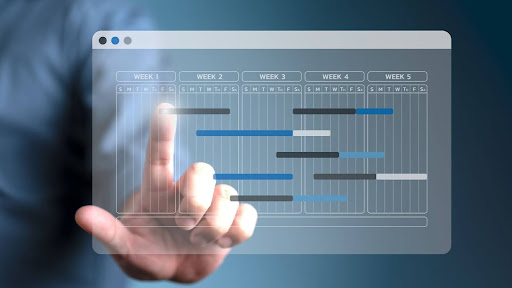
.gif)
.png)



