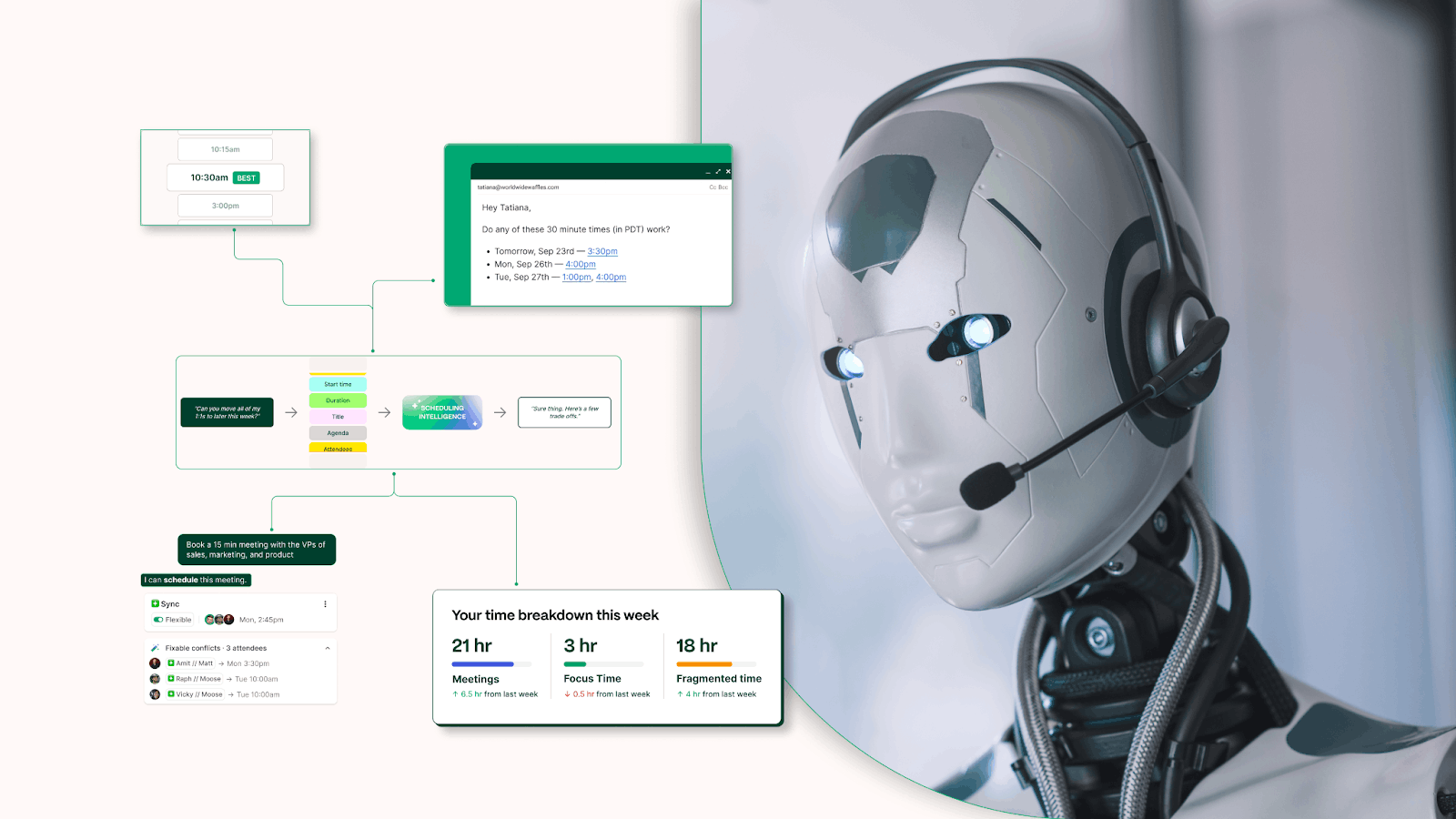Even the best calendars crack under pressure. Teams juggle shifting priorities, meetings multiply unexpectedly, and finding real focus time can feel impossible. This constant juggling leaves little room for focused, meaningful work.
In 2025, the average knowledge worker spends just 30 hours of a 40-hour workweek on productive tasks, with the remainder consumed by meetings, emails, and other distractions.
With workdays increasingly packed and tasks piling up, the challenge isn’t just keeping a calendar, it’s managing it intelligently. Simple scheduling tools cannot anticipate changes, prioritize tasks, or protect your deep work.
That is where AI-powered scheduling assistants and task managers step in. They do not just organize your day; they analyze your habits, adapt to your priorities, and help you reclaim control over your time.
Key Takeaways
- AI calendars and task managers boost productivity by prioritizing tasks, optimizing meetings, and protecting focus time, helping teams and individuals reclaim hours lost to inefficiency.
- Smart scheduling goes beyond simple time blocking. AI tools analyze habits, deadlines, and dependencies to automatically organize your day for maximum impact.
- Implementation is crucial. A successful rollout involves auditing current tools, setting clear policies, piloting with a small team, providing training, and integrating seamlessly with existing workflows.
- Avoid common pitfalls like over-automation, poor policy alignment, integration gaps, and privacy issues by applying practical strategies and continuous monitoring.
Why AI Calendars & Task Managers Matter in 2025
Managing time today is no longer just about blocking hours on a calendar. Workflows have become fluid, priorities shift constantly, and every interruption can derail progress. AI calendars and task managers matter because they address these challenges in ways traditional tools cannot. Here’s a closer look at the key ways they make a real difference in your workday:
- Prioritize What Truly Matters: Instead of manually deciding which tasks or meetings take precedence, AI tools analyze deadlines, dependencies, and your work habits to automatically prioritize your day. This means your focus isn’t stolen by urgent-but-not-important tasks.
- Minimize the Back-and-Forth of Scheduling: Coordinating with multiple stakeholders can eat hours of your week. AI assistants negotiate availability, suggest optimal times, and even reschedule conflicts automatically, saving you the constant ping-pong of emails and messages.
- Protect Focused Work: Deep work often gets interrupted by overlapping commitments. AI calendars can create smart focus blocks around your critical tasks, adjusting dynamically when meetings shift or urgent work arises. You finally get the uninterrupted time that standard calendars rarely provide.
- Make Team Collaboration Smarter, Not Harder: Beyond individual productivity, AI tools analyze team calendars to identify gaps, prevent overbooking, and ensure workloads are balanced. This fosters better collaboration without manual coordination or micromanagement.
- Offer Insights You Can Act On: AI doesn’t just schedule—it learns from your habits. Over time, it can provide actionable insights like how long tasks actually take, when meetings are most productive, and patterns that lead to bottlenecks. Decisions become evidence-based rather than guesswork.
- Adapt Across Tools and Platforms: Most AI calendars and task managers seamlessly integrate with the apps you already use. This reduces friction, keeps data unified, and ensures your work ecosystem evolves without adding more manual steps.
Together, these capabilities show why AI calendars and task managers are no longer optional; they are essential tools for staying organized, focused, and productive in 2025.
Now that we understand why AI calendars and task managers are essential in 2025, the next step is knowing what to look for in a tool. Identifying the right features ensures you get the most out of these solutions, from smarter scheduling to better focus and team collaboration.
Also Read: Top AI Tools for Product Managers and Product Teams
Key Features to Look For in AI Calendars & Task Managers
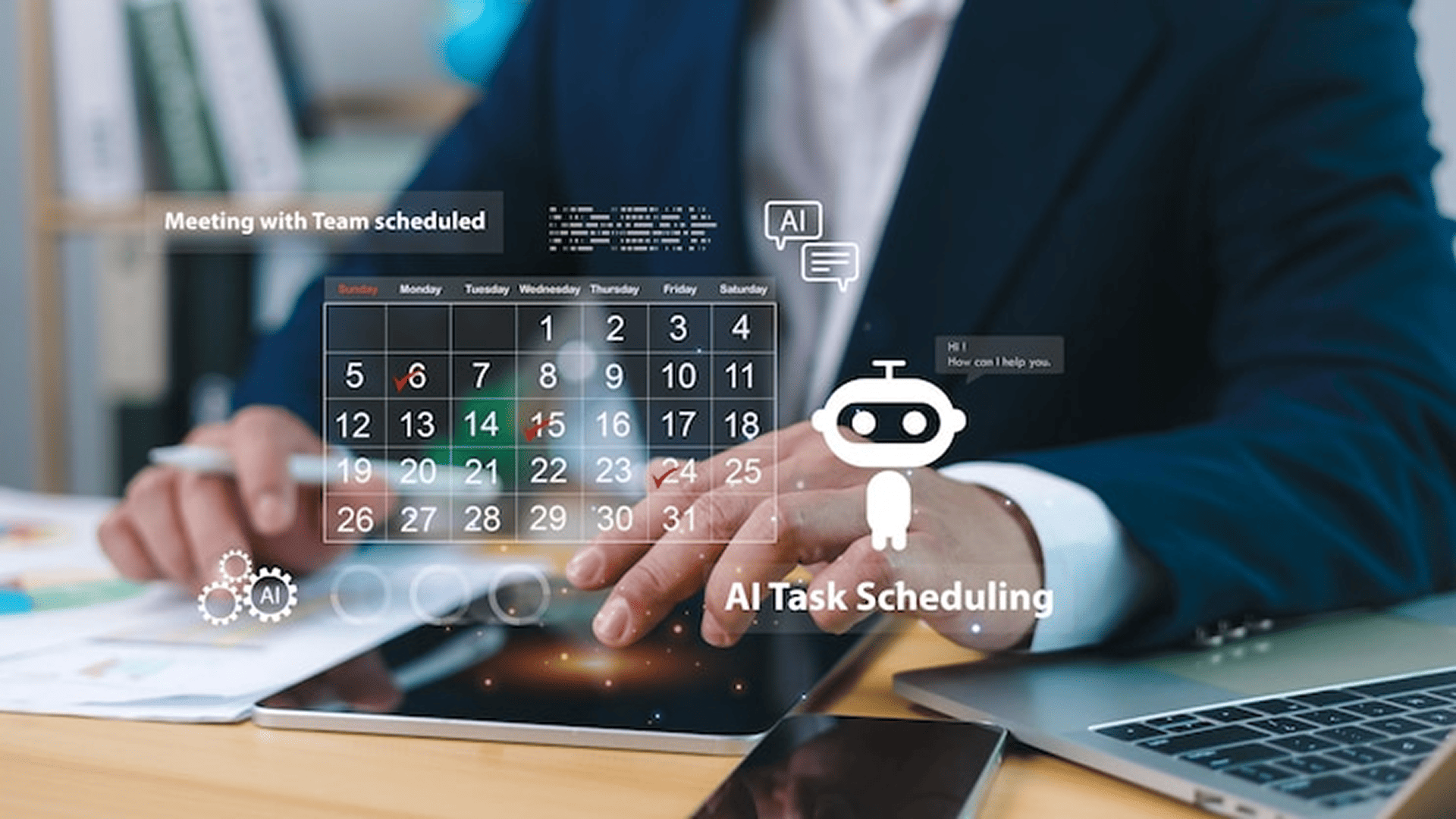
Choosing the right AI calendar or task manager is about finding a tool that truly enhances your productivity, streamlines your workflow, and helps you focus on what matters most. Here are the key features to prioritize:
1. Automated Task Scheduling
AI calendars can intelligently schedule tasks based on priority, deadlines, and your available time. This reduces manual planning, ensures critical tasks are completed on schedule, and adapts automatically when priorities shift.
2. Integration with Existing Calendars and Tools
Seamless integration ensures all your work stays in one place. Look for tools that connect with:
- Google Calendar, Outlook, and other popular calendar apps
- Project management platforms like Jira, or Notion
- Communication apps like Slack or Teams
This centralization minimizes app-switching, keeps everyone aligned, and ensures your schedule reflects real-time updates.
3. AI-Assisted Meeting Scheduling
Coordinating meetings is often one of the most time-consuming parts of the workday. Tools like Clockwise can detect scheduling conflicts, suggest optimal times for all participants, and even automatically reschedule when priorities change.
Clockwise can also factor in participants’ preferred working hours, time zones, and past availability patterns. This ensures that meetings are set efficiently, minimize disruptions, and keep your calendar organized, allowing you to focus on actual work rather than endless back-and-forth scheduling.
4. Real-Time Availability Suggestions
Beyond just syncing calendars, smart AI tools continuously track availability for you and your team. Benefits include:
- Immediate visibility into who is free for collaborative work
- Suggestions for meeting times that maximize team participation
- Dynamic adjustments when last-minute changes occur
This feature is especially valuable for distributed teams across time zones.
5. Natural Language Processing (NLP) Capabilities
Modern AI tools understand plain-language commands. Typing “Schedule a client review next Wednesday at 2 PM” automatically creates the event, saving time and reducing friction. NLP also allows the system to interpret task priorities and durations for more intelligent scheduling.
6. Cross-Platform Accessibility
Work does not always happen at a desk. AI calendars must be accessible across desktop, mobile, and web, keeping tasks and events synchronized in real time. This ensures your schedule can be updated anytime, anywhere.
7. Focus and Productivity Enhancements
Beyond scheduling, AI tools protect your attention. Features like focus blocks, automated reminders, and insights into how long tasks actually take help maintain deep work, reduce interruptions, and improve long-term planning.
By understanding these key features, you can choose an AI calendar or task manager that truly aligns with your workflow, maximizes productivity, and reduces the chaos of managing tasks and meetings.
With the right features in mind, the next step is exploring the top AI scheduling assistants and task managers.
Also Read: Customizable AI Desktop Companion Experiences
Top AI Scheduling Assistants and Task Managers
AI scheduling assistants and task managers are no longer just digital calendars—they actively shape how you organize your day, protect your focus, and collaborate with teams. Here’s a detailed look at the top tools in 2025 and why they stand out:
1- Clockwise
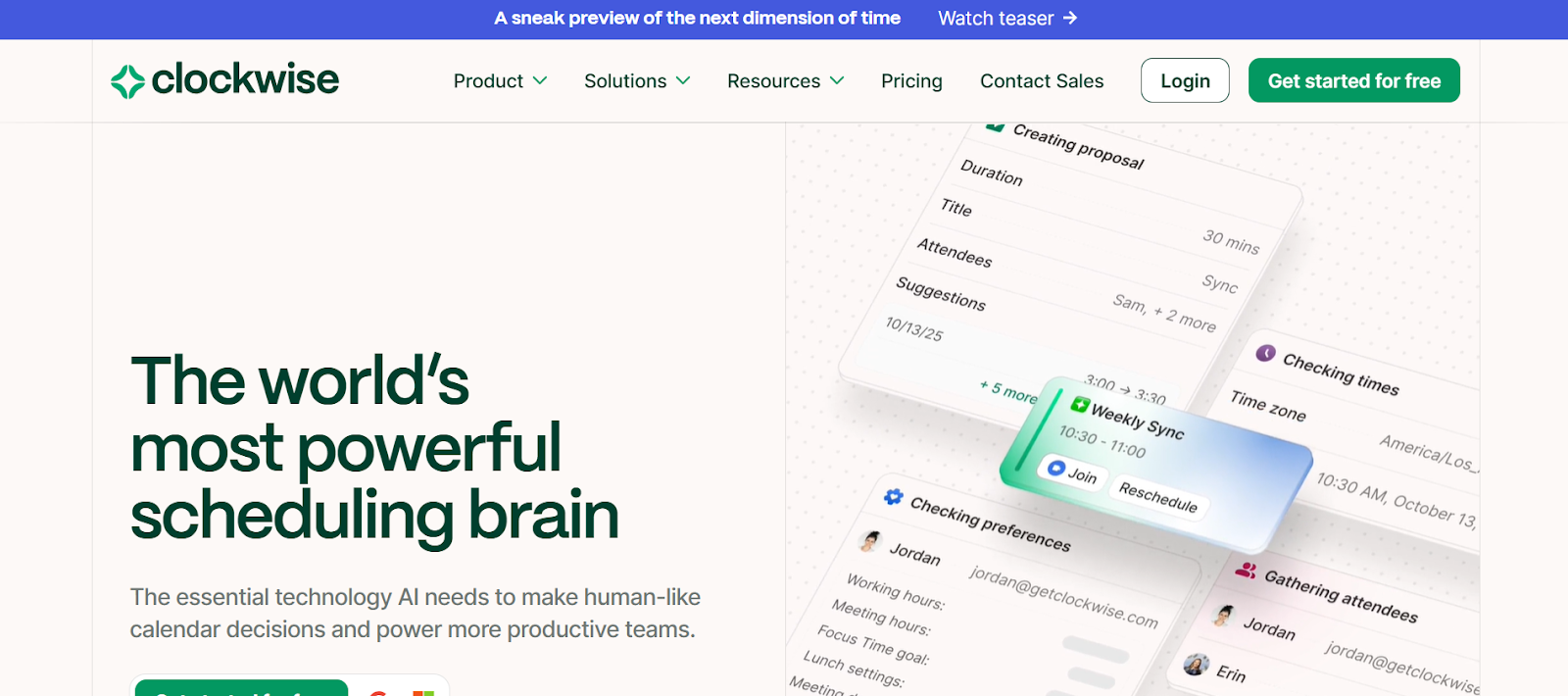
Clockwise is designed for knowledge workers and teams who struggle with fragmented calendars. Instead of just showing your meetings, it actively optimizes your schedule: shifting less important meetings, creating uninterrupted focus blocks, and analyzing team calendars to prevent overlaps. It also offers actionable insights, such as which meetings eat up the most productive time and when your team is most available. Here are some of its key features:
- Smart Scheduling for Recurring 1:1s: Automatically finds the best time for recurring meetings that works for both manager and employee, avoiding low-energy hours and conflicting priorities.
- Protected Focus Time Before and After Meetings: Reserves buffer time around meetings so you can prepare talking points in advance and capture action items afterward without rushing.
- Smart Conflict Resolution: Prioritizes meetings based on context, importance, flexibility, and focus time protection, ensuring key meetings aren’t sacrificed for less critical tasks.
- Dynamic Task Prioritization: Adjusts tasks and meetings in real time based on your habits and changing priorities.
- Meeting Pattern Insights: Provides analytics on which meetings consume the most time and where efficiencies can be gained.
- Seamless Integrations: Works with Google Calendar and Slack to keep all your schedules connected.
Users report spending less time in low-priority meetings and more time completing meaningful work, making it a favorite for both individuals and teams.
Pricing:
- Free Plan: $0 per user/month
- Business Plan: $11.50 per user/month (billed annually)
2- Trevor AI
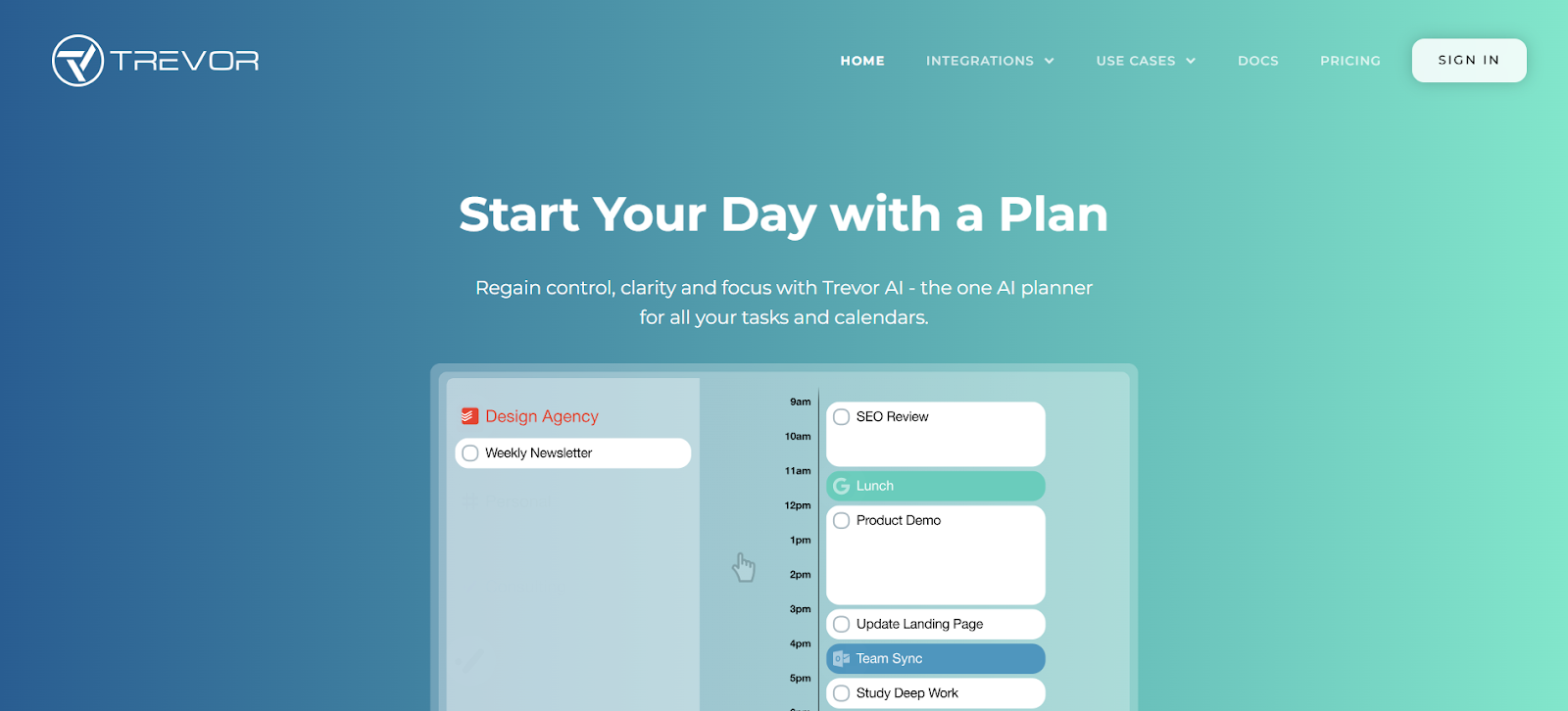
Unlike traditional calendars that just block time, Trevor focuses on tasks first, asking “What needs to get done?” before deciding “When should it happen?”
Instead of forcing you to manually drag tasks into open slots, Trevor intelligently scans your availability, urgency levels, and deadlines to automatically place tasks into your day. This makes it especially powerful for freelancers, creators, and project-heavy professionals juggling shifting deadlines.
What makes it even more effective is its adaptive learning. Trevor tracks how you work: when you’re most productive, what tasks you tend to ignore, how long things actually take and reorders your schedule based on real behavior rather than your ideal plan.
Pricing:
- Pro Plan: $5 per month (billed annually) or $6 per month (billed monthly)
3. Scheduler AI

Scheduler AI focuses on making meetings effortless. It automatically finds times that suit all participants, handles rescheduling, and takes time zones into account, which is invaluable for global teams. It’s particularly useful for organizations where scheduling conflicts and constant rescheduling are common.
- Auto-rescheduling when conflicts arise
- Optimizes meeting participation for distributed teams
- Reduces hours spent coordinating via email
- Works with Google Calendar, Outlook, and Zoom
Pricing: Scheduler AI’s Individual plan costs $34 per month and provides full autonomy in scheduling, proactive meeting management, and follow-up generation. The Team plan costs $20 per user/month and includes collaborative scheduling, team-wide coordination, and advanced analytics.
4. Motion AI
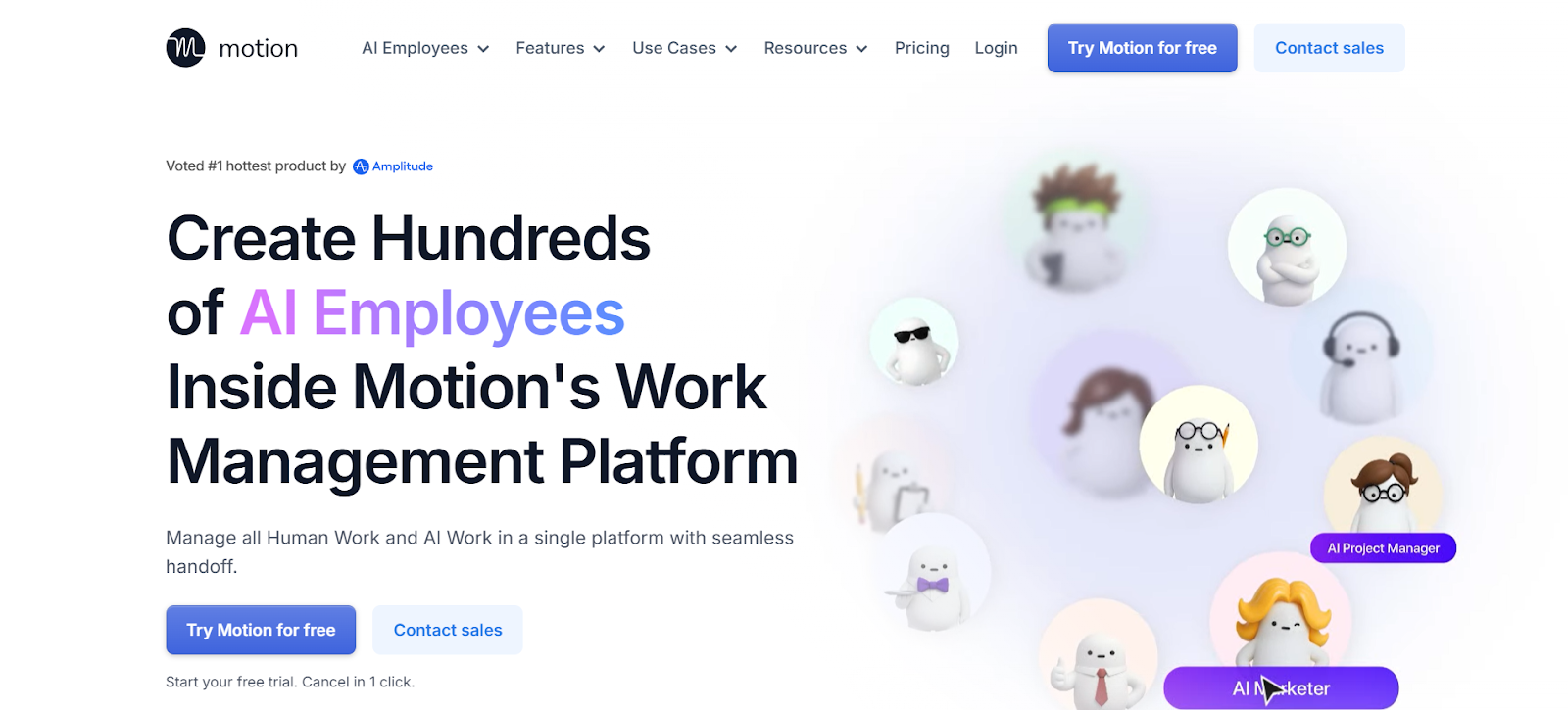
Motion AI is built for people who constantly switch between meetings, tasks, and last-minute changes. It doesn’t just schedule, it actively thinks for you by building a realistic daily plan that adapts as your priorities shift. Whether you're managing clients, projects, or internal workflows, Motion acts like a personal chief of staff that reorganizes your day the moment something changes.
Here’s what it feels like to use Motion:
- When a morning meeting gets canceled, Motion instantly fills the gap with your most urgent task.
- When a last-minute client call appears on your calendar, it automatically rearranges everything else instead of leaving you overwhelmed.
- When you underestimate how long something takes, Motion remembers and adjusts future plans more accurately.
- When your to-do list is scattered across different apps, Motion pulls everything into one living schedule so nothing slips through.
It integrates smoothly with Slack, Notion, Google Calendar, and Outlook, making it ideal for fast-paced roles where plans rarely stay the same for long.
Pricing:
- AI Employee Standard: $29.90 per user/month (billed annually)
- AI Employee Plus: $23.96 per user/month (billed annually)
5. Calendly
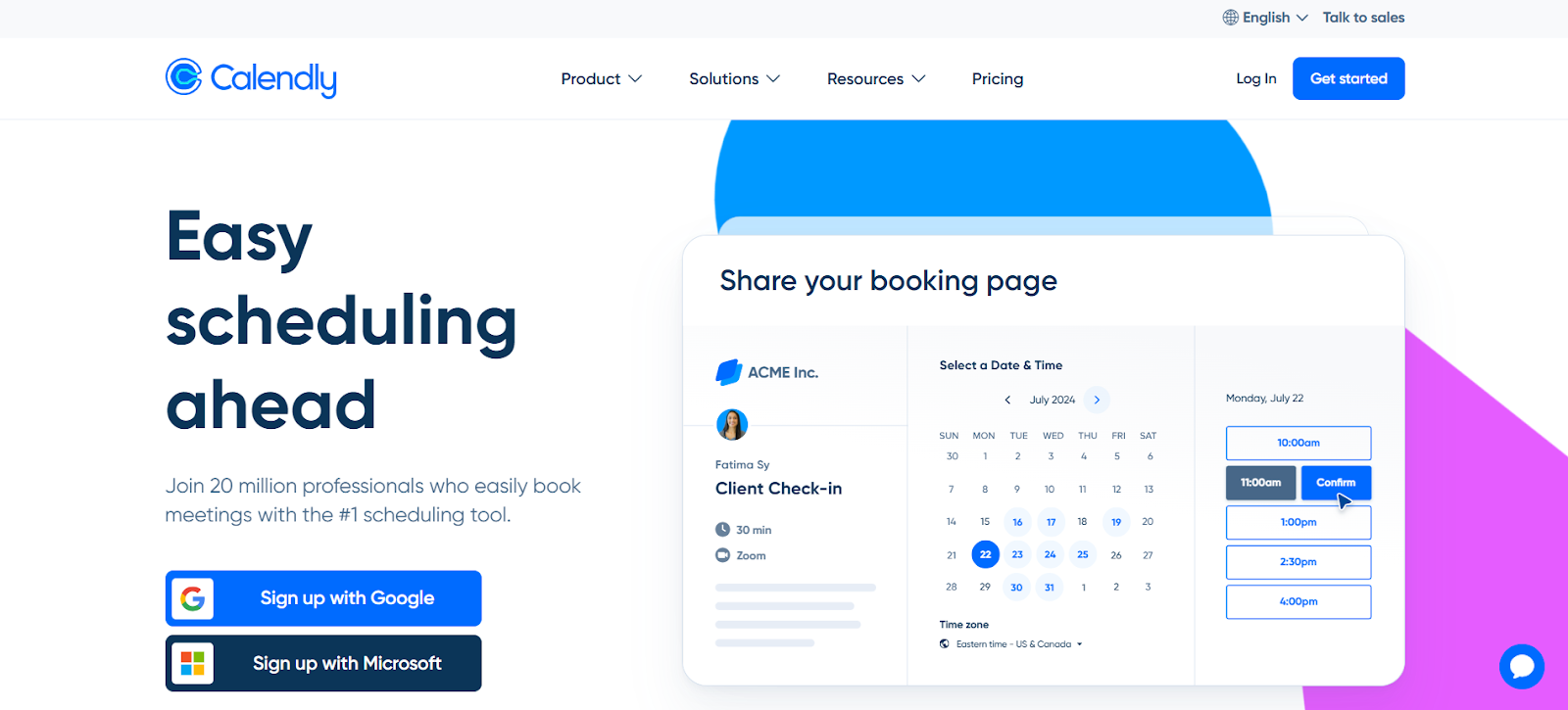
Calendly is primarily a meeting scheduler, but it is essential for anyone managing external appointments or client interactions. Its AI suggests the best time slots, automatically sends reminders, and supports group scheduling without conflicts.
- Integrates with Zoom, Google Calendar, Outlook, and Microsoft Teams
- Allows buffer times between meetings to prevent overbooking
- Offers simple, intuitive setup for both individuals and small teams
- Supports round-robin scheduling for sales or support teams that need to distribute meetings evenly across multiple members
- Automatically detects time zones so no one accidentally books a call at 2 a.m.
- Provides booking page customization, letting you present a polished, branded experience to clients
Pricing: Calendly has a Free plan that offers basic scheduling features with limited integrations. The Standard plan costs $10 per user/month (billed annually). The Teams plan costs $16 per user/month (billed annually).
6. Smart Scheduling

Smart scheduling tools go beyond simply blocking time on a calendar. They act like intelligent assistants that continuously optimize your day. They automate repetitive scheduling tasks such as finding meeting slots, handling recurring appointments, and resolving conflicts when schedules overlap. By analyzing your calendar data, these tools identify patterns in how you spend your time, helping you understand where productivity dips or meetings pile up unnecessarily. Some even suggest the best times for focused work, ensuring your energy is directed toward high-impact tasks.
For professionals constantly switching between meetings, deadlines, and collaboration, this kind of automation doesn’t just save time; it helps you regain control of your workday and focus on what truly matters.
Pricing: Smart Scheduling offers a Free plan at $0 per user/month, including online booking, appointment scheduling, intake forms, and automated reminders.
7. Clara AI
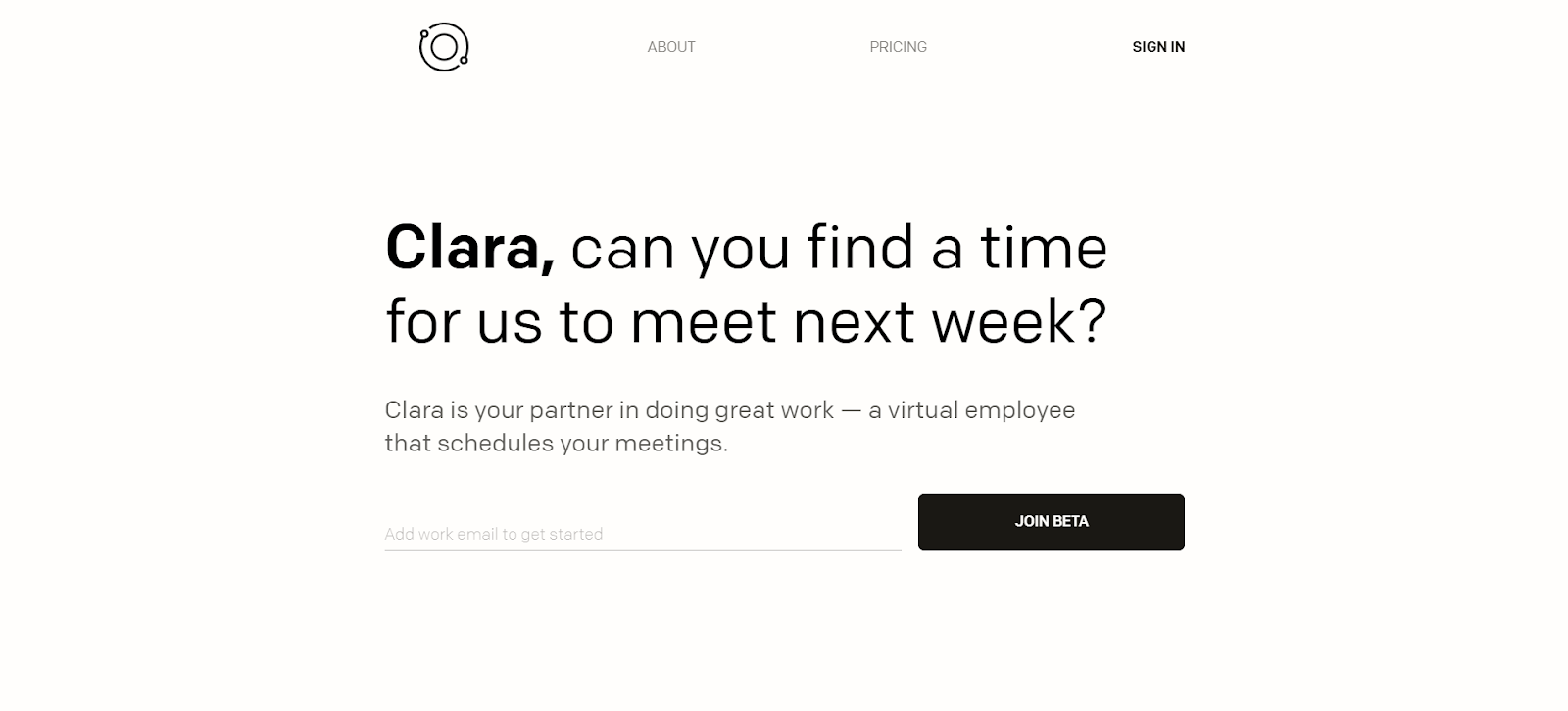
Clara AI operates like a dependable personal assistant who never forgets a detail. It manages every step of your scheduling workflow, from receiving meeting requests to finding mutually available time slots and sending timely reminders. What sets Clara apart is its human-like communication style. It can interpret natural-language emails, reply professionally on your behalf, and handle back-and-forth scheduling without constant supervision.
For executives, entrepreneurs, and distributed teams working across different time zones, Clara ensures that no meeting falls through the cracks and no follow-up is missed. Its goal is to make scheduling feel effortless, letting users focus on strategy rather than logistics.
Pricing:
- Personal Plan: $99 per user/month
- Professional Plan: $199 per user/month
8. Reclaim AI

Reclaim AI is built to protect focus and productivity. It automatically blocks deep work time, balances tasks against meetings, and adapts schedules in real time when priorities shift. Users gain insights into which tasks take longer than expected and how to improve daily efficiency.
- Blocks focus time around critical tasks
- Dynamically adjusts schedules to avoid overbooking
- Integrates with Google Calendar, Outlook, Slack, and Trello
- Offers both free and paid plans for individuals and teams
Pricing: Reclaim AI offers a Free plan with basic focus time and 1 scheduling link. The Starter plan is $10/month, Business $12/month, and Enterprise $18/month, with increasing scheduling range, links, analytics, and support.
By combining task management, smart scheduling, and deep analytics, these tools reduce stress and increase productivity without requiring constant manual intervention.
However, to truly benefit from AI scheduling, you need a structured approach for rollout, adoption, and ongoing optimization. The next section provides a practical guide to deploying these tools effectively across your team or organization.
Also Read: A Guide to Task Management: Key Tools and Methods
How to Successfully Deploy AI Calendars and Task Managers

Choosing an AI calendar or task manager is only half the journey. The real success lies in how well it’s implemented across your team. A thoughtful rollout helps ensure smooth adoption, minimizes friction, and allows everyone to see measurable improvements in focus and productivity.
Here’s a practical step-by-step playbook to make that transition seamless:
1. Audit Your Current Setup
Start by assessing how your team currently manages time. Identify:
- How many tools are being used for scheduling, communication, and task tracking
- Average meeting load per person
- Areas where scheduling conflicts or time drains occur
This baseline will help you measure improvement once the AI tool is live.
2. Define Clear Policies and Guardrails
Set simple, consistent rules for how AI tools will operate. Examples include:
- “No-meeting” days or protected focus hours
- Time blocks reserved for deep work
- Expectations for how quickly meetings should be booked or rescheduled
Establishing these upfront ensures your AI assistant aligns with company culture and priorities.
3. Start with a Pilot Team
Before a full rollout, select a small team (5–10 members) to test the tool for 2–4 weeks. Track key metrics such as:
- Reclaimed focus hours per person
- Reduction in rescheduled or overlapping meetings
- User feedback on usability and efficiency
This trial phase reveals gaps and fine-tuning needs before company-wide adoption.
4. Prepare Training and Onboarding Resources
Even the smartest AI tools need human understanding to reach full potential. Create short video guides, FAQs, and a “manager playbook” explaining how to:
- Customize scheduling preferences
- Sync calendars and integrate tools
- Use insights to plan workloads more effectively
5. Integrate and Migrate Smoothly
Connect the AI calendar with tools your team already relies on, such as Slack, Google Workspace, Outlook, Notion, or Jira. Migrate existing meeting data and task lists to reduce disruption.
6. Monitor, Measure, and Iterate
After rollout, continuously monitor adoption and productivity. Useful metrics include:
- Average meetings per week
- Hours of focus time reclaimed
- Employee satisfaction and perceived productivity improvements
Review these insights monthly and refine settings or policies as needed.
With a structured rollout, clear policies, and continuous monitoring, teams can ensure AI calendars and task managers deliver real value, turning scheduling from a source of stress into a driver of productivity.
But sometimes, even with careful deployment, challenges can arise. Understanding the common pitfalls and knowing how to overcome them is key to getting the most from your AI tools and maintaining smooth, efficient workflows.
Common Pitfalls and How to Avoid Them

Adopting AI calendars and task managers can transform productivity, but there are common pitfalls that can undermine success if not addressed. Here’s what to watch for and how to prevent them:
1. Over-Automation
When AI reschedules meetings too aggressively or reorganizes tasks without oversight, it can create confusion and frustration. Employees may feel their priorities are being ignored or that their autonomy is reduced.
How to mitigate it: Set clear boundaries for what the AI can reschedule automatically. For example, allow it to adjust routine meetings but require manual approval for high-priority client calls or executive 1:1s. Regularly review rescheduling patterns to ensure the AI is helping rather than hindering workflow.
2. Poor Policy Alignment
If your team has different interpretations of “focus time,” “no-meeting blocks,” or task priorities, the AI cannot optimize effectively. Misalignment leads to inconsistent usage and wasted hours.
How to mitigate it: Establish clear policies and communicate them widely. Define focus hours, buffer times, and priority rules. Make sure all team members understand and agree on these policies before full adoption.
3. Integration Gaps
Tools that are not fully integrated with your existing calendar, project management, or communication platforms can create duplicate bookings or missed tasks. This defeats the purpose of automation.
How to mitigate it: Conduct a thorough audit of your current tool stack and ensure the AI calendar is connected to all key platforms. Test scheduling scenarios during a pilot phase to catch conflicts early.
4. Privacy and Governance Issues
AI calendars often access sensitive data such as meeting topics, client information, and personal schedules. Misconfigured permissions can expose confidential information.
How to mitigate it: Use granular permission controls, encrypt sensitive data, and regularly review access logs. Communicate transparently with your team about what the AI accesses and why.
By anticipating these challenges and applying practical strategies, teams can overcome obstacles effectively and fully utilize AI calendars and task managers for smoother, more productive workflows.
Conclusion
AI calendars and task managers are no longer optional. They have become essential partners in managing the complexity of modern work. By intelligently prioritizing tasks, optimizing meetings, and protecting focus time, these tools help individuals and teams reclaim hours previously lost to chaos and inefficiency.
Success comes not just from adopting AI, but from implementing it thoughtfully. This means aligning policies with team habits, integrating seamlessly with existing tools, and refining workflows based on real-world usage. Tools like Clockwise stand out by combining smart scheduling, conflict resolution, and protected focus time, helping both individuals and teams work more efficiently without the constant calendar stress.
Whether you want to manage daily tasks more efficiently or create smoother team collaboration, Clockwise and other AI scheduling tools provide the structure, insights, and flexibility to thrive in today’s dynamic work environment.
FAQs
1. What is an AI calendar, and how does it differ from a regular calendar?
An AI calendar not only schedules meetings but also optimizes your day by prioritizing tasks, resolving conflicts, and protecting focus time. Unlike traditional calendars, it learns your work habits and adjusts automatically to improve productivity.
2. How can AI task managers help improve productivity?
AI task managers prioritize tasks based on deadlines, dependencies, and your working patterns. They automatically allocate time for high-priority work, minimize scheduling conflicts, and provide insights on how to manage your day more efficiently.
3. Are AI scheduling tools secure for sensitive meetings and data?
Yes, most AI scheduling tools include robust privacy and data controls, such as granular permissions, encryption, and access logs. It is important to review each tool’s privacy policies and configure settings according to your organization’s governance standards.
4. Can AI calendars integrate with my existing tools?
Most AI calendars integrate seamlessly with popular platforms like Google Calendar, Outlook, Slack, Zoom, Notion, and Trello. This ensures your meetings, tasks, and team collaborations are synchronized without duplication or missed appointments.
5. How do I choose the right AI calendar or task manager for my team?
Consider your team’s workflow, core needs, and size. Look at features like smart scheduling, task integration, team collaboration capabilities, learning and personalization, integrations, and pricing. Running a pilot with a small team can also help identify the best fit.
6. Can AI scheduling assistants replace human schedulers?
AI assistants are designed to reduce manual work, optimize scheduling, and provide actionable insights, but they do not fully replace human judgment. They are most effective when paired with clear policies and human oversight for complex or high-priority scheduling decisions.

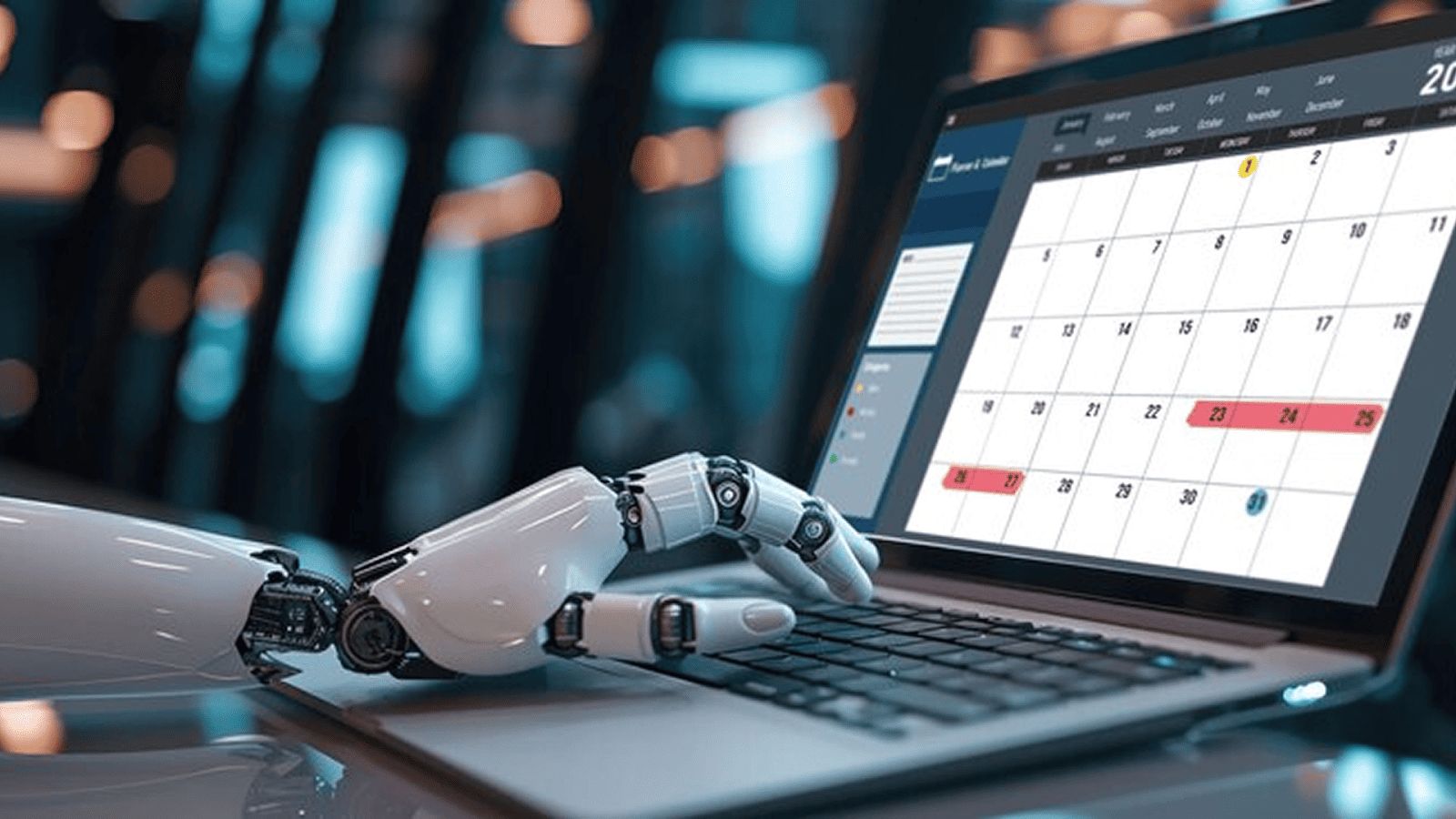
.gif)
.png)