By all accounts, Dwight D. Eisenhower was a productive guy. Before becoming the 34th President of the United States, he fought Nazis in WWII. During his presidency, he started the National Aeronautics and Space Administration (NASA) and the Defense Advanced Research Projects Agency (DARPA), signed the Civil Rights Act of 1957, and forcefully integrated public schools in Little Rock, Arkansas.
His big secret to getting so much done: The Eisenhower Matrix (aka the Eisenhower Box or Method).
Today, highly effective people still use the Eisenhower time management matrix to help them achieve their long-term goals. Here’s what it is, when to use it, and how to use it to help you achieve your goals.
Check out our post below, and/or watch this video on the Eisenhower Matrix from our Head of Community Anna:
What is the Eisenhower Matrix?
The Eisenhower decision matrix is a way to categorize and prioritize items on your to-do list according to their urgency and importance.
It’s a box with four quadrants:
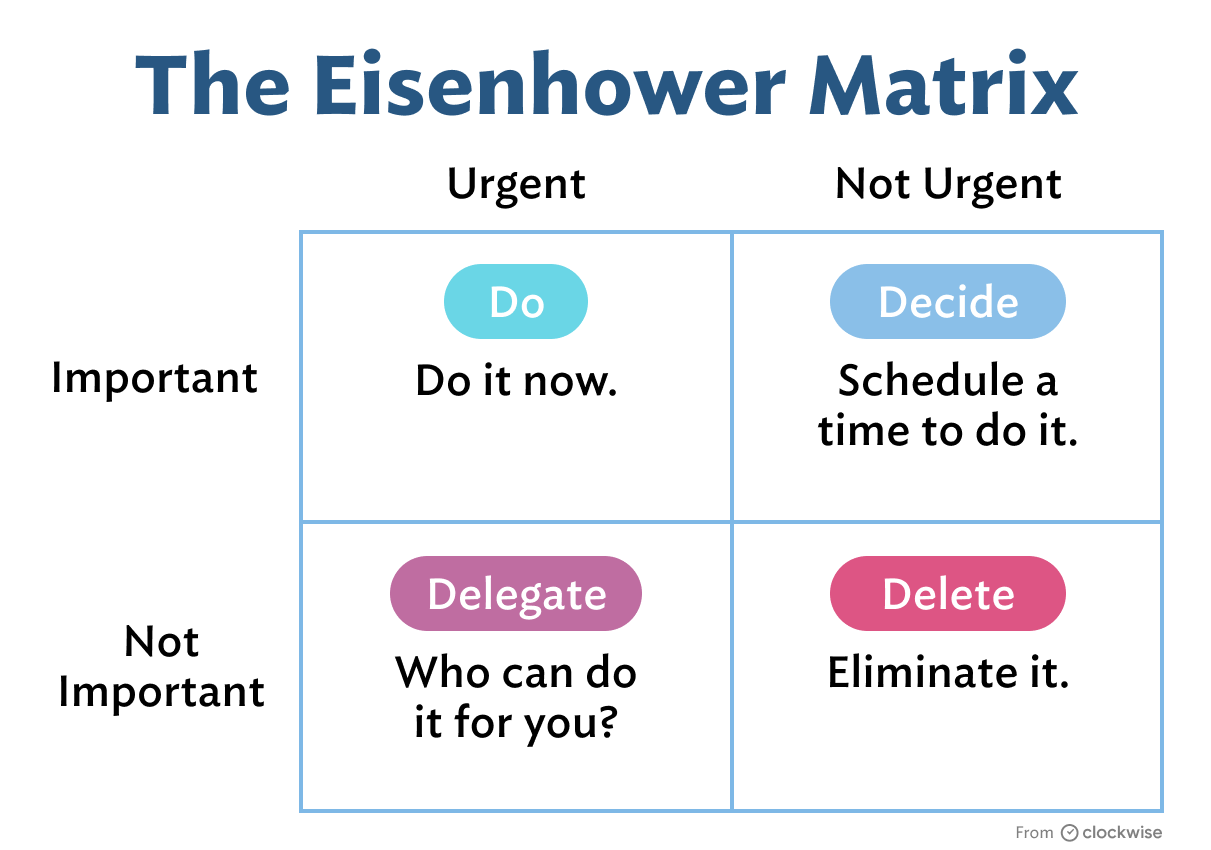
The top left quadrant is for tasks that are both urgent and important. If it’s near tax time, filing your taxes is both urgent and important.
The top right quadrant is for tasks that are important, but not urgent. Prepping for an executive-level customer review that got moved up a couple weeks is an urgent task. Other examples of important, but not urgent tasks might include writing your will or the next great American novel.
The bottom left quadrant is for tasks that are not important, but urgent. These are tasks that someone should do, and quickly. But you don’t need to be the one to do them. These are tasks you can outsource Taxes are a great example of something most people can consider outsourcing.
The bottom left quadrant is for tasks that are neither urgent nor important. These are tasks you should remove from your list because they’re not going to move the needle for you.
When to use the Eisenhower time management matrix
Productivity and procrastination have an inverse and compounding relationship. Getting started is often the hardest part of productivity. The Eisenhower time management matrix is great for when you’re looking at your to-do list and feeling overwhelmed and unsure of where to start.
This time management strategy can also help if you find yourself procrastinating on important tasks or missing deadlines. Use it to ensure you’re working on high-impact tasks. It will help keep you focused on the activities that will lead up to the results you care most about. For example, are you doing the things that will bring you more money?
It also helps you eliminate tasks. Generally speaking, it’s easier to add things to your list then take them away without crossing them off. When faced with a problem, people have a tendency to add, even when removing would be more effective. The Eisenhower time management matrix helps you evaluate which tasks are important enough to stay on the list. For example, one creator used the matrix to perform a cost/benefit analysis of posting to Instagram. He found that working on his podcast made him more money, and adjusted his to-do list accordingly.
It can also help you delegate tasks, which people often overlook as a possibility. You can also use the delegate category to find tasks to automate, such as paying bills.
The Eisenhower time management matrix is a great first step in time management. For best results, follow-up with time blocking and eating your frogs.
How to use the Eisenhower time management matrix
To use the Eisenhower time management matrix, simply write down every item on your to-do list, ideally over the next month or so. Then, start categorizing your items based on their urgency and importance.
Once you have every item categorized, tackle every item in your important and urgent category. If you’re tempted to put it off, either do it now or move it to the category where it really belongs. Schedule a time on your calendar for each item in your important, but not urgent category. After that, look for ways to outsource or automate everything in the urgent, but not important category. If it can’t be outsourced or automated, move it to another category. Finally, leave everything in the not important, not urgent category alone.
Follow these steps every time you find yourself stuck or unsure about what to work on next.
Eisenhower time management matrix apps
The only things you need to use the Eisenhower Matrix are a pencil, piece of paper, and a list of to-dos. However, there are several apps that will allow you to create, store, and access your Eisenhower Matrices on your electronic devices.
If you’re already using an online task manager such as Todoist, you can use it to create your Eisenhower Matrix. The big benefit here is that you don’t need to adopt more software. For Android users, there’s Ike, a popular app that helps you sort your to-dos into four quadrants along with extra features like reminders, due dates, and notes.
Focus Matrix is a less-popular, but more highly reviewed option for iOS. It offers detailed productivity reports and syncs with Apple Calendar for easier time blocking.
Going forward
Eisenhower might have been a singular President, but his time management technique is available for all to use and benefit from. Whether you’re trying to start the next DARPA or just miss fewer deadlines, the Eisenhower Matrix can help you cut through the noise to tackle your most important and urgent tasks first.


.gif)
.png)



