Elon Musk, Bill Gates, and Cal Newport all use a time management technique called “time blocking” to get more done in fewer work hours. Here’s what it is, how it can help you, and how to get started today.
Some of the most productive people on Earth use a time management technique called “time blocking” to get more done in less time. This article will explain in simple terms what time blocking is, how it can help you, and how to get started using it today.
What is time blocking?
At its core, time blocking is very simple. It consists of three steps:
- Choose in advance what to work on
- Decide when to tackle priority tasks
- Block off a chunk of time on your calendar for each task
“A standard to-do list tells you what you need to do,” writes Jory MacKay, Editor of the RescueTime blog. “Time blocking tells you when you’re going to do it.”
If you regularly find yourself neglecting your highest priority tasks, spending too much time on less-important tasks, and wondering what to work on next, time blocking can help. Let’s dig deeper into how time blocking can help.
The benefits of time blocking
The three main benefits to time blocking are that it forces you to work on what’s important, helps you spend less time deciding what to work on and when, and reduces task switching for greater focus.
1. Prioritize tasks
The first — and arguably biggest — benefit to time blocking is that it makes it more likely you’ll do your most important work. The first step to time blocking is deciding what to work on. That means you have to decide which tasks are urgent and which can wait. Deciding what you should work on before you get started saves you time working on unimportant tasks. You’ll also likely feel a greater sense of accomplishment at the end of the day and reach your bigger goals faster.
2. Make fewer decisions
The first — and arguably biggest — benefit to time blocking is that it makes it more likely you’ll do your most important work. The first step to time blocking is deciding what to work on. That means you have to decide which tasks are urgent and which can wait. Deciding what you should work on before you get started saves you time working on unimportant tasks. You’ll also likely feel a greater sense of accomplishment at the end of the day and reach your bigger goals faster.
3. Stay focused
It takes around 20 minutes to fully concentrate on a task after you start working on it because at first a part of your brain is still thinking about your last task. Researchers call this phenomenon “attention residue.” So if you switch tasks every 15 minutes, you’ll never get into deep focus. Time blocking requires only working on the task at hand when you’re in the block of time assigned to it. It’s a way to help ensure you have the longer blocks of time necessary for deep work. Putting your tasks on your calendar also forces you to reckon with the finitude of time. Every block is a zero-sum game, which makes it easier to say “no” to lower value commitments. Plus, scheduling your tasks on your calendar discourages your colleagues from scheduling over your Focus Time with last-minute meeting requests and other distractions.

How to time block your calendar
We've got the steps below, but if you prefer a video explanation on how to time block your calendar, check out our Head of Community Anna:
Here’s how to start time blocking your calendar to maximize focus and productivity in just three steps.
Pro-tip: If you’re using Asana, the Clockwise + Asana integration is an even easier way to time block your calendar.
1. Create your to-do list
People are more likely to complete a task if they write down a specific place, date, and time for it.
To start time blocking, decide what you need to do in the next week.
Pro-tip: If you’re still using a paper to-do list or need a new task management app, check out 5 Incredible Free Wunderlist Alternatives Compared.
Try to be comprehensive, but you don’t need to think of every possible task. If something urgent comes up during the week, that’s okay. Plan to need to adjust your time blocks every day as things come up. But to begin, write down a list of your important tasks for the next week.
Next, prioritize that list. There are many ways to prioritize your tasks. For instance, you could use the Eisenhower Method or eat that frog. You might also look at your annual goals and ask yourself what you can do in the next week to increase your likelihood of achieving them.
2. Estimate how much time you’ll need to complete each item
Now you have your prioritized list of tasks. The next step is to make an educated guess about how much time each task will take to complete. If a task requires more than one work session, try breaking the task into micro-tasks and estimating how long each micro-task will take.
Pro-tip: When you’re first getting started, it’s a good idea to double your estimates. Most people tend to be over-optimistic about how long tasks will take. Psychologists call this the planning fallacy. If you keep time blocking, you’ll get better at estimating. In the meantime, it’s much more fun to finish a task early and take a break or get started on the next task than it is to have to continually push everything out.
Let’s break down a big task like writing a ten-page report as an example. Say you estimate it will take you five hours total to complete. First, double that estimate. Now, you’re probably not going to work for ten hours straight. (If you are, I want to know your secret.) There are two ways to handle this. The best option, in my opinion and experience, is to break your big task (write a ten-page report) into smaller tasks (research, write outline, write section 1, etc.). Option two is to just break the bigger task into five two-hour sessions all labeled “big report.”
3. Schedule an event on your calendar for each task
The last step to time blocking is creating calendar events and naming them after the task you want to accomplish during that time. But where should you schedule your tasks? There are several ways to make this decision. First, it’s helpful to schedule with, not against, your daily energy flows. Most people’s productivity, energy, and creativity fluctuate throughout the day. So schedule your most arduous work when you’re most energetic, creative work when you’re most creative, and so on.
For example, when founder and academic Kevin Taylor was writing his book, writing was the most important thing for him to make time for every day. So he set aside the first four hours of his work day for writing his book and nothing else. When he was selling real estate, he blocked that time off for making calls and generating leads for buyers and sellers.
Here’s what a recurring 2-hour block for writing each morning can look like:

Pro-tip: If you’re not sure what your rhythms are, this quiz can help.
Another technique to combine with time blocking is “theming,” where you schedule similar tasks close together so your brain doesn't have to completely switch gears as often. Also called task batching, it might mean scheduling all your Marketing tasks for Mondays and your Accounting tasks for Tuesdays, for instance.
Pro-tip: Doist recommends this free Skillshare course on setting up a day theming system.
You also may want to create blocks for responding to incoming messages instead of letting yourself be interrupted by them whenever they come in. As long as people know when they can expect a response from you, there’s no reason to accept interruptions during your Focus Time.
Color-coding your calendar can help tremendously with task batching. One way to do this is to divide your work into categories and then create a new calendar in Google Calendar for each category of work. So you could have a calendar for Business Development, Client Work, Content Writing, and Marketing, for example. Then you add your tasks from each category into the corresponding calendar. Assign each calendar a different color to easily differentiate the blocks.
Here’s what a time-blocked calendar might look like:

Here’s an example of a time blocked schedule with Focus Time for writing from Todoist:

Some time blockers divide their days into 15 or 30-minute increments and assign each increment a task. This works great for Pomodoro fans and salespeople or managers.
But most knowledge workers will find longer blocks much more productive.
And remember, time blocking doesn’t just have to be for work. Brad Frost, author of Atomic Design, blocks off three hours of time with his family every evening.
Check out his calendar:

“Before having a baby, my wife and I would both work well into the evening hours, largely because we could and there was nothing stopping us!,” Brad told RescueTime. “Of course, that isn’t healthy on a number of different levels. So it’s been great to ask ourselves, ‘how can I maximize my workday so that I can play with my kid?’”
Time blocking apps
Time blocking is awesome. But doing it manually is time-consuming. Luckily, there are a few free apps to help automate the process for you.
The top three free time blocking apps are:
2. Plan
3. Planyway
Clockwise is a free smart calendar assistant that optimizes calendaring for you and your team. It integrates with Asana to add Asana tasks as time blocks to your Google Calendar or Outlook calendar. Clockwise also automatically resolves conflicts, manages time zones, and maximizes Focus Time.
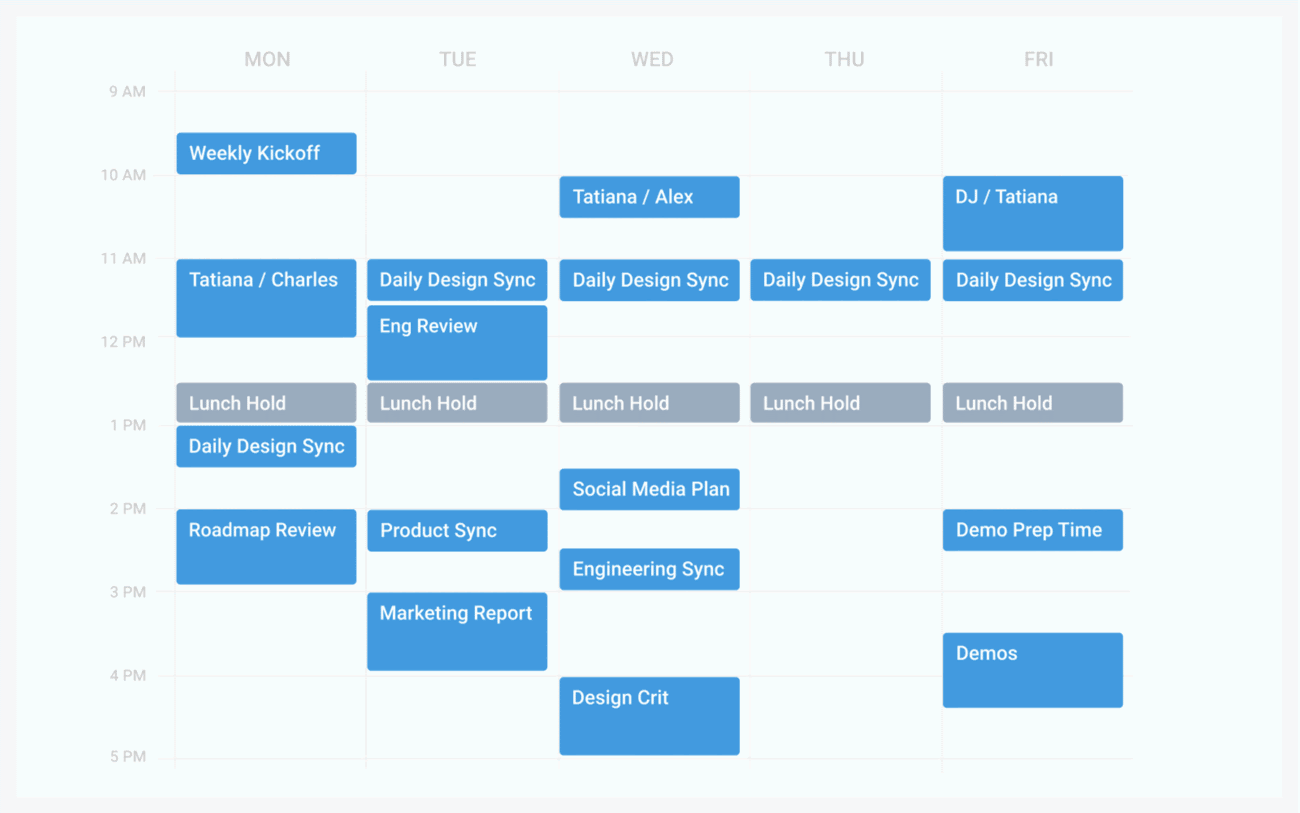
Plan and Planyway help you schedule tasks in the gaps between meetings. But Clockwise will suggest the best times to meet based on everyone’s preferences and the times that preserve the most Focus Time. It will also move your meetings to more convenient times.
Clockwise also enables you to time block your calendar without preventing teammates from being able to schedule meetings with you. If a teammate schedules over your flexible meeting block, Clockwise will find another available slot on your calendar for the task. You can set it to find a slot in the same week or on the same day depending on your deadline or other preferences.
Other powerful features:
- Slack sync: Schedule meetings inside Slack, display your availability status based on your calendar, review a daily meeting forecast, and automatically turn on Do Not Disturb
- Zoom sync: Add a Zoom call to any meeting with one click
- Teams: Set up and protect your company or team holidays and no-meeting days, see your team's bandwidth at a glance, and automatically sync team availability and OOO schedules to a shared calendar
- Personal calendar sync: Sync your work and personal calendars so you never accidentally double-book or miss an important personal event
- Color-coding: Differentiate your 1:1s, standups, and one-off meetings at a glance
- Asana integration: Time block your calendar in three clicks
Clockwise onboarding is as simple as setting your working hours and preferences around meetings and lunch.

If you’re not using Asana for task management, you can use Plan or Planyway’s task management capabilities with Clockwise to get the best of both worlds.
Time blocking can help you get more done in less time, stay focused, fight perfectionism, get interrupted less often, lower your decision fatigue, and improve your estimates for how long tasks will take. Hopefully this guide will help you start time blocking on your calendar app today.
“Sometimes people ask why I bother with such a detailed level of planning,” Deep Work author Cal Newport writes. “My answer is simple: it generates a massive amount of productivity. A 40-hour time-blocked work week, I estimate, produces the same amount of output as a 60+ hour work week pursued without structure.”
Time blocking can be a great way to help make sure you’re always working on the right task at the right time of day. It can be time-intensive to set up, especially at first. But over time you’ll get better at choosing the right priorities, scheduling them at the right time, and estimating how long they’ll take you to complete. And with the right technology, it’s never been easier to get started.
Read next: 3 benefits of a 4-day workweek


.gif)
.png)

.png)

