Have you ever found yourself in a meeting where the purpose is unclear, and the discussion goes off track? You're not alone—62% of workers often attend meetings that don't state a goal in the invite, which can lead to confusion, wasted time, and unproductive sessions. Without a clear agenda, it's easy for meetings to lose focus and fail to achieve anything meaningful.
But there's good news, creating a well-organized meeting agenda doesn't have to be complicated or time-consuming.
In this blog, we’ll explore how using a structured meeting agenda can improve your meetings, helping you accomplish goals and ensure that every minute counts. We'll also introduce free, easy-to-use Google Docs meeting agenda templates that can help you organize your sessions quickly and effectively.
What Makes a Good Meeting Agenda Template?

A good meeting agenda template serves as the foundation for a focused and productive session. When you use an agenda, you lay the groundwork for a clear, purposeful discussion that can lead to actionable outcomes. So, what should an effective agenda template include? Let’s break it down:
- Clearly Defined Sections: The first step in crafting a great agenda is having clear sections that provide essential information. This includes the meeting title, date, time, attendees, and the name of the person organizing the meeting. These sections set the tone for the discussion and help participants prepare for the session.
- Meeting Objectives: Your agenda should include a section dedicated to meeting objectives. What do you want to achieve by the end of the meeting? Defining clear goals helps participants stay focused and ensures the meeting doesn't go off track.
- Structured Agenda Items: A good agenda includes a list of discussion topics, each with a brief description and an estimated time allocation. This structure ensures that all important points are covered while keeping the meeting on schedule. It also helps participants know what to expect so that they can prepare accordingly.
- Action Items: A crucial part of any meeting agenda is the section for action items. These should outline specific tasks, assign ownership, and set deadlines. Having clear action items ensures accountability and follow-through after the meeting ends.
- Flexibility: While structure is important, a great agenda also allows for flexibility. Not all meetings are the same, so your agenda should be customizable based on the type of session. For instance, a brainstorming meeting might need more time for open discussion, while a status update meeting may focus on specific project milestones.
By incorporating these key features, you can turn any meeting into a more productive and goal-driven session. Now that you know what makes a good agenda template, let's explore some free Google Docs meeting agenda templates that you can start using immediately.
Read: Effective Meeting Checklist
Free Google Docs Meeting Agenda Templates
Google Docs is a go-to tool for many professionals because it’s user-friendly and offers the flexibility needed for a variety of meeting types. Whether you're planning a project kick-off or a weekly team check-in, Google Docs makes it easy to create and customize agendas that work for you. Let's take a closer look at some of the best templates available:
1. Simple Meeting Agenda
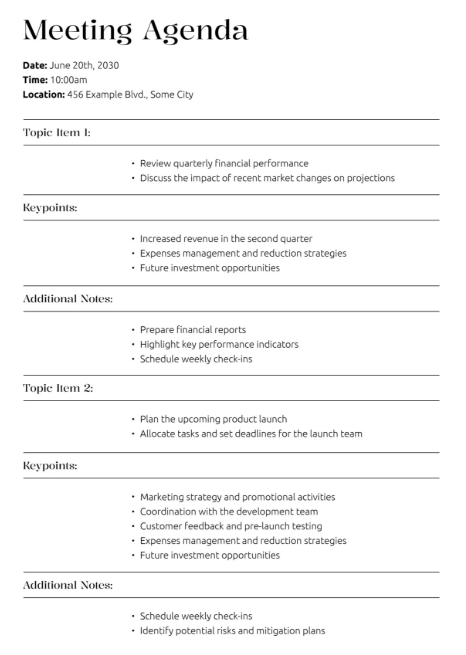
The Simple Meeting Agenda template is perfect for any meeting that needs to stay on track without overwhelming participants with too much detail. This template lays out key discussion points, each paired with an allocated time slot, ensuring that every topic gets the attention it deserves. With this structure, attendees can quickly see what's being discussed and when, helping them stay engaged and prepared. It's a great option for anyone looking for a straightforward, no-fuss agenda to keep meetings productive and timely.
2. Meeting Minutes with Action Items
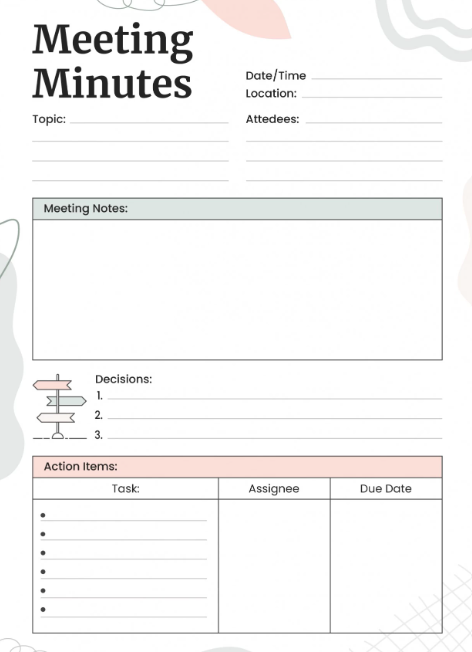
For meetings focused on tracking tasks and accountability, the Meeting Minutes with Action Items template is ideal. This template not only helps capture key points discussed but also allows you to record actionable tasks. Each action item can be assigned to specific team members, with deadlines clearly noted. This structure makes it easy to follow up on tasks post-meeting and ensures accountability. If your meetings often result in to-dos and deadlines, this template will help you stay on top of progress and ensure that action items don't get lost.
3. Printable Meeting Agenda
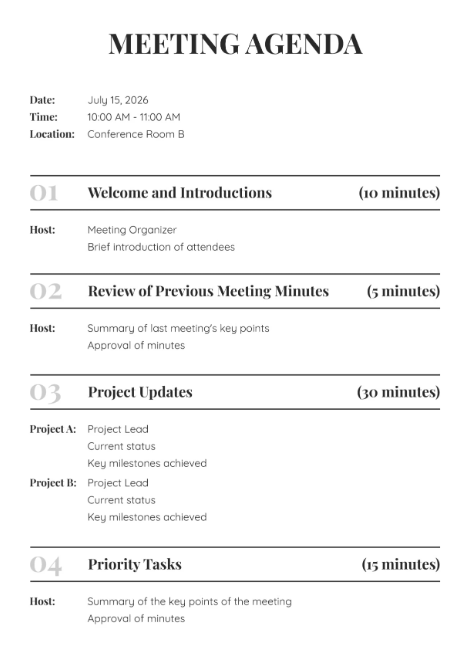
If you prefer a physical copy of the agenda, the Printable Meeting Agenda template is the way to go. This template is designed to be printed and distributed to meeting participants before the session starts. It's simple yet organized, giving everyone a clear view of what to expect. With this template, you can ensure that your team members come prepared, and you can distribute hard copies for easy reference during the meeting. It's perfect for meetings where paper documentation is required or preferred for record-keeping.
4. Meeting Notes
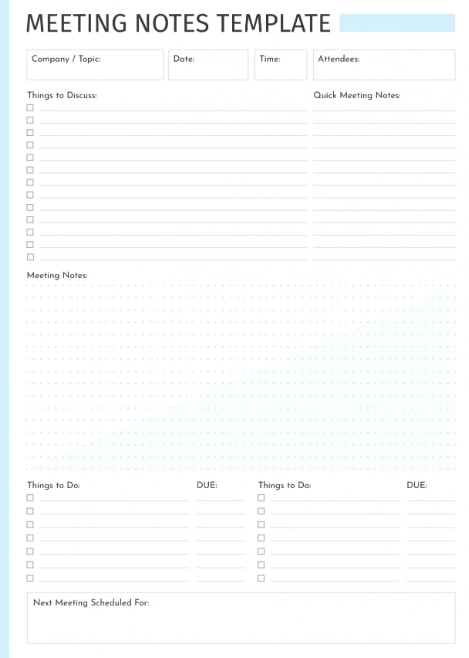
The Meeting Notes template is designed to help you document key takeaways and decisions made during the meeting. This template provides ample space for you to capture essential points, follow-ups, and any concerns raised by participants. Having a record of these details ensures that you won't miss important information, especially in long or complex meetings. It’s great for those who need to revisit discussions later or share meeting highlights with others who couldn’t attend.
Also Read: A Guide to Taking and Organizing Notes Daily
5. Meeting Itinerary
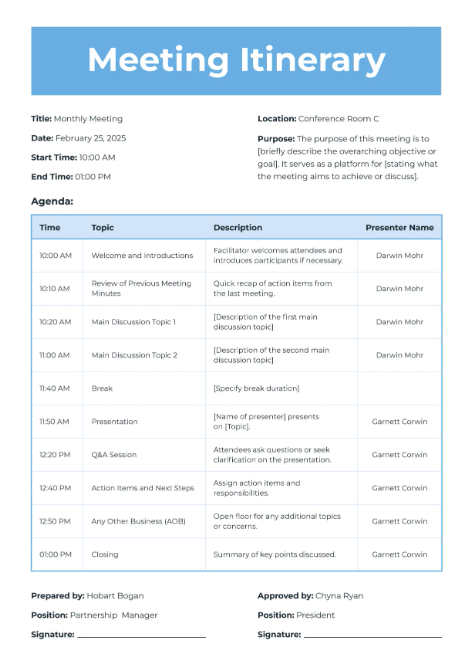
For meetings with a packed schedule, the Meeting Itinerary template is a must-have. This template allows you to schedule specific times for each agenda item, ensuring that every topic is addressed on time. It helps participants stay organized and focused by giving them a clear picture of the flow of the meeting. It's especially useful for meetings that require strict time management, such as conferences, workshops, or executive briefings, where every minute counts.
6. Manager Meeting Agenda
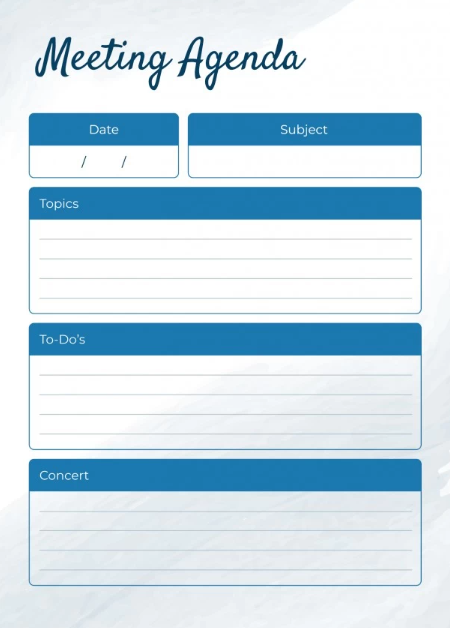
The Manager Meeting Agenda template is minimalist and highly effective for high-level discussions. This template is designed to keep meetings organized, focusing on the most critical points without overwhelming the participants with unnecessary details. It provides space for agenda items, action items, and key points that need to be discussed. It's ideal for one-on-one meetings or management meetings where clarity and precision are essential for decision-making and goal-setting.
7. Team Meeting Agenda

Organizing team-wide meetings can be tricky without a clear structure. The Team Meeting Agenda template helps you organize discussions by breaking down the meeting into sections, such as project updates, key decisions, and action items. It also ensures that no task or discussion point falls through the cracks by providing space to track ongoing projects and set follow-up tasks. This template is ideal for team check-ins, status updates, and collaboration sessions, ensuring everyone is on the same page.
8. Board Meeting Agenda
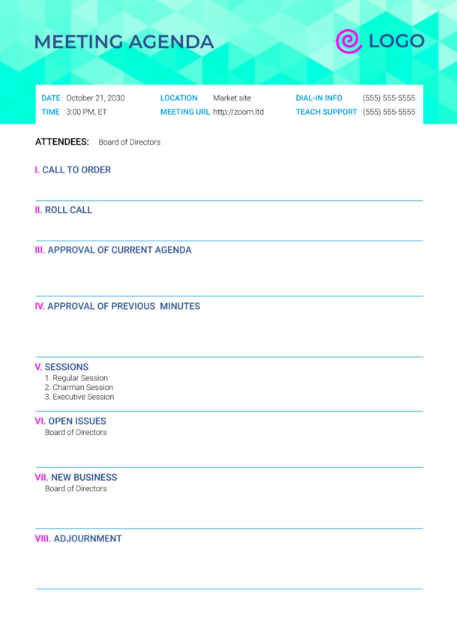
For formal board meetings, the Board Meeting Agenda template is perfect. It ensures that the meeting stays focused on the key strategic discussions, including financial updates, major decisions, and long-term planning. This template is structured to cover all necessary points without getting sidetracked by smaller issues. It's perfect for setting the tone of a high-level meeting, ensuring that all critical topics are addressed while maintaining a formal, organized flow.
9. Conference Agenda
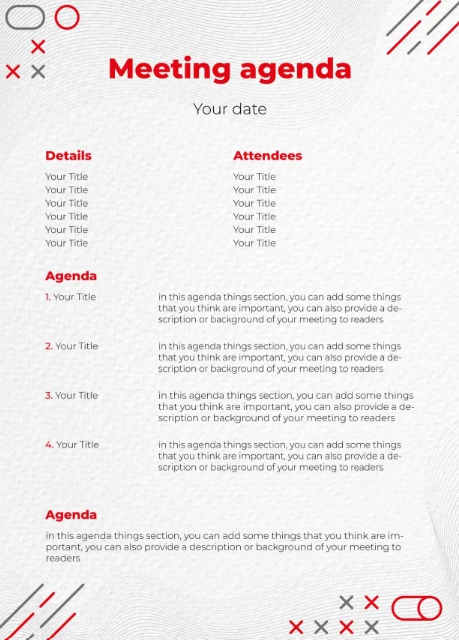
The Conference Agenda template ensures that your conferences run smoothly by providing a well-organized schedule for all events. It's stylish and visually appealing, which helps keep participants engaged throughout the entire event. Whether for a business conference, seminar, or other large events, this template can be adapted for a variety of uses, including meetings, task schedules, and academic events. It allows you to map out each session with clear objectives, times, and presenters, making sure your attendees stay on track and informed.
10. Project Management Meeting Agenda
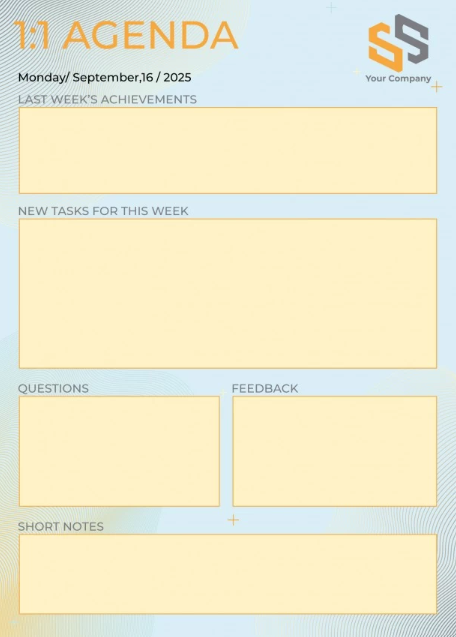
For those managing projects, the Project Management Meeting Agenda template is a fantastic tool. This stylish template is not only easy to use but also offers the flexibility to adjust any section or element to fit your specific needs. Whether you need to outline project milestones, discuss team progress, or assign new tasks, this template has you covered. Plus, it's compatible with Google Docs, Microsoft PowerPoint, and Keynote, making it incredibly versatile and user-friendly for managing project-related meetings across different platforms.
Each template can be adapted to meet the specific requirements of your meeting, making it both versatile and efficient. Now that you're familiar with the available templates, let's look into the benefits of using these Google Docs meeting agenda templates for your business.
How to Use These Templates
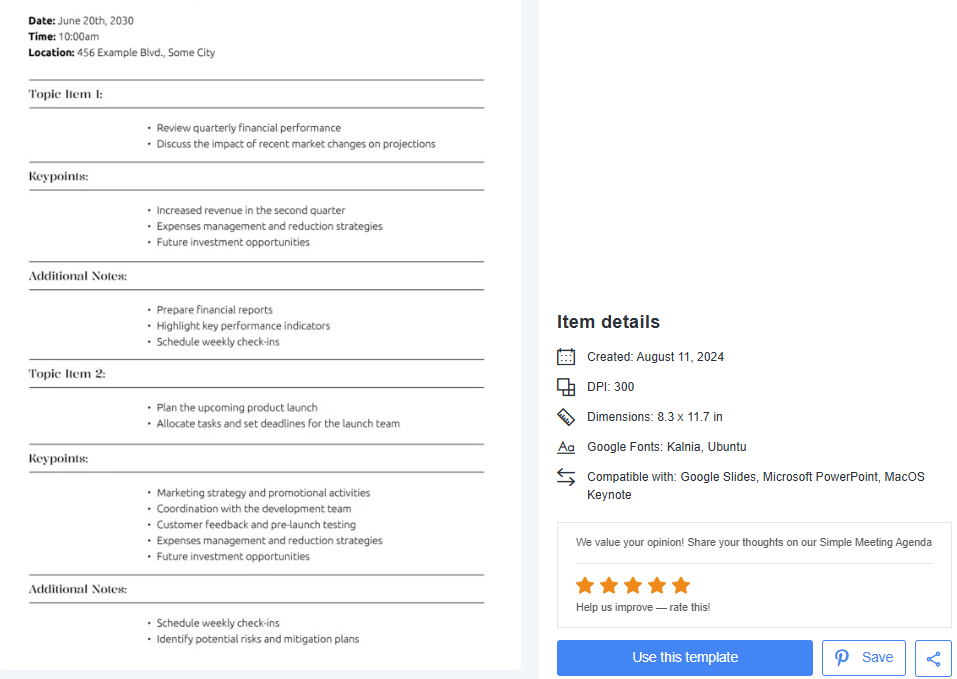
Getting started with a Google Docs meeting agenda template is as easy as opening a shared file. Once you’ve picked a template that fits your needs, whether it’s a simple agenda, project update, or a board meeting layout, just click “Use Template.” This opens a copy you can start editing right away.
Update the meeting title, time, date, location, and agenda points to match your session. Most templates are flexible, so making adjustments is quick and easy. Whether you're planning something formal or casual, a few small edits will have the agenda ready to go. When you're done, share the document with your team or download it for printing or offline access.
Read: The most effective project scheduling techniques in project management
Benefits of Google Docs Meeting Agenda Templates
Using a structured meeting agenda template in Google Docs offers several key benefits. Here's how these templates can improve your meeting experience:
- Organized Meetings with Clear Objectives: Google Docs templates help you create agendas that define the purpose of the meeting and list the key discussion points. This clarity ensures that everyone knows what to expect and helps the meeting stay on track.
- Increased Productivity: By providing a structured framework, these templates allow you to allocate time for each agenda item, helping your team stay focused and make the best use of the available time.
- Improved Collaboration: A clear agenda helps all participants understand their roles and responsibilities in the meeting. This leads to more effective collaboration, as everyone knows when they need to contribute and what the expected outcomes are.
With clear goals and well-structured agendas, meetings can become a space for meaningful progress rather than wasted time. Ready to get started? Let's now take a look at how you can customize these templates to meet your specific meeting needs.
Customization of Google Docs Meeting Agenda Templates
The best part about using Google Docs templates is that they can be easily customized to suit your specific needs. Whether you're preparing for a team brainstorming session or a formal board meeting, customization allows you to tailor the agenda to meet the demands of each unique meeting.
Basic Adjustments
You can start by changing fonts, colors, and layouts to align with your brand or personal preferences. This simple adjustment makes the agenda visually appealing and easy to read.
Advanced Customization
For more detailed customization, you can insert images, logos, or tables into your agenda. This is especially helpful if you need to include charts or other visual aids for your meeting. Customizing the agenda ensures that it reflects the specific nature of the meeting and helps participants engage more effectively.
Customizing your Google Docs agenda templates adds a personal touch and makes sure each meeting runs the way it should. Whether it’s a quick sync or a big-picture strategy session, these small edits bring clarity and structure. Pair that with a tool like Clockwise, and your meeting setup becomes not just organized, but thoughtful, from the agenda itself to the way time is carved out on everyone’s calendar.
Improve Your Meeting Experience with Clockwise
As meetings become more frequent and complex, managing time effectively becomes critical. Clockwise, a smart calendar assistant, automatically optimizes your schedule, allowing you to focus more on high-priority tasks and less on logistics. Here's how integrating Clockwise with your meeting agenda can enhance your experience:
- Time Management Made Simple: With Clockwise, you can easily schedule meetings based on when you're most productive. By syncing your Google and Outlook Calendar with Clockwise, the tool can automatically find and schedule meeting slots that fit within your optimal work hours, avoiding time conflicts.
- Flexible Meetings: Clockwise helps you automatically create more Focus Time by making your meetings flexible. You decide which meetings can shift and how much flexibility they have, allowing your schedule to adjust and optimize itself around your priorities.
- Automatic Buffer Zones: One of the most challenging aspects of managing back-to-back meetings is ensuring you have enough time between sessions. Clockwise can add buffer zones between your meetings, giving you breathing room to prepare for the next session or take a break.
- Prevent Overlapping Meetings: Clockwise prevents scheduling conflicts by taking into account your existing calendar events and meeting durations. This helps eliminate the common issue of overlapping meetings and ensures that your agenda stays intact.
- Streamline Scheduling with Colleagues: Clockwise's AI Calendar not only optimizes your schedule but can also help coordinate meeting times with your colleagues. If multiple participants are involved, Clockwise finds mutually available time slots and syncs them with everyone's calendar.
- Maximize Productivity: With Clockwise handling your scheduling, you can maximize your productive hours. Instead of juggling between tasks and meetings, you can dedicate your focus time to important work.
Used alongside a clear agenda, tools like Clockwise help you make the most of your time. Meetings run smoother, schedules stay on track, and work gets done without the usual scramble.
Wrapping Up
Meetings are inevitable, but they don’t have to be a waste of time. By using free Google Docs meeting agenda templates, you can bring structure and clarity to your meetings, ensuring they are focused and productive. With a variety of templates designed for different types of meetings, you can find the perfect fit for your team. So, why wait? Start using these templates today, and watch your meetings become more effective and goal-driven.
If you're looking for even more efficiency, explore tools like Clockwise to optimize your schedule and enhance your meeting experience. Clockwise will help you avoid scheduling conflicts, ensure productive meeting blocks, and maximize your team’s time.
Get started for free with Clockwise and boost your team's productivity!


.gif)
.png)


.png)
