Every day, we use various tools to get work done, from calendars and email to project management platforms. However, the AI assistants we rely on often feel disconnected, unable to access or act on the information within these systems. This gap limits AI to a passive role, preventing it from understanding your work context and taking intelligent action when it's needed most.
The Model Context Protocol (MCP) servers are designed to bridge this gap, acting as a universal connector that allows AI to securely plug into your essential tools. By providing a standardized way for AI to read data and perform tasks, MCP servers transform AI from a static assistant into an active, integrated part of your team’s workflow.
This blog provides a detailed list of 15 top MCP servers and a strategic guide to help you choose the right one for your needs.
Key Takeaways
- MCP Servers are Universal AI Connectors: They act as a standardized bridge, allowing AI models to securely connect with and act upon external tools, transforming them into active, integrated agents.
- Strategic Choice is Key: Selecting a server should be based on your specific business use case and existing tool stack, not just features. It’s a strategic decision that aligns with your operational and security needs.
- Flexible Deployment is the New Standard: The ecosystem now primarily offers a self-hosted and managed model, providing the flexibility to choose between in-house control and the convenience of a vendor-managed service.
- The Future is Integrated and Proactive: MCP empowers AI to move beyond static responses, creating a new era of truly intelligent systems that are context-aware and capable of taking real-world action.
Understanding MCP Servers

An MCP server is a software program that operates as a secure intermediary between an AI model and an external application. Its primary function is to translate requests from an AI model, referred to as the client, into commands that a specific application, such as a calendar or project management tool, can understand and execute.
This client-server architecture is what enables AI to move beyond being a passive knowledge source to an active agent. The server provides the necessary interfaces for an AI to securely access data from an external system and perform actions within it, all while adhering to a standardized communication protocol.
Core Functions of MCP Servers
An MCP server is defined by three primary functions that enable this interaction, each serving a unique purpose in making AI more capable.
1. Resources: Reading the World
Resources are the data that an MCP server can expose to an AI client. This function provides the AI with a live, up-to-date view of the world. This function provides the AI client with a live, up-to-date view of the world. Rather than depending solely on its built-in knowledge, the AI client can query a resource to access real-time information.
- Example: When asked, "When is my next meeting with the marketing team?" the MCP server for your calendar provides the AI with access to your schedule data, allowing it to find and share the event details accurately.
2. Tools: Taking Action
Tools are the executable functions that an MCP server makes available to an AI model. This is where the AI's ability to act comes into play. It is no longer just about knowing information; it is about being able to change things in the real world.
- Example: Following up on the previous query, if you tell the AI, "Move that marketing meeting to Thursday afternoon," the MCP server for your calendar provides a "reschedule meeting" tool that the AI uses to automatically update the event for you and your team.
3. Prompts: The Blueprint for a Task
Prompts are predefined instructions or templates that an MCP server can use to guide an AI toward a specific task. They provide the AI with a clear blueprint for how to perform a complex action, ensuring consistency and safety. This reduces the need for the AI to figure out every step from scratch.
- Example: An MCP server for your project management tool might have a "create project brief" prompt. You could tell the AI, "Create a project brief for the Q4 launch," and the server would provide the AI with a structured template, guiding it to fill in fields for the project goal, key stakeholders, and deadlines.
By providing this standardized layer of connectivity, MCP servers are not just improving AI; they are laying the groundwork for a new ecosystem of intelligent, interconnected applications. This foundation is what will ultimately enable AI to become an integrated part of how we work and build.
15 MCP Servers to Transform Your AI
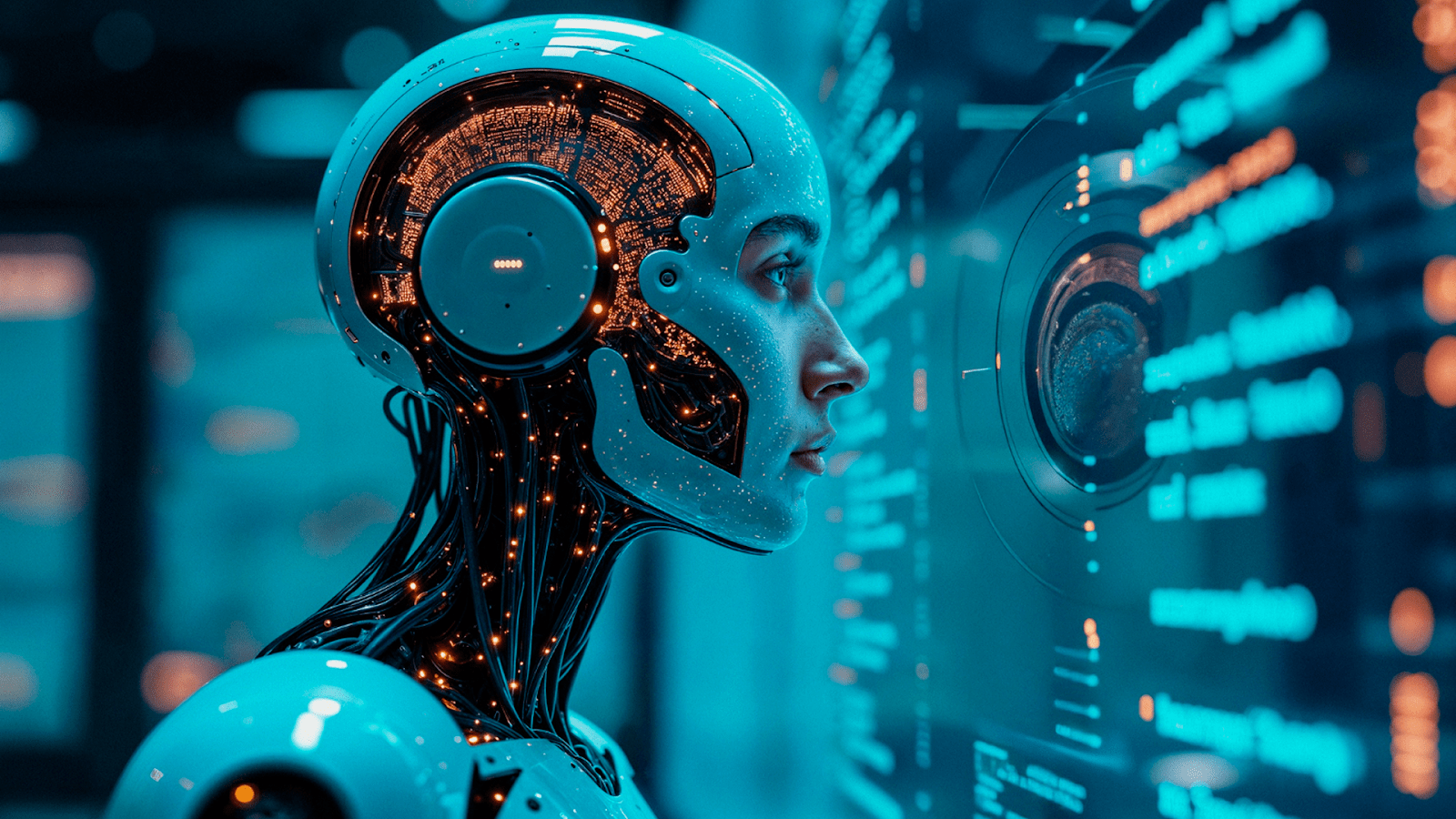
While the protocol itself is an open standard, its power lies in the servers that connect AI to the real world. Below is a curated, up-to-date list of key MCP servers, detailing their functions and ideal use cases. This list serves as a practical guide for organizations looking to integrate AI into their workflows.
1. GitHub MCP Server
This is a foundational server that connects an AI directly to the GitHub API, enabling it to act as a proactive agent within your development ecosystem. It's used to automate code-related tasks and streamline communication.
Key Features:
- Create, merge, and close pull requests.
- Manage issues, comments, and labels.
- Read and update files within repositories.
- Trigger and monitor CI/CD workflows.
Best For: Engineering and DevOps professionals who want to automate code management and communication directly through their AI assistants, eliminating context switching.
2. Playwright MCP Server
This server equips an AI with web browser automation capabilities, effectively giving it the ability to interact with any website. It is used to perform tasks that live outside a traditional API, such as UI testing and data scraping.
Key Features:
- Navigate to specific URLs.
- Fill out forms and submit data.
- Take screenshots of web pages.
- Simulate user interactions like clicks and keystrokes.
Best For: QA and frontend development teams seeking to automate end-to-end testing, as well as business intelligence analysts who need to automate web data extraction.
3. Docker MCP Server
This server gives an AI agent control over Docker containers, allowing it to manage container lifecycles and interact with your infrastructure. Its purpose is to simplify complex DevOps tasks and infrastructure management with natural language commands.
Key Features:
- List, start, stop, and remove containers.
- Manage images and volumes.
- Access real-time container logs.
- Inspect the container runtime state.
Best For: Systems administrators and SREs who need to monitor and manage containerized applications with natural language commands.
4. Slack MCP Server
A crucial server for enhancing team communication. It connects AI directly to your Slack workspace, allowing it to act as an integrated team member that can manage channels, send messages, and provide real-time updates.
Key Features:
- Send messages to channels or direct messages.
- Search message history for specific information.
- Manage channels by creating or archiving them.
- Set user statuses and manage user groups.
Best For: Teams that rely on Slack for day-to-day communication and want an AI to automate notifications and information retrieval.
5. Google Drive MCP Server
This server provides an AI with secure access to files and folders on Google Drive, turning it into a potent tool for document management. Its purpose is to enable intelligent file searching, organization, and retrieval.
Key Features:
- Search for documents by name, content, or file type.
- Read and write files.
- Organize files into folders.
- Manage and share document permissions.
Best For: Knowledge workers and managers who need a more intelligent way to interact with their shared drive.
6. Zapier MCP Server
The Zapier MCP server acts as a bridge between your MCP client and thousands of applications supported by Zapier. It allows you to orchestrate workflows, transfer information between systems, and trigger complex processes, all without building custom integrations from scratch.
By integrating Zapier with MCP, your client gains access to a wide range of pre-built actions and workflows that can be executed across multiple platforms in real time. This setup turns your MCP environment into a central automation hub that can handle anything from simple notifications to multi-step business processes.
Key Features:
- Multi-application workflows – Coordinate processes across different tools by chaining multiple actions into a single workflow.
- Data exchange between disconnected systems – Move and synchronize information between applications that would otherwise require manual transfers.
- Extensive integration library – Access over 7,000 apps and 30,000+ actions already available through Zapier.
- Event-based or scheduled execution – Run workflows on a defined schedule or trigger them in response to specific events.
Best For: Operations teams and business leaders who want to build sophisticated automations that involve multiple applications without writing any code.
7. Supabase MCP Server
An open-source server for data and analytics. It provides AI agents with secure, structured access to a PostgreSQL database, allowing for automated data retrieval, analysis, and reporting.
Key Features:
- Execute structured queries against a database.
- Perform data manipulation.
- Retrieve real-time data.
- Interact with serverless functions.
Best For: Developers and data teams building applications with Supabase who need to automate database operations and reporting.
8. Sentry MCP Server
This server exposes error tracking and performance monitoring data from Sentry to an AI. It is used to give the AI context about application health and enable it to assist with debugging and root cause analysis.
Key Features:
- Retrieve and analyze error reports and stack traces.
- Inspect performance metrics.
- Monitor application health and issue trends.
- Categorize and assign issues.
Best For: DevOps teams and software engineers who need an AI to proactively monitor their applications and diagnose issues.
9. Notion MCP Server
This server connects AI to the Notion API, enabling it to manage notes, to-do lists, and databases. Its purpose is to streamline productivity by allowing AI to interact with your central workspace.
Key Features:
- Page management: Create, read, update, and delete notes or pages.
- Task tracking: Manage to-do lists, project boards, and databases.
- Workspace search: Retrieve content from across the entire workspace.
- Structured data entry: Add new pages or database entries with predefined fields.
- Automated document creation: Generate PRDs, tech specs, and release notes from workspace content.
- Project updates: Change task statuses and track progress automatically.
- Knowledge access: Search connected workspace content for quick answers.
Best For: Individuals and teams who use Notion as a central hub for project management and knowledge.
10. LangChain MCP Server
The LangChain MCP server is a comprehensive toolkit for building customized AI agents. It is designed for developers who need to orchestrate complex, multi-step workflows and connect AI to a variety of data sources.
Key Features:
- Orchestrate complex, multi-step AI agents.
- Integrate with diverse data loaders and tools.
- Manage dynamic workflows.
- Build custom chains for specific tasks.
Best For: Developers who want to build highly customized AI agents and sophisticated, multi-step workflows.
11. Vectara MCP Server
This is a commercial server designed for semantic search and Retrieval-Augmented Generation (RAG). Its purpose is to give an AI the ability to retrieve context from extensive knowledge bases using a deeper semantic understanding than traditional search.
Key Features:
- Perform semantic searches on unstructured data.
- Retrieve contextual information for RAG.
- Manage and query private, proprietary data.
- Index documents and data sources.
Best For: Applications that need to retrieve precise, contextual information from large internal documentation or knowledge bases.
12. MongoDB MCP Server
This server lets AI agents interact directly with MongoDB databases. It is used to provide secure access to data, allowing for structured queries, data manipulation, and automated reporting.
Key Features:
- Connect to MongoDB and Atlas instances.
- Execute structured queries.
- Perform data manipulation operations.
- Create and retrieve documents.
Best For: Developers and data professionals who want to automate database tasks and insights with AI.
13. Salesforce MCP Server
This server connects AI agents to the Salesforce platform. Its purpose is to automate tasks, manage customer data, and retrieve real-time information from your CRM.
Key Features:
- Read and update customer records and accounts.
- Manage sales pipelines and opportunities.
- Create and edit leads.
- Retrieve real-time sales data.
Best For: Sales and marketing teams looking to automate CRM tasks and gain insights from customer data.
14. Pinecone MCP Server
A server for vector search, allowing AI to store and retrieve contextual data and relationships. It is essential for applications that require a sophisticated memory layer across different user sessions.
Key Features:
- Perform vector searches for semantic similarity.
- Store and retrieve contextual data.
- Build a persistent memory layer for AI agents.
- Manage vector indexes.
Best For: AI applications that require a sophisticated memory layer for long-term context retention and advanced reasoning.
15. Microsoft 365 MCP Server
This server connects AI to the entire Microsoft 365 suite, including Outlook, Excel, and Teams. It is designed to enable a wide range of automations across your digital workspace.
Key Features:
- Manage emails and calendars.
- Create, read, and edit Excel spreadsheets.
- Interact with files in OneDrive.
- Send messages and manage channels in Teams.
Best For: Teams that are heavily invested in the Microsoft ecosystem and want to automate workflows across their productivity tools.
These specialized MCP servers are effectively the building blocks of a new, more intelligent software ecosystem. By providing a standardized interface for AI, they allow companies to create sophisticated, context-aware automations that were previously impossible, signaling a major shift in how we build and use technology.
For quick reference, the table below summarizes each server’s core functions, deployment options, ideal use cases, and open-source availability. Use this as a comparison guide when selecting the right server for your environment.
Selecting an MCP server isn’t just a technical setup step, it shapes how well your AI can interact with tools, handle data securely, and scale alongside your needs. The right choice can streamline workflows and open new capabilities, while the wrong one can create limitations that are costly to fix later.
Choosing the Right MCP Server

Choosing an MCP server is a strategic decision that should be driven by your business objectives, not just by a list of features. The right server can unlock powerful automations and insights, while the wrong one can lead to fragmented workflows and security risks.
Here’s a framework to help you make an informed decision.
1. Identify Your Core Business Use Case
Start by defining the specific business problem you are trying to solve. The most effective server will be the one that directly addresses your primary need.
- For Development & Operations: If your goal is to streamline the software development lifecycle, the GitHub MCP Server is a logical starting point. For automating web-based tasks and UI testing, the Playwright MCP Server is the most direct solution. Developers focused on building custom agents or interacting with databases should prioritize the LangChain or MongoDB servers, respectively.
- For Communication & Productivity: To improve internal communication and collaboration, the Slack MCP Server or Microsoft 365 MCP Server is essential. These allow AI to manage conversations and tasks, ensuring your team stays focused. For centralized knowledge management, a Notion MCP Server is the ideal choice. For sales-specific productivity, the Salesforce MCP Server enables CRM automation.
- For Specialized Workflows: If your business needs involve automating processes across multiple disparate applications, the Zapier MCP Server offers the greatest flexibility. For advanced search and contextual understanding, consider a Vectara or Pinecone MCP server.
2. Evaluate Data Security and Access
As MCP servers act as a bridge to your company's data, security is a paramount concern. You must understand what level of access a server provides and what protocols are in place to protect your information.
- Managed vs. Self-Hosted: Managed servers like Zapier or Pinecone often come with built-in security features and compliance certifications, which may be preferable for enterprises. Open-source or self-hosted servers such as MongoDB and Supabase provide more control but require in-house expertise to secure and maintain.
- Permission Scopes: When choosing a server, review its required permissions. Does it need read-only access to a database or full privileges to execute commands? Always select a server that adheres to the principle of least privilege, giving AI only the access it absolutely needs to perform its task.
3. Assess Integration with Your Current Tool Stack
The true value of an MCP server comes from its ability to integrate with the tools your team already relies on. A server for an application no one uses is of little value.
- Ecosystem-Specific Servers: For teams deeply involved in a specific ecosystem, such as the Google Suite, prioritizing an MCP server that connects to Google Drive will yield the greatest immediate return. Similarly, teams using Microsoft 365 or Salesforce should prioritize servers that support those platforms.
- Build on Existing Investments: Before adopting a new tool, see if there is an MCP server for a platform you already pay for, such as Notion or Sentry. This allows you to capitalize on existing investments and build new automations without additional licensing costs.
The right MCP server is a strategic asset, not a technical choice. By aligning your selection with your core business needs, security requirements, and existing tool stack, you can create an AI ecosystem that drives real-world value and productivity.
Final Thoughts
The Model Context Protocol represents a fundamental shift in how we build with AI, moving beyond simple conversational tools to intelligent, integrated agents. By enabling secure, standardized connections to our digital world, MCP servers provide the building blocks for a new era of proactive and context-aware systems. This vision of a connected AI that can understand and act on your behalf is no longer theoretical; it's a reality.
If you’re looking for something that makes scheduling as smart as MCP servers make workflows, Clockwise is a solid choice. This AI scheduler helps you plan your days, protect focus time, and cut down on meeting chaos, with seamless integration for Slack, Google Calendar, and Outlook Calendar.
FAQs
1. What is the difference between an MCP server and a regular API?
An MCP server is a specialized layer built on top of an API. While an API is designed for a human or a program to call directly with a predictable request, an MCP server is designed for an AI model. It provides structured metadata and descriptions that help the AI understand a tool's capabilities, its required inputs, and when to use it, enabling more autonomous and intelligent interactions.
2. Is the Model Context Protocol (MCP) a security risk?
The MCP itself is an open standard designed with security in mind, providing features for authentication and granular permissions. The security of an MCP implementation, however, depends entirely on how it's configured. It is crucial to follow the principle of least privilege, giving the AI only the permissions it needs, and to carefully manage access to sensitive data.
3. What's the point of MCP if LLMs can already use tool-calling and function-calling?
While many LLMs have proprietary tool-calling features, MCP provides a universal standard. This means a single MCP server can be used across different AI models (e.g., Claude, GPT, or an open-source model) without needing to rewrite the integration for each one. This standardization dramatically simplifies development, promotes interoperability, and fosters a broader ecosystem of shared tools.
4. How do I get started with building my own MCP server?
You can get started by exploring the official open-source repositories and SDKs provided by organizations like Anthropic and the wider community. These resources offer reference implementations for various services like Git or file systems, which you can use as a foundation. Many developers also use existing open-source libraries to quickly spin up a server for their specific use case.

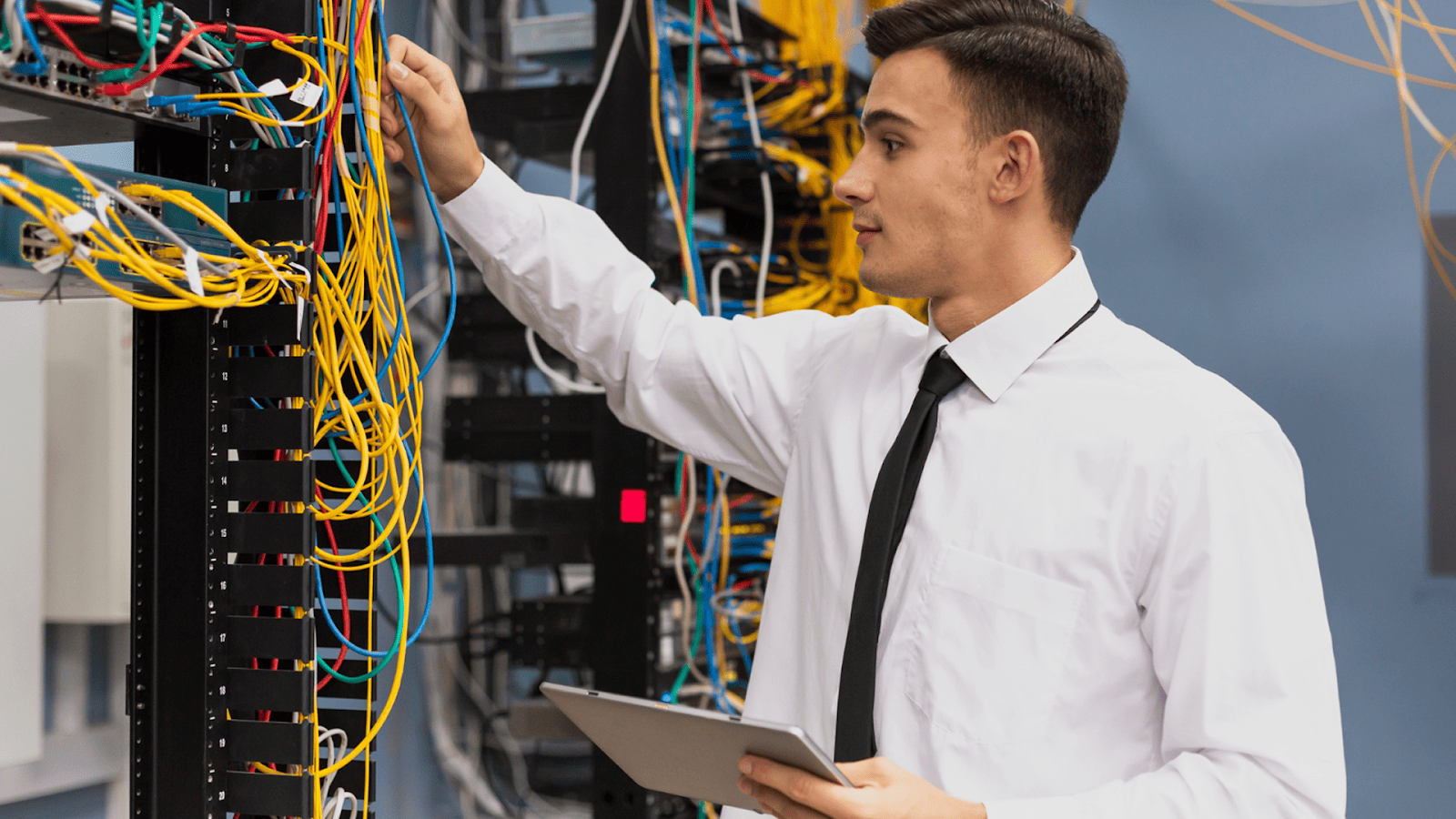
.gif)
.png)



