Even the most organized professionals often find it challenging to understand how their hours are actually spent. Between back-to-back meetings, a constant stream of emails, and unexpected tasks that pop up throughout the day, it's easy to lose track of time and harder still to focus on work that truly matters. In fact, studies reveal that the average employee is productive for only four hours and 36 minutes of an eight-hour workday.
Without clarity, priorities blur, deadlines feel tighter, and productivity can suffer without you even realizing it. That's where time tracking apps become invaluable. These tools not only help you monitor how each hour is spent but also highlight where your energy and attention are going.
By identifying patterns, pinpointing distractions, and revealing opportunities to optimize your workflow, time tracking apps give you the control and insights needed to reclaim your day and work smarter, not harder.
Key Takeaways
- Track smart, not hard: Focus on what truly matters and let time tracking boost productivity.
- Free can be powerful: Many free apps offer timers, reporting, and integrations enough for individuals and small teams.
- Start small, stay consistent: Track a few categories first and review weekly to build a lasting habit.
- Pick the right fit: Calendar optimization, project tracking, or team management—choose an app that matches your workflow.
How Time Tracking Shapes Smarter Work in 2025

Even in 2025, when digital tools and automation are everywhere, time remains one of the most valuable resources for individuals and teams. Time tracking is no longer just a way to monitor work hours; it has become a crucial tool for understanding productivity patterns, improving focus, and making informed decisions. Here's why it continues to matter:
1. Gaining Clarity on How Work Actually Happens
Many professionals assume they know how their day is spent, but in reality, hours slip away unnoticed in small tasks like replying to emails, switching between projects, or attending ad-hoc meetings. Time tracking tools reveal the true picture, helping you see where your energy goes and which activities consume the most time. This insight allows you to prioritize tasks that actually drive results rather than just filling your day with busyness.
2. Improving Productivity Without Overworking
Time tracking is not about micromanaging; it is about understanding your workflow. By analyzing time data, you can identify bottlenecks, repetitive tasks, or activities that could be automated. Teams can restructure schedules, reduce context-switching, and create dedicated focus periods. For freelancers or small teams, this means completing more meaningful work in less time, without stretching work hours unnecessarily.
3. Better Planning and Resource Allocation
Organizations use time tracking to allocate resources effectively. Accurate records of how long tasks take help project managers estimate timelines, assign responsibilities, and forecast project completion more realistically. In 2025, when hybrid and remote work is common, tracking time ensures that distributed teams remain coordinated, projects stay on track, and deadlines are met efficiently.
4. Supporting Accountability and Fair Compensation
For client-facing teams or service providers, time tracking is vital for transparent billing. It ensures clients are charged accurately for work done and employees are fairly compensated for their efforts. Even internally, it fosters accountability, helping managers understand workloads and distribute tasks equitably across team members, which reduces burnout.
5. Insights for Continuous Improvement
Time tracking generates data that goes beyond daily hours; it provides patterns over weeks and months. Professionals can discover which times of day they are most productive, which tasks tend to consume more time than anticipated, and where inefficiencies exist. Managers can use these insights to implement process improvements, train teams where needed, and make decisions based on facts rather than assumptions.
6. Adapting to Modern Work Environments
Remote and hybrid work models, which are more common than ever, make visibility into team activity challenging. Time tracking allows managers to understand work patterns without micromanaging. It also empowers employees to reflect on their own productivity, balance their workload, and plan focus sessions around their natural energy peaks. When paired with calendar management tools like Clockwise, it becomes possible to combine scheduled focus time with tracked work hours, maximizing both efficiency and well-being.
7. Preventing Burnout and Encouraging Healthy Work Habits
One of the often-overlooked benefits of time tracking is its role in promoting sustainable work habits. By identifying overworked individuals or teams, organizations can intervene early, redistributing tasks, adjusting deadlines, or offering support. Employees also gain awareness of their own work patterns, helping them set realistic goals and maintain a better work-life balance.
By tracking time intelligently, both individuals and teams can work smarter, avoid wasted effort, and focus on what truly drives results.
Understanding how time tracking impacts productivity and focus is the first step. The next step is knowing how to evaluate the free apps effectively, so you can choose the one that fits your workflow and goals.
Also Read: AI Time Tracking: Transform Productivity with Smart Solutions
How to Evaluate the Free Apps

Selecting the best free time tracking apps for 2025 is not just about listing popular tools. It is about finding solutions that genuinely help professionals and teams reclaim their hours and work more efficiently. To make effective choices, apply clear, practical criteria that ensure each app delivers real value.
1- Free or "Free Forever" Tier
Start with accessibility. Choose apps that offer a truly free tier, allowing users to experience core functionality without immediate payment. Clearly note any limits in the free plan, such as the number of users, projects, or reports, so expectations are accurate. This ensures freelancers, startups, and small teams can begin tracking time immediately.
2- Cross-Platform Availability
Time tracking happens everywhere. Prioritize apps that work across multiple platforms, including web, desktop, iOS, and Android so that time can be logged from the office, home, or on the go. Apps without cross-platform support leave gaps in data, reducing the value of tracking.
3- Essential Features
Focus on the features that make time tracking effective, including:
- Real-time timers to track tasks accurately
- Manual entry for offline or retroactive logging
- Reporting to visualize time spent across tasks, projects, or clients
- Data export in CSV or similar formats for analysis or invoicing
4- Team Features
Collaboration is essential. Look for apps that support multiple users, reasonable team limits, and shared reporting. Free plans vary, with some allowing unlimited users and others capping team size. Understanding these limits helps teams avoid unnecessary upgrades while keeping everyone aligned.
5- Integrations
Choose apps that integrate with the tools already in use. Connections with project management tools like Asana or Trello, calendars such as Google Calendar or Outlook, and invoicing software like QuickBooks or Xero help streamline workflows, automate repetitive tasks, and reduce duplication of work.
6- User Experience and Setup Time
A feature-rich app must also be easy to use. Apps should have an intuitive interface, simple navigation, and quick setup so tracking starts effectively from day one. The smoother the experience, the faster teams can adopt it and gain insights.
7- Privacy and Security
Time tracking involves sensitive data, including client information, project details, and personal work habits. Apps should clearly explain data usage, follow standard security protocols, and offer control over privacy settings. Protecting data ensures confidence while tracking time.
Applying these criteria ensures each app is free, reliable, flexible, and secure. Choosing apps this way allows professionals and teams to track time effectively, optimize workflows, and reclaim control over their workday.
With a clear understanding of what to look for in a free time tracking app, it's easier to see which tools truly stand out. Next, check out the 7 standout apps that help teams and professionals stay productive in 2025.
Best 7 Free Time Tracking Tools for Teams and Professionals in 2025
Effective time tracking helps you identify productivity gaps, prioritize tasks, and regain control of your schedule. In 2025, free time tracking apps make it easier than ever to work smarter, focus deeply, and manage both personal and professional commitments efficiently. Here's a list of the top free time tracking apps that can help you make the most of every hour.
1. Clockwise
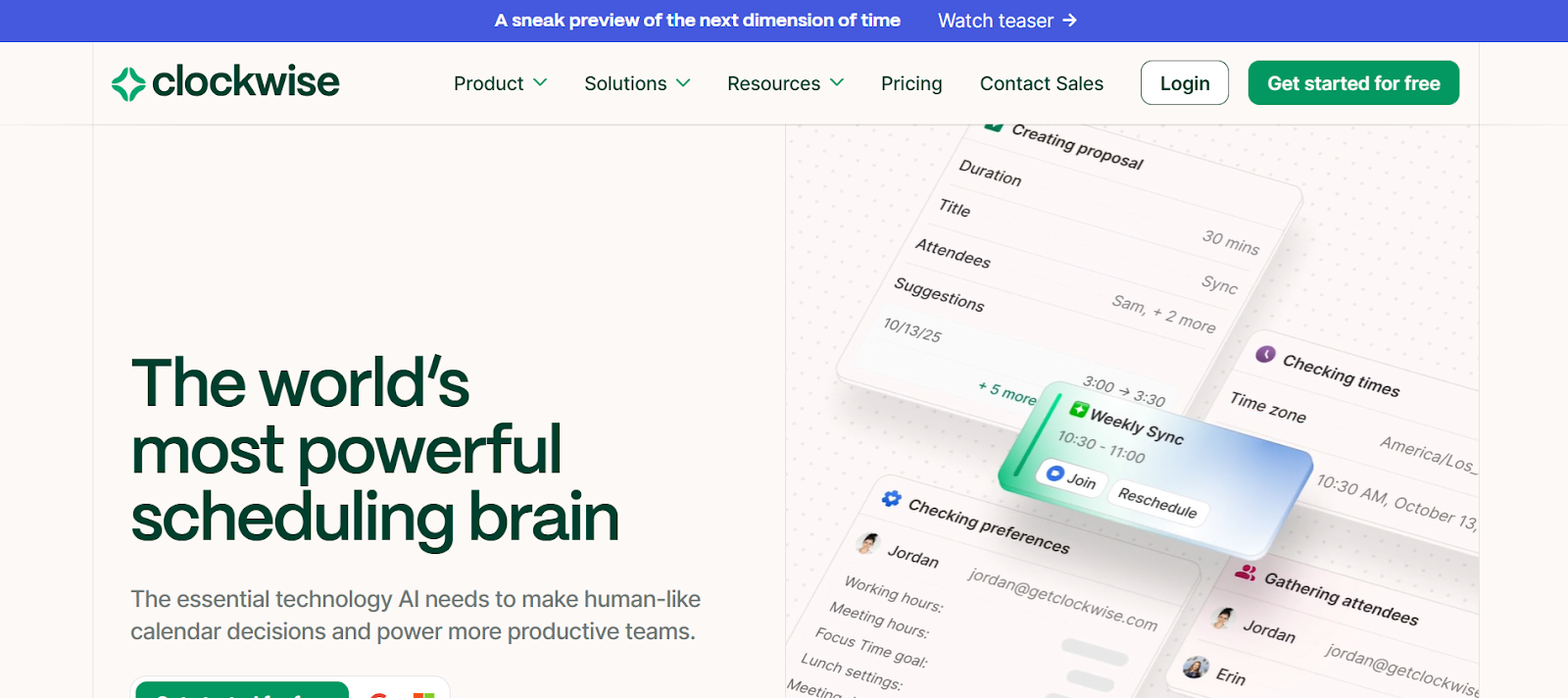
Clockwise is a unique productivity tool that combines time tracking with smart calendar management. Instead of focusing solely on logging hours, it optimizes schedules, blocks focus time, and minimizes meeting conflicts. For teams navigating hybrid work or heavy meeting schedules, Clockwise helps protect deep work hours and increase overall efficiency. In 2025, it stands out as a tool that blends time tracking with proactive productivity management, rather than reactive tracking.
Free Tier Features:
- Access to intelligent calendar management
- Automatically find the best time for tasks and routines
- Schedule seamlessly outside your organization with unlimited Clockwise Scheduling Links
- Protect personal time for meals, travel, and appointments
- Delegate calendar management to Clockwise
Paid Plan Features:
- Optimize meeting times to free up uninterrupted time for focused work
- Protect deep work time with auto-scheduled Focus Time holds
- Schedule meetings with external invitees and multiple teammates using group Scheduling Links
- Measure meeting load and focus time across the organization, access advanced billing and admin controls, and balance meeting distribution using round-robin scheduling
- Everything in Business, plus centralized user provisioning via SCIM, custom data processing for enhanced security, preferred support and maintenance
Pricing:
- Teams: $6.75 USD per user/month, billed annually
- Business: $11.50 USD per user/month, billed annually
- Enterprise: Custom pricing, billed annually
2. Toggl Track
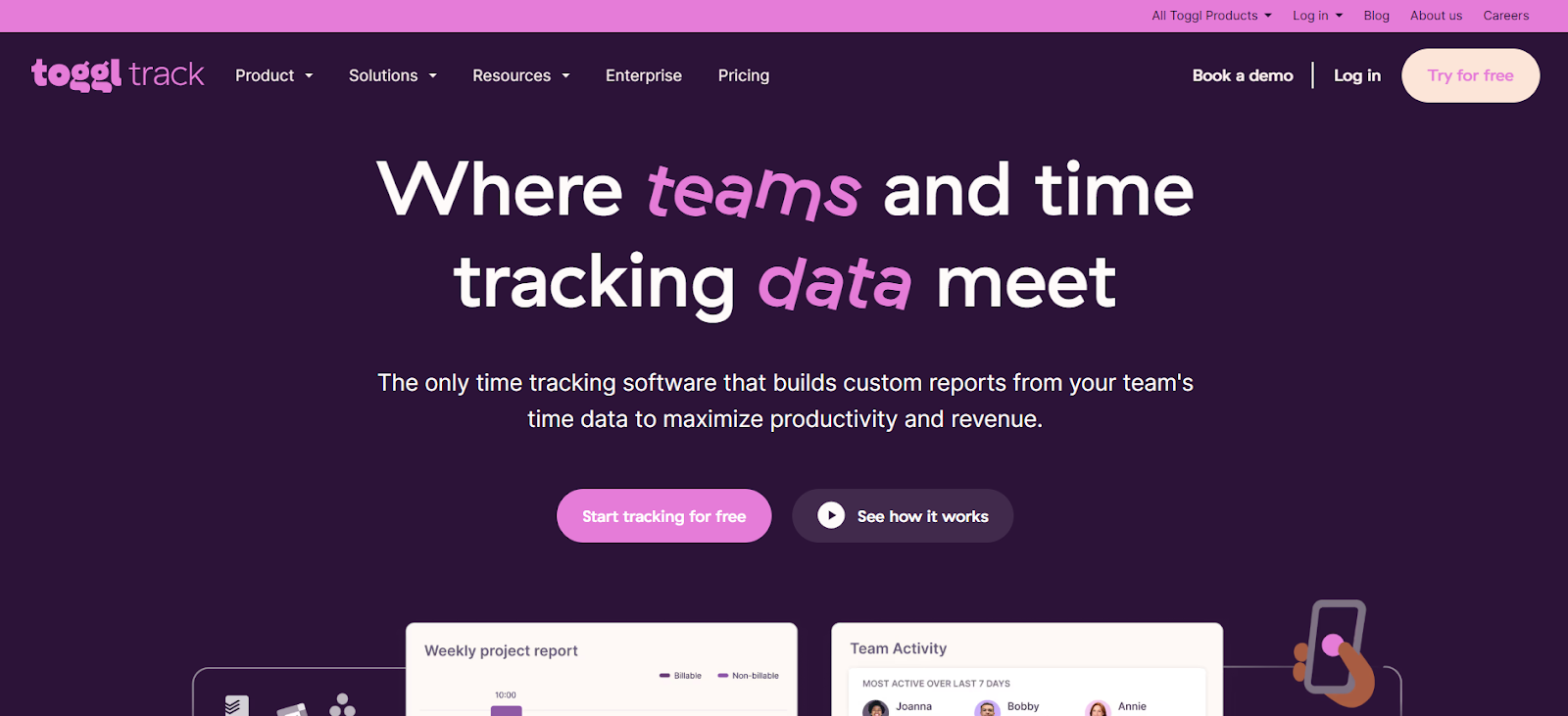
Toggl Track focuses on ease of use and speed, making it ideal for knowledge workers and creative teams who want clear insights into how they spend their time. Its simple interface encourages consistent tracking without disruption to the workflow. With Toggl Track, you can visualize time patterns, detect idle periods, and generate reports that help improve individual and team productivity. Integration with tools like Trello, Asana, and Slack ensures that time data stays synchronized with project management, creating a seamless workflow in 2025's hybrid work environment.
Free Tier Features:
- Up to 5 users
- Real-time timers and manual entries
- Basic reporting, idle detection, and timeline views
Paid Plan Features:
- Billable rates and time rounding
- Project dashboards and advanced export options
- Team management and workflow automation
- Integration with additional third-party apps
Pricing: Paid plans start at $10 per user/month, scaling with advanced team and reporting features.
3. TimeCamp

TimeCamp is designed for automatic time tracking, reducing the burden of manual logging while providing detailed insights into productivity. It automatically records activity from apps and websites, categorizing tasks for precise analysis. This makes it ideal for teams and freelancers who need to monitor work patterns across multiple digital platforms. In 2025, with many professionals working remotely or across multiple devices, TimeCamp's automation ensures that no time goes untracked, improving accuracy and efficiency.
Free Tier Features:
- Unlimited users
- Automatic time tracking of apps and websites
- Manual time entry
- Basic task-level reports
Paid Plan Features:
- Advanced reporting and analytics
- Attendance and leave tracking
- Billable rates and invoicing
- Priority support
Pricing: Paid plans start at $7 per user/month, offering full analytics, invoicing, and attendance management.
4. Clockify
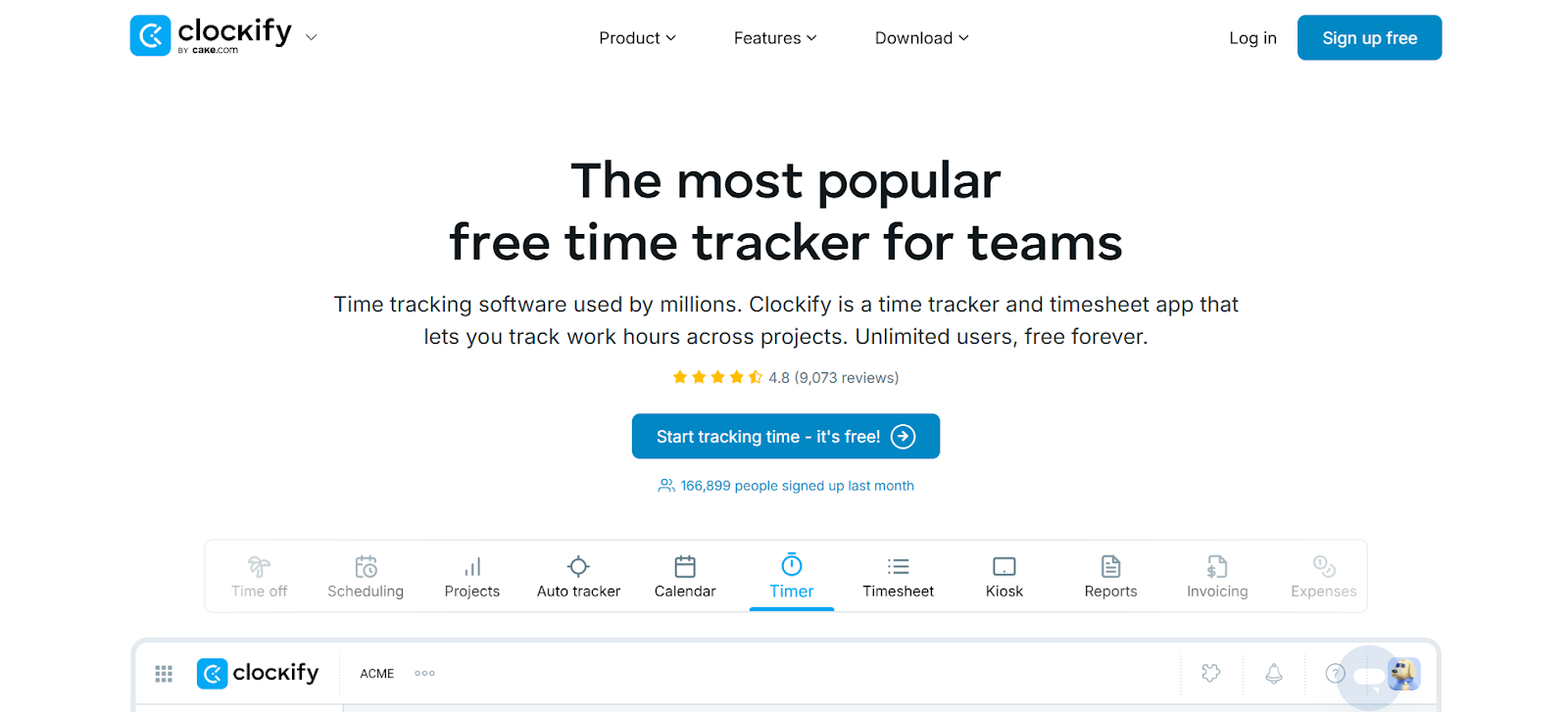
Clockify is one of the most widely recognized time tracking tools due to its flexibility, scalability, and unlimited free tier. It works equally well for freelancers, small businesses, and larger teams, allowing you to track time for multiple projects simultaneously. With Clockify, users can gain a full overview of where every minute goes, identify productivity bottlenecks, and make data-driven decisions. The app integrates seamlessly with project management and calendar tools, making it easier to coordinate tasks across hybrid and remote teams. For 2025, Clockify's balance of simplicity and depth ensures that even large teams can adopt it without overwhelming learning curves.
Free Tier Features:
- Unlimited users and projects
- Real-time timers and manual time entry
- Basic reporting and CSV export
Paid Plan Features:
- Advanced reporting and analytics
- Billable rates and invoicing
- Project templates and task management
- Priority support
Pricing: Paid plans start at $10 per user/month, with additional options for teams needing advanced analytics and management features.
5. My Hours
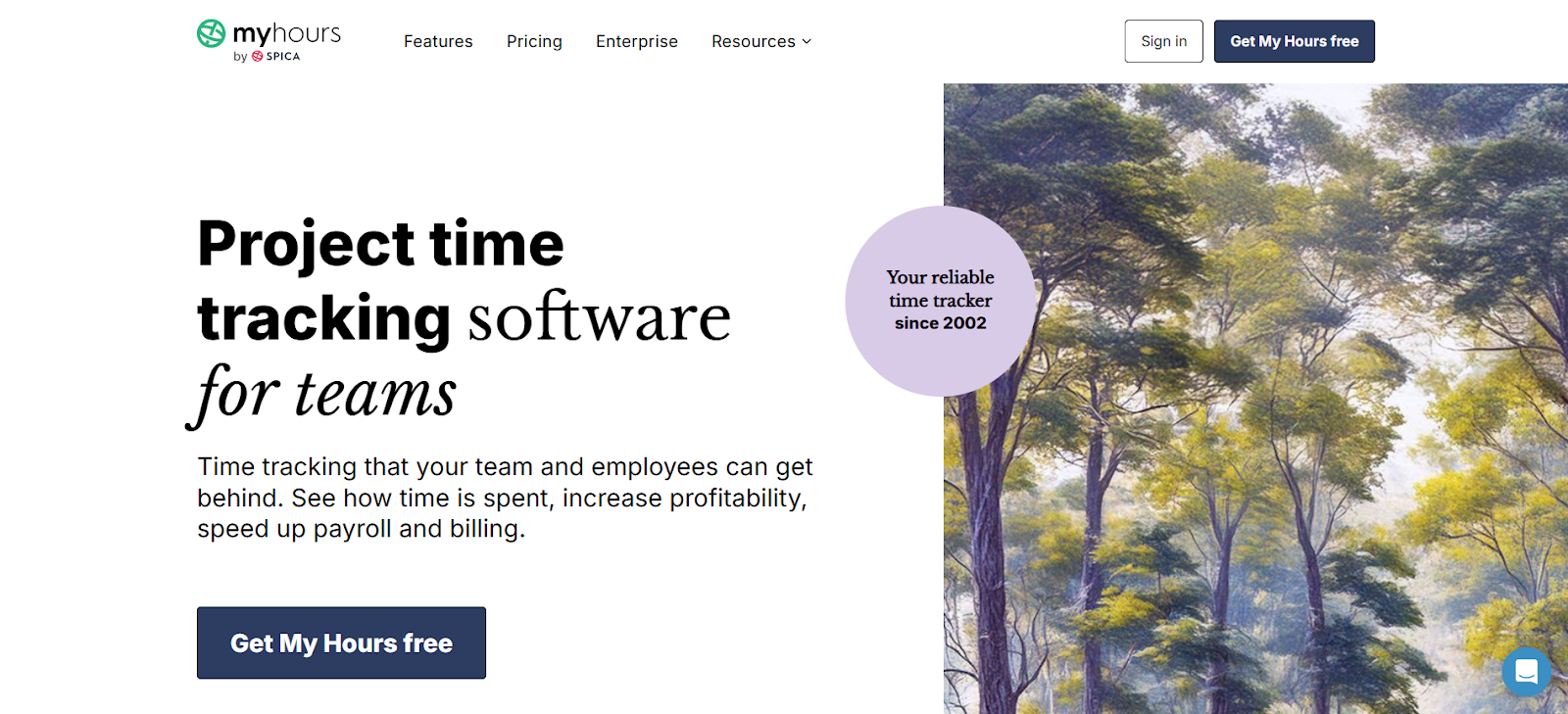
My Hours is ideal for freelancers and small teams managing multiple clients and projects. Its platform allows users to create unlimited projects and tasks, track time using timers or manual entry, and generate basic reports for insight into workflow efficiency. In 2025, professionals juggling client work can gain clear visibility on time spent per project, making billing, prioritization, and workload planning far easier. The simplicity of the interface ensures quick adoption, even for teams without prior tracking experience.
Free Tier Features:
- Unlimited clients, projects, and tasks
- Real-time timers and manual entries
- Basic reporting and CSV export
Paid Plan Features:
- Detailed charts and graphs
- Billable rates and invoicing
- Team management tools
Pricing: Paid plans start at $6 per user/month, with additional options for invoicing and team management.
6. Jibble

Jibble is designed for attendance-focused time tracking, making it ideal for teams with remote or field-based employees. Its mobile app allows for clock-in/out on the go, with optional facial recognition to ensure accuracy. The free tier provides unlimited users and basic reporting, while paid plans extend to payroll integration, GPS tracking, and workflow approvals. In 2025, Jibble helps organizations maintain transparency and accountability across distributed teams, ensuring accurate tracking and reducing administrative overhead.
Free Tier Features:
- Unlimited users
- Mobile clock-in/out
- Facial recognition for attendance
- Basic reporting
Paid Plan Features:
- Advanced analytics and reporting
- GPS tracking
- Payroll integration
- Workflow approvals
Pricing: Paid plans start at $4 per user/month, with advanced workforce management features.
7. TrackingTime / TMetric

TrackingTime and TMetric focus on project-based time tracking and team collaboration. Free plans allow users to track time, manually or automatically, and generate basic reports. Paid plans expand to include unlimited users, project budgeting, invoicing, advanced analytics, and team management tools. In 2025, these apps are ideal for teams managing multiple projects or clients, ensuring accurate time tracking, structured billing, and improved project performance.
Free Tier Features:
- Limited users and projects
- Real-time timers and manual entries
- Basic reporting and CSV export
- Integrations with popular tools
Paid Plan Features:
- Unlimited users and projects
- Advanced reporting and analytics
- Project budgeting and invoicing
- Team management
Pricing: Paid plans start at $5–$7 per user/month, depending on team size and features.
These seven apps provide a range of free options for individuals, freelancers, and small teams, offering essential features like timers, reporting, and integrations. Paid plans unlock advanced analytics, invoicing, team management, and workflow automation, making them scalable for growing teams or complex projects.
Now that you know the top apps, the next section breaks down their features in a comprehensive comparison table for easy evaluation.
Also Read: AI Task Managers and Scheduling Tools for 2025
Feature Comparison of the Best Free Time Tracking Tools
This table gives a quick overview of the 7 top free time tracking apps of 2025, highlighting key features, free tier limits, integrations, and best use cases.
These comparisons highlight the unique strengths, free features, and ideal use cases of each app, helping you quickly identify which tool aligns with your productivity goals. So, now that you've seen what the apps can do, the next section will cover how to make them work for you.
Also Read: A Guide to Automated Scheduling- Benefits, Types, and Implementation
Tips to Actually Make Time Tracking Work

Time tracking is only valuable if it is consistent, actionable, and focused on what truly matters. Many professionals give up because they try to track everything or use multiple tools, creating unnecessary friction. Here is a practical guide to make time tracking work effectively:
1. Start Small
Begin with just two categories or projects that matter most. For example, you could track client work and internal admin tasks or meetings and deep work. Starting small prevents overwhelm and makes it easier to develop a habit of consistent time tracking. Once you are comfortable, you can expand to other categories gradually.
2. Use a Single Source of Truth
Pick one time tracking app and stick to it. Switching between multiple tools fragments your data and reduces reliability. A single source of truth ensures all your tracked hours are consolidated, accurate, and easily reviewable, whether you are analyzing your own work or reporting to a team.
3. Set Rules for Tagging & Projects
Define clear rules for tagging tasks, projects, or clients from the start. This consistency makes reports more meaningful and avoids confusion when reviewing tracked time. For example, always tag meetings separately from deep work sessions or use project codes for client tasks. Well-defined tags save hours in analysis and planning.
4. Build a Weekly Review Habit
Dedicate 15 minutes every week to review your tracked time. Look for trends, gaps, and patterns. Did meetings take more time than expected? Are some tasks taking longer than your estimate? This reflection helps you adjust priorities, plan better, and spot inefficiencies before they pile up.
5. Use Reports to Adjust Estimates & Capacity
Time tracking is not just about logging hours. It is a decision-making tool. Use the app's reports to compare actual versus estimated time, identify bottlenecks, and optimize your capacity. Over time, this improves planning accuracy and ensures you allocate enough time to high-priority work.
6. Avoid "Tracking Everything" Paralysis
Trying to track every second can lead to frustration and inconsistency. Focus on tracking what truly matters: tasks that impact your productivity, project deadlines, or client billing. Avoid unnecessary granularity that makes time tracking feel like a chore rather than a productivity enhancer.
Wrapping Up
In 2025, time tracker has become an essential tool for professionals, freelancers, and teams who want to understand how their hours are spent, optimize workflows, and protect focus time. The right app can make a significant difference, whether you are managing multiple clients, balancing deep work with meetings, or coordinating team projects.
By choosing a free tool that fits your needs and applying practical strategies like starting small, maintaining a single source of truth, and reviewing your time regularly, you can turn time tracking from a chore into a productivity booster.
For those looking for a powerful yet intuitive solution, Clockwise stands out by combining time tracking with intelligent calendar management, focus time protection, and smart scheduling. It's free plan gives you the tools to optimize your day while maintaining flexibility, and the paid plans offer advanced features for teams and organizations.
Maximize your productivity and streamline your schedule. Try Clockwise for free today to save time, reduce conflicts, and make every workday more efficient.
FAQs
1. Can free time tracking apps help improve team collaboration, not just individual productivity?
Yes. Many free apps, like Clockwise and Clockify, offer shared calendars, project visibility, and integration with team tools. By tracking collective time spent on meetings, projects, or tasks, teams can identify bottlenecks, balance workloads, and allocate focus time more effectively.
2. How can I ensure my tracked data remains secure and private when using free apps?
Most reputable time tracking apps provide encrypted data storage, granular permissions, and privacy policies, even in free tiers. For added security, avoid logging sensitive client data in free plans, and choose apps that allow single sign-on (SSO) or two-factor authentication for account protection.
3. Can these apps integrate automatically with my existing workflows and calendars?
Yes. Apps like Clockwise allow deep integrations with Google Calendar, Outlook, Slack, Trello, Asana, and Jira. Automatic syncing ensures that meetings, tasks, and tracked hours are always up-to-date, reducing manual input and minimizing errors.
4. Are free apps useful for hybrid or remote work setups?
Absolutely. Free apps provide mobile access, offline tracking, and cloud synchronization, making it easier for remote or hybrid teams to log hours, monitor projects, and stay aligned across locations and time zones.
5. How can I avoid "tracking fatigue" while still gaining meaningful insights?
The key is to track only high-impact tasks, categorize work consistently, and review data weekly. Use the free reporting features to spot trends and gaps rather than trying to log every second. Automation features, like Clockwise's focus time scheduling, also reduce manual tracking effort.

.gif)
.png)



.png)