At Clockwise, one of our Key Factors for Success is maximizing time for priority work. Research shows that low-value tasks waste up to 41% of the average employee’s time at work and that 53% of employees waste at least one hour every day dealing with distractions. Our research found that 77% of US workers had burned out at their current job. Since going remote, we’ve spent two extra hours per day working on average. We’re attending more meetings and spending more time worrying about work when we’re off the clock.
As the economy enters a potential downturn, the pressure to be productive is only intensifying. We’re about maxed out on taking on more tasks and working longer hours. So what’s to be done? The answer is to better prioritize our tasks. You can’t do everything, but you can do what’s most important and urgent. In this post we’ll cover:
- 2 useful frameworks for prioritizing your tasks
- 4 ways to better prioritize your task list
- 4 essential time management skills
- Advice for meeting your deadlines more consistently
- And advice for improving your work/life balance
Let’s get started!
How to prioritize your tasks
When it comes to prioritizing your task list, there are two very popular frameworks that many people find helpful. Let’s briefly go over both.
GTD
First up is Getting Things Done by David Allen. Very briefly, GTD starts with collecting everything you need or want to get done in the near- and long-term into one list. Get everything out of your brain and your various inboxes and lists you maintain and into one centralized location. Ideally, this is a location you can continue to use as you get things done and new tasks arise.
Next, categorize your to-dos into lists:
- Tickler: Items you’re going to table until a specific, pre-set point.
- Someday: Items with no set date to revisit.
- Dependency: Items dependent on other tasks or people.
- Reference: Information that is not actionable, but may be useful to your knowledge at some point.
- Projects: Larger tasks that involve subtasks. Project plans provide a list of the key goals, vision, and outcome for a specific project.
- Next actions: Tasks that need to be done immediately, or almost immediately.
- Calendar: Tasks with specific due dates
The last part of GTD is simply acting. Based on your lists, priorities, and deadlines, start checking items off. Allen recommends reviewing your list weekly to reprioritize based on new information or needs.
Eisenhower matrix
The Eisenhower matrix is a method for categorizing and prioritizing items on your to-do list according to their urgency and importance. Like GTD, the first step is to gather all your to-dos into one list. Then, create a box with four quadrants:
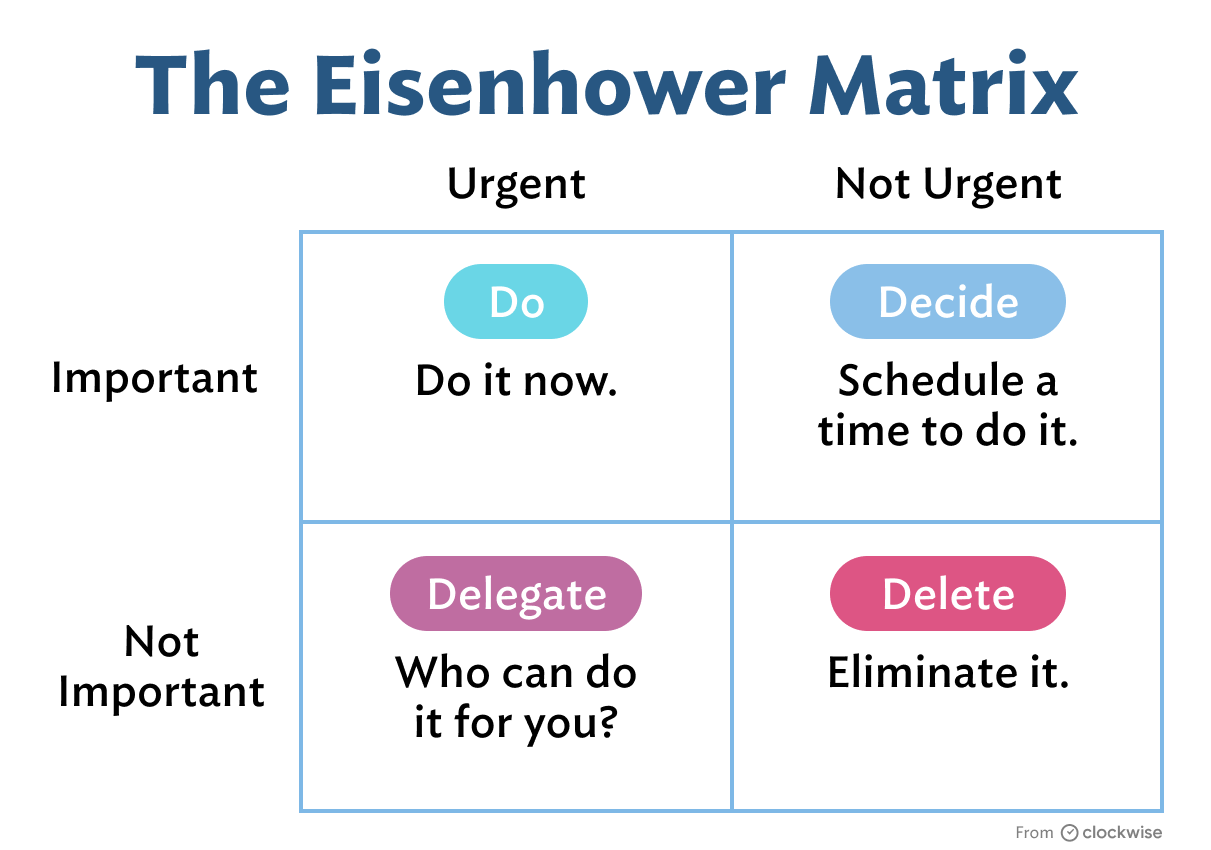
In the top left quadrant, list tasks that are both urgent and important. Prepping for a vital meeting tomorrow is an important urgent task.
In the top right quadrant go tasks that are important, but not urgent. Submitting your quarterly goals in three weeks is an important, but not urgent task.
In the bottom left quadrant you’ll add tasks that are not important, but urgent. These are tasks you can consider automating or outsourcing. Turning a case study into a slide for sales, for example, is something you might be able to get someone else to do for you.
The bottom left quadrant is for tasks that are neither urgent nor important. These are tasks you should remove from your list because they’re not going to move the needle for you.
4 ways to prioritize work better
GTD and the Eisenhower matrix are great places to start prioritizing your work more effectively. Here are four ways to make them even more powerful.
1. Prioritize work in your Genius Zone
Say you have a long list of tasks. You’ve labeled them appropriately, but you’re still unsure where to start. One way to further prioritize your task list is to consider whether tasks fall inside or outside your Genius Zone. Your Genius Zone activities are tasks that you love and are good at doing. You’re highly passionate about these activities, proficient at them, and you really enjoy the work. Prioritizing work in your Genius Zone, it’s much easier for you to get into a state of flow. Ideally, you want the bulk of your current job responsibilities to be within your Genius Zone.
2. Prioritize work that motivates you
Come back to your “why.” What are your long-term goals in work and in life? What are your deeper values? Instead of just writing down all the things you need to get done, write a list of your bigger life goals. Then compare your tasks to those goals. Which tasks get you closer to your goals, and which take you further or are irrelevant?
3. Prioritize your frog
“If it’s your job to eat a frog, it’s best to do it first thing in the morning. And if it’s your job to eat two frogs, it’s best to eat the biggest one first.” This Mark Twain quote means you’ll get more done if you tackle your most panic-inducing task first.
4. Prioritize time for deep work
Productivity experts Cal Newport and Nir Eyal promote the idea that deep, profitable work requires stretches of uninterrupted time. That’s because interruptions kill productivity. Context switching can cost as much as 40% of your productive time. This is due to a phenomenon called “attention residue.” Research shows that when you switch tasks it takes a long time to get back to the level of efficiency you were at before you were interrupted. It takes 25 minutes and 26 seconds on average to get back on track. Other studies put it at 23 minutes. For bigger tasks, set aside at least two hours, preferably longer.
4 essential time management skills
These four time management skills are foundational to maximizing productivity at work.
1. Time blocking
Time blocking is a technique tech leaders and productivity gurus like Elon Musk, Bill Gates, and Cal Newport swear by. To start, estimate how much time each important task will take and schedule a time on your calendar for it.
2. Time batching
Take time blocking a step further with time batching. Group similar tasks together on your calendar so that you’re only having to do one kind of work during your long stretches. Time batching further reduces context switching for greater focus and efficiency.
3. Automation
If there’s a task you’re doing often that software can do for you, automate it. You can automate calendar management with a time orchestration tool. You can use project management software to alert you to upcoming deadlines and set reminders. You can even automate self-control with focus apps that will block access to distracting websites for set periods of time.
4. Regular reevaluation
Go back to your big goals and task list on a regular basis to update in light of new priorities and new tasks. Perhaps you look at your big goals every six months or so. And you might want to reevaluate your task list every week. Whatever cadence you choose, priority-setting isn’t a set-it-and-forget-it proposition.
How to meet your deadlines
Optimism is the enemy of productivity. The best way to miss your deadlines is to fall victim to the Planning Fallacy. Most people tend to underestimate how long a task will take to complete. Vanquish this productivity foe by consciously overestimating how much time a task will take when setting deadlines and scheduling time for it. To make this even more powerful, embrace the power of micro-tasks. If a task will take more than an hour or two to complete, consider breaking it down into smaller pieces. Then, overestimate how long each piece of the main task will require to complete. Then schedule those micro-tasks on your calendar.
How to improve your work/life balance
Here are some tips to making your work/life balance work for you.
1. Take time off. People who take PTO have healthier work-life balance and perform better at their jobs. (Pro-tip: Clockwise makes taking time off easier. Create a team, and we’ll automatically create a shared calendar that auto-populates with each team member’s out-of-office and more.)
2. Work somewhere where you don’t play. This promotes work/life balance by telling our brains that it’s time to switch modes between work and home.
3. Set your working hours and enforce them when scheduling meetings, sending messages, and setting deadlines so you’re not in work mode all the time. (Pro-tip: Clockwise helps with this too. And when you set your working hours and integrate Clockwise with Slack we’ll let your teammates know when you’re outside working hours.)
4. Turn off notifications at a pre-set time each evening.
5. Socialize. Loneliness and isolation are a huge source of stress.
Going forward
If you’re not careful, it’s easy to spend a huge chunk of your time on low-priority tasks. This will lower your productivity, increase your stress, and potentially lead to burnout. Better prioritizing your tasks ensures you get the most value out of the time you spend working. Start with GTD and/or the Eisenhower matrix to get everything down that you have to get done and start organizing your list. Then, consider using your Genius Zone and/or larger goals to prioritize your work. You can also increase your productivity by eating your frog first thing. And don’t forget to make time for deep work.
When tackling your to-do list, try time blocking, time batching, automation, and regular reevaluations of your priorities to keep you productive and on-track.


.gif)
.png)



