Administrative tasks are sabotaging efficiency more than anyone admits. A recent HP-commissioned survey revealed that American white-collar and knowledge workers lose over half of their workday, 51%, on low-value, repetitive tasks like email management, data entry, and other administrative duties. This constant drain not only limits productivity but also fuels burnout, with 85% of respondents linking these tasks to mental fatigue.
Maximizing administrative time and resources goes beyond cutting overhead. It's about giving your team the freedom to focus on high-impact work. By streamlining workflows, automating repetitive tasks, and optimizing how resources are used, organizations can reclaim hours, boost productivity, and create real momentum.
In this guide, we'll share actionable strategies to transform administrative burdens into opportunities for efficiency and growth.
Key Takeaways
- Administrative work consumes more time than most realize. Streamlining these tasks can directly boost productivity and morale.
- Optimizing processes isn't just about saving minutes. It's about enabling teams to focus on meaningful, high-value work.
- Smart tools like Clockwise can reclaim lost hours by automating scheduling, protecting focus time, and simplifying collaboration.
- Successful implementation depends on people as much as technology. Training, alignment, and leadership support are crucial.
- Efficiency is an ongoing effort. Consistent evaluation and small improvements compound into lasting organizational gains.
Why Administrative Tasks Drain Time and Resources
Administrative time and resources refer to the hours, effort, and organizational assets devoted to supporting day-to-day business operations. Unlike core business activities that directly drive growth or revenue, administrative work includes managing emails, scheduling, preparing reports, handling approvals, maintaining records, and organizing documentation. While essential, these tasks can consume a disproportionate amount of time and create operational bottlenecks if not managed efficiently.
Here's a list of the most common administrative hurdles that affect time and resource efficiency:
1. Overwhelming Email Management: Employees often spend a large portion of their day handling emails, responding to routine requests, and tracking follow-ups. Frequent interruptions from email notifications break focus, reducing overall efficiency and limiting time for higher-value work.
2. Excessive Meeting Durations: Meetings with unclear agendas or unnecessary participants consume significant time, leaving little room for focused work. This can slow progress on strategic initiatives and hinder productivity across the team.
3. Manual Data Entry Tasks: Repetitive entry of information across multiple systems is time-consuming and increases the likelihood of errors. Manual processes slow workflows, delay reporting, and reduce the reliability of operational data.
4. Inefficient Document Management Systems: Poorly organized or decentralized storage makes it difficult to locate important documents quickly. Searching for files and managing version control disrupts workflows, frustrates teams, and can create compliance risks.
How Administrative Challenges Affect Productivity
The combined effect of these challenges can significantly hinder organizational efficiency. Here's how these administrative challenges typically affect overall organizational efficiency:
- Time Loss: Valuable hours are consumed by low-value administrative tasks.
- Reduced Focus: Frequent task-switching diminishes concentration and work quality.
- Employee Stress: Repetitive and tedious tasks contribute to mental fatigue and burnout.
- Resource Misallocation: Human and technological resources are tied up in routine work instead of strategic activities.
- Slower Decision-Making: Inefficient access to information delays critical decisions and reduces organizational agility.
By clearly understanding these administrative challenges, organizations can identify inefficiencies and set the stage for strategies to optimize time and resources effectively.
Once these challenges are clear, the next step is to explore why optimizing administrative processes is essential and how doing so can transform routine tasks into strategic advantages.
Also Read: Stay Focused: 11 Tips for Better Concentration
The Importance of Optimizing Administrative Processes

Administrative work is often underestimated, yet it quietly dictates how efficiently an organization operates. When routine tasks consume a large portion of the workday, teams are left with limited time for strategic initiatives, creativity, and problem-solving. Optimizing these processes transforms administrative duties from a hidden drain into a driver of efficiency and value creation.
Here's why optimization matters:
1. Aligning Time with Strategic Priorities: Optimized administrative workflows ensure that employees spend time on tasks that directly support business objectives. When routine processes are automated or simplified, teams can dedicate their attention to high-impact projects that move the organization forward.
2. Maximizing the Value of Resources: Every employee, tool, and system represents an investment. Inefficient processes squander these resources on repetitive tasks. Streamlined workflows ensure that human talent and technology are applied where they generate the most value, creating a stronger return on organizational investment.
3. Maintaining Operational Agility: Well-structured administrative processes allow organizations to respond faster to change. With standardized procedures and reduced bottlenecks, teams can adapt quickly to new priorities, shifting workloads, or unexpected challenges.
4. Elevating Employee Engagement and Productivity: Monotonous administrative work is a leading cause of disengagement and burnout. Optimizing processes removes unnecessary friction, allowing employees to focus on work that is meaningful and intellectually stimulating, which directly enhances productivity and job satisfaction.
5. Strengthening Decision-Making and Accountability: Optimized administrative systems provide clarity and accessibility. When processes are organized and transparent, managers can make informed decisions quickly, track progress effectively, and hold teams accountable without micromanaging.
These aspects highlight why optimizing administrative processes isn't just about saving time. It's about creating a more focused, agile, and productive workplace that supports long-term business growth.
With the importance of optimization established, the next step is understanding how to put it into action. Let's explore practical strategies to help you maximize administrative time and resources effectively.
Strategies to Maximize Administrative Time and Resources
Maximizing administrative efficiency is not about cutting corners; it's about creating systems that save time, reduce errors, and allow your teams to focus on meaningful, high-impact work. Effective strategies combine workflow optimization, smart resource management, technology adoption, and continuous evaluation.
1. Conduct a Full Administrative Audit
Before implementing improvements, organizations must understand where time and resources are being consumed. A comprehensive audit provides clarity on existing workflows, reveals inefficiencies, and helps prioritize where optimization will have the most impact.
Here's what a full administrative audit should focus on:
- Mapping all administrative processes: Document every recurring task, approval process, and internal workflow.
- Identifying bottlenecks: Determine which processes slow down work, create redundancies, or cause delays.
- Measuring time investment: Track how long tasks take and which roles spend the most time on administrative duties.
An audit provides a baseline to quantify inefficiencies, prioritize improvements, and monitor results post-implementation.
2. Streamline Workflows and Eliminate Redundancy
Simplifying administrative workflows reduces wasted effort, improves consistency, and ensures tasks are completed efficiently. By removing unnecessary steps and standardizing processes, organizations can maintain smooth operations while reducing employee frustration. Here's how organizations can streamline workflows effectively:
- Simplify task sequences: Remove unnecessary steps or duplicate approvals.
- Standardize processes: Create standard operating procedures (SOPs) so everyone follows the same method, reducing errors and confusion.
- Centralize repetitive tasks: Consolidate administrative tasks such as scheduling, reporting, and document filing into a single system.
Streamlining workflows ensures consistency, reduces wasted effort, and makes processes easier to monitor.
3. Automate Tasks and Use Digital Tools
Automation reduces repetitive workload, minimizes errors, and increases overall efficiency. Integrating digital tools into administrative processes allows teams to focus on high-value tasks that require human insight and decision-making. Here's how to use automation to maximize efficiency:
- Task automation: Use software to automate repetitive tasks like data entry, scheduling, and reminders.
- Document collaboration management: Digital systems can handle filing, version control, and approvals automatically.
- Integration of tools: Connect platforms such as calendars, email, project management, and CRM systems to reduce manual data transfer.
Automation minimizes errors, speeds up processes, and frees up employees to focus on strategic work.
4. Optimize Meetings and Internal Communication
Inefficient communication and poorly structured meetings can consume a significant portion of administrative time. Optimizing these areas ensures that employees spend less time on low-value interactions and more time on productive work.
Here's how organizations can improve meetings and communication:
- Set clear agendas: Every meeting should have a defined purpose, topics, and time limits.
- Limit participants: Only include individuals essential to the discussion.
- Encourage asynchronous communication: Use tools for updates, document sharing, and approvals instead of email chains or unnecessary meetings.
- Monitor meeting effectiveness: Track the outcomes versus time spent to ensure meetings remain productive.
Optimized communication reduces interruptions and allows employees to focus on core responsibilities.
5. Prioritize and Delegate Strategically
Proper prioritization and delegation ensure that administrative work is handled efficiently without overloading employees. By aligning tasks with the right people and focusing on what matters most, organizations can maximize productivity.
Here's how to prioritize and delegate administrative tasks:
- Rank tasks by impact and urgency: Focus on high-value, time-sensitive activities first.
- Delegate routine work: Assign repetitive administrative tasks to support staff or appropriate departments.
- Cross-train employees: Ensure multiple team members can handle essential tasks to prevent bottlenecks during absences or peak workloads.
Strategic prioritization ensures the right resources are used for the right tasks.
6. Invest in Training and Employee Empowerment
Optimizing administrative processes depends heavily on the people executing them. Investing in training and empowerment equips employees with the skills and confidence needed to perform administrative tasks efficiently.
Here's what training and empowerment should focus on:
- Tool training: Educate employees on software, platforms, and best practices for efficiency.
- Process knowledge: Ensure everyone understands SOPs and workflow standards.
- Empower decision-making: Allow employees to make decisions within administrative workflows to reduce delays caused by unnecessary approvals.
Well-trained and empowered staff contribute to smoother, faster, and more accurate administrative operations.
7. Measure Performance and Continuously Improve
Sustainable efficiency requires measurement and refinement. Monitoring administrative processes helps identify issues early and ensures that optimizations remain effective over time. Here's how to measure and improve administrative efficiency:
- Define KPIs: Measure completion times, error rates, process delays, and employee satisfaction.
- Use data analytics: Identify patterns, bottlenecks, and opportunities for further improvement.
- Regularly review processes: Hold quarterly or monthly process reviews to ensure workflows remain optimized.
- Iterate and refine: Implement incremental improvements rather than waiting for major overhauls.
Continuous evaluation prevents administrative processes from becoming inefficient over time.
8. Foster a Culture of Efficiency and Accountability
Efficiency is sustainable only when it's embedded in the organizational culture. Encouraging accountability and ownership ensures that optimized administrative processes are consistently followed. Here's how to build a culture that supports administrative efficiency:
- Communicate the benefits: Show employees how streamlined processes reduce workload and stress.
- Encourage accountability: Make teams responsible for adhering to workflows and achieving efficiency goals.
- Promote process ownership: Empower teams to suggest improvements and report inefficiencies.
A culture that values efficiency ensures that administrative optimization is sustainable rather than a one-time initiative.
By combining audits, streamlined workflows, automation, smart delegation, employee empowerment, performance measurement, and cultural alignment, organizations can fully maximize administrative time and resources. These strategies convert administrative work from a productivity drain into a well-managed, value-generating component of operations.
Once the right strategies are in place, technology becomes the key enabler that brings them to life. Here's how digital tools can help you get the most out of your administrative time and resources.
Also Read: 5 Effective Ways to Improve Concentration and Focus in Adults
How Technology Can Maximize Administrative Time and Resources

Administrative tasks can consume a significant portion of the workday. Utilizing the right technology can streamline these tasks, enhance productivity, and free up valuable time for more strategic activities. Below is an overview of essential tools that can transform administrative operations:
Time Management Applications
Time management applications help you make the most of your workday by showing where your time goes and helping you organize it more effectively. These tools enable individuals and teams to streamline daily schedules, reduce inefficiencies, and maintain focus on high-priority goals. By managing time strategically, organizations can improve productivity, minimize burnout, and create more balanced workflows.
1- Clockwise
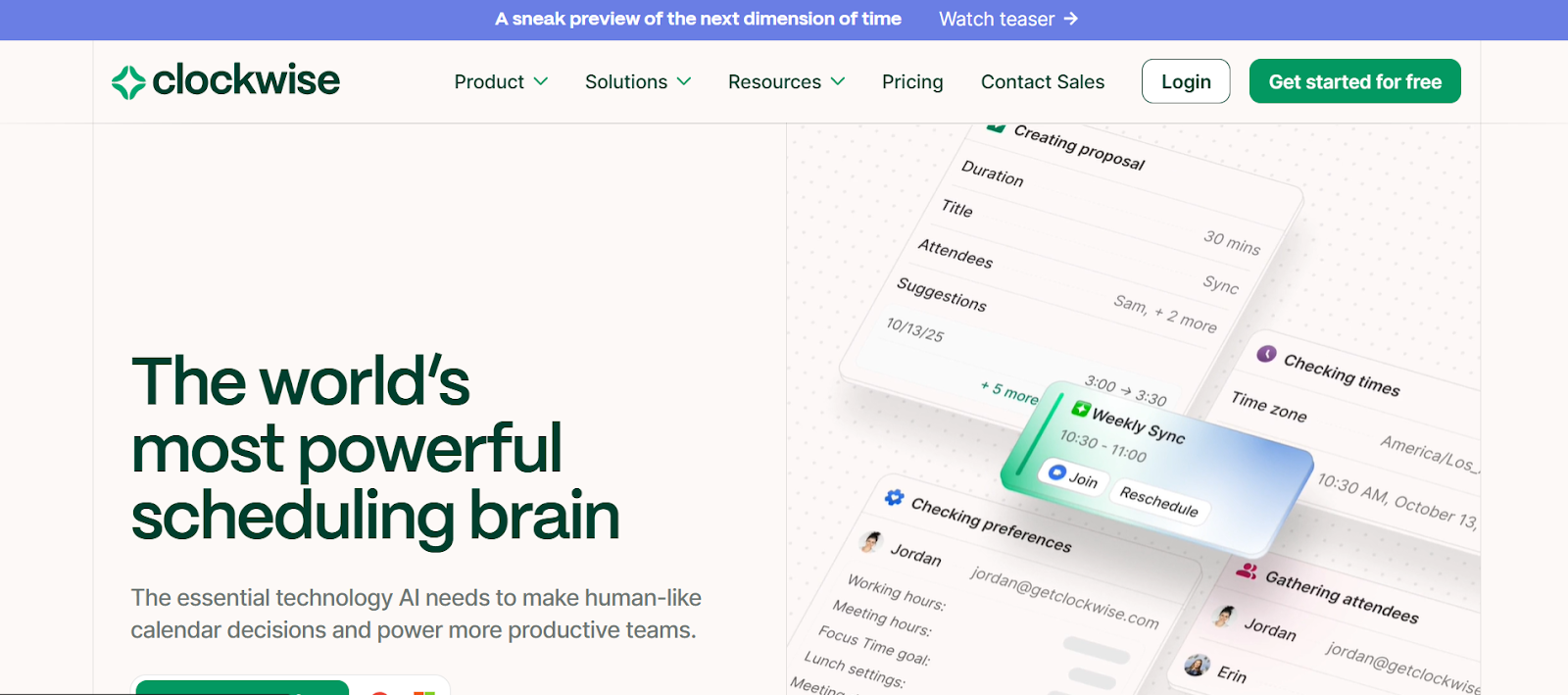
Clockwise is an AI-powered calendar management platform designed to bring structure and balance to your workday. It automatically adjusts meetings, safeguards focus hours, and resolves scheduling conflicts; all while considering your personal preferences. By transforming your calendar into an intelligent time manager, Clockwise ensures that every hour of your day contributes to meaningful work and smoother collaboration.
Key Features:
- AI-Powered Meeting Optimization: Clockwise analyzes your calendar and your team's availability to schedule meetings at the most effective times. It moves flexible events to reduce interruptions and preserve uninterrupted work blocks.
- Protected Focus Time: The platform automatically reserves extended periods of focus time, allowing you to tackle complex tasks without frequent distractions or context switching.
- Smart Conflict Handling: If you're double-booked or out of office, Clockwise reorganizes your schedule by relocating non-critical meetings, clearing your day when needed, or consolidating recurring 1:1s into fewer slots.
- Slack & Collaboration Integrations: Clockwise integrates with Slack to send timely updates on focus blocks, schedule adjustments, and meeting changes, keeping your team aligned without constant notifications or manual checks.
- Work Insights & Analytics: Delivers clear insights on how time is managed across focus hours, meetings, and collaboration. These analytics help teams make informed decisions to improve workflow efficiency.
- Smart Scheduling Links: Create custom scheduling links tied to your optimized calendar, eliminating back-and-forth availability checks. Clockwise ensures the chosen time fits seamlessly into your day.
Clockwise goes beyond simple calendar management by intelligently optimizing your schedule, protecting focus time, and minimizing conflicts. With its AI-powered features and seamless integrations, it empowers both individuals and teams to work smarter, not harder, turning every workday into a more productive and stress-free experience.
Book a call today to see how Clockwise can streamline your schedule, preserve focus time, and boost your team’s productivity.
Project Management Software
Project management software centralizes task assignments, timelines, and progress tracking. By providing a clear overview of project status, these tools help in prioritizing tasks, allocating resources efficiently, and ensuring the timely completion of administrative projects.
2- Asana

Asana is a comprehensive project management tool that helps teams plan, organize, and track work. It offers features like task assignments, project timelines, and workload management to ensure that administrative projects are completed efficiently.
Key Features:
- Task Management: Create tasks, assign them to team members, and set deadlines to keep projects on track.
- Project Views: Choose from list, board, calendar, or timeline views to visualize work.
- Workload Management: Balance team workloads to prevent burnout and ensure timely project delivery.
- Automation: Automate routine tasks to save time and reduce errors.
- Integrations: Connect with tools like Slack, Google Drive, and Microsoft Teams for seamless collaboration.
3- Trello

Trello is a visual collaboration tool that creates a shared perspective on any project. It uses boards, lists, and cards to organize tasks and workflows.
Key Features:
- Boards, Lists, and Cards: Organize tasks using boards (projects), lists (phases), and cards (tasks).
- Drag-and-Drop Interface: Easily move tasks between lists to reflect progress.
- Due Dates and Checklists: Set deadlines and create checklists within cards to track task completion.
- Power-Ups: Enhance functionality with integrations like Slack, Google Drive, and Calendar.
- Collaboration: Invite team members to boards and assign tasks to streamline teamwork.
4- Monday.com

Monday.com is a work operating system that powers teams to run projects and workflows with confidence.
Key Features:
- Customizable Workflows: Tailor workflows to fit your team's needs with custom columns and automation.
- Visual Project Tracking: Use Gantt charts, Kanban boards, and timelines to visualize project progress.
- Dashboards: Get a real-time overview of project status, team performance, and key metrics.
- Collaboration Tools: Communicate within tasks, share files, and mention team members to keep everyone aligned.
- Integrations: Connect with tools like Slack, Google Drive, and Microsoft Teams to streamline workflows.
Communication Platforms
Effective communication platforms reduce the time spent on emails and meetings by providing real-time messaging, file sharing, and collaboration features. These tools ensure that administrative information is disseminated promptly and clearly.
5- Slack

Slack is a messaging app for teams that makes it easy to communicate and collaborate.
Key Features:
- Channels: Organize conversations by topic, project, or team.
- Direct Messages: Send private messages to individuals or groups.
- File Sharing: Share documents, images, and other files directly within conversations.
- Integrations: Connect with tools like Google Drive, Asana, and Zoom to centralize work.
- Slack AI: Utilize AI-powered tools to automate tasks and gain insights from conversations.
6- Microsoft Teams

Microsoft Teams is a collaboration app that helps your team stay organized and have conversations all in one place.
Key Features:
- Chat: Send instant messages to individuals or groups.
- Video Conferencing: Host online meetings with video, audio, and screen sharing.
- File Collaboration: Collaborate on documents in real-time using Office 365 integration.
- Task Management: Assign and track tasks within Teams using Planner integration.
- Security: Benefit from enterprise-grade security and compliance features.
Document Management Systems
Document management systems provide centralized storage, version control, and access permissions. These features ensure that administrative documents are organized, secure, and easily accessible, reducing time spent searching for information.
7- Google Drive
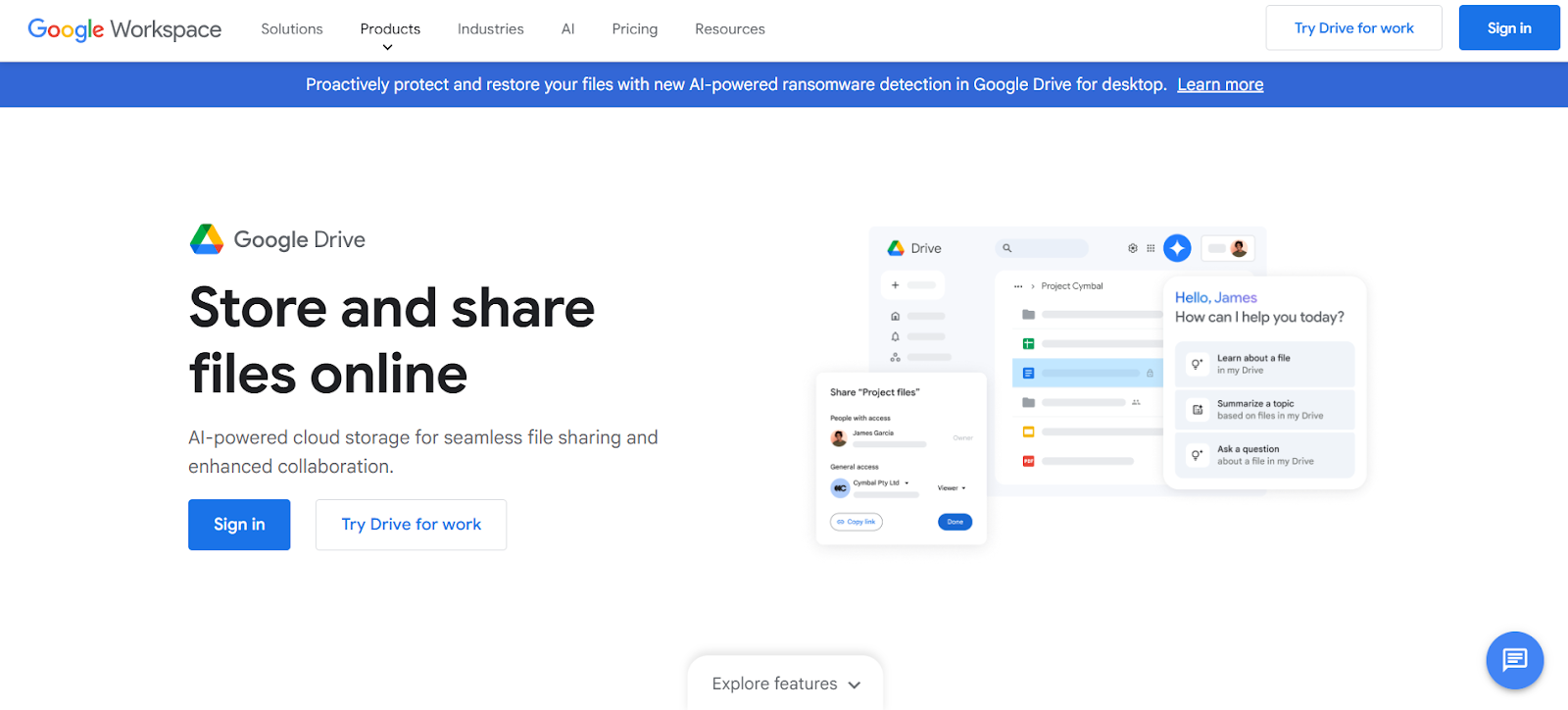
Google Drive is a cloud storage service that lets you store and access files online.
Key Features:
- File Storage: Store documents, spreadsheets, presentations, and more.
- Real-Time Collaboration: Work on documents simultaneously with team members.
- Version History: Access previous versions of documents and restore them if needed.
- Sharing Controls: Set permissions to control who can view, comment, or edit files.
- Integration: Integrate with tools like Slack, Asana, and Trello for seamless workflows.
8- SharePoint
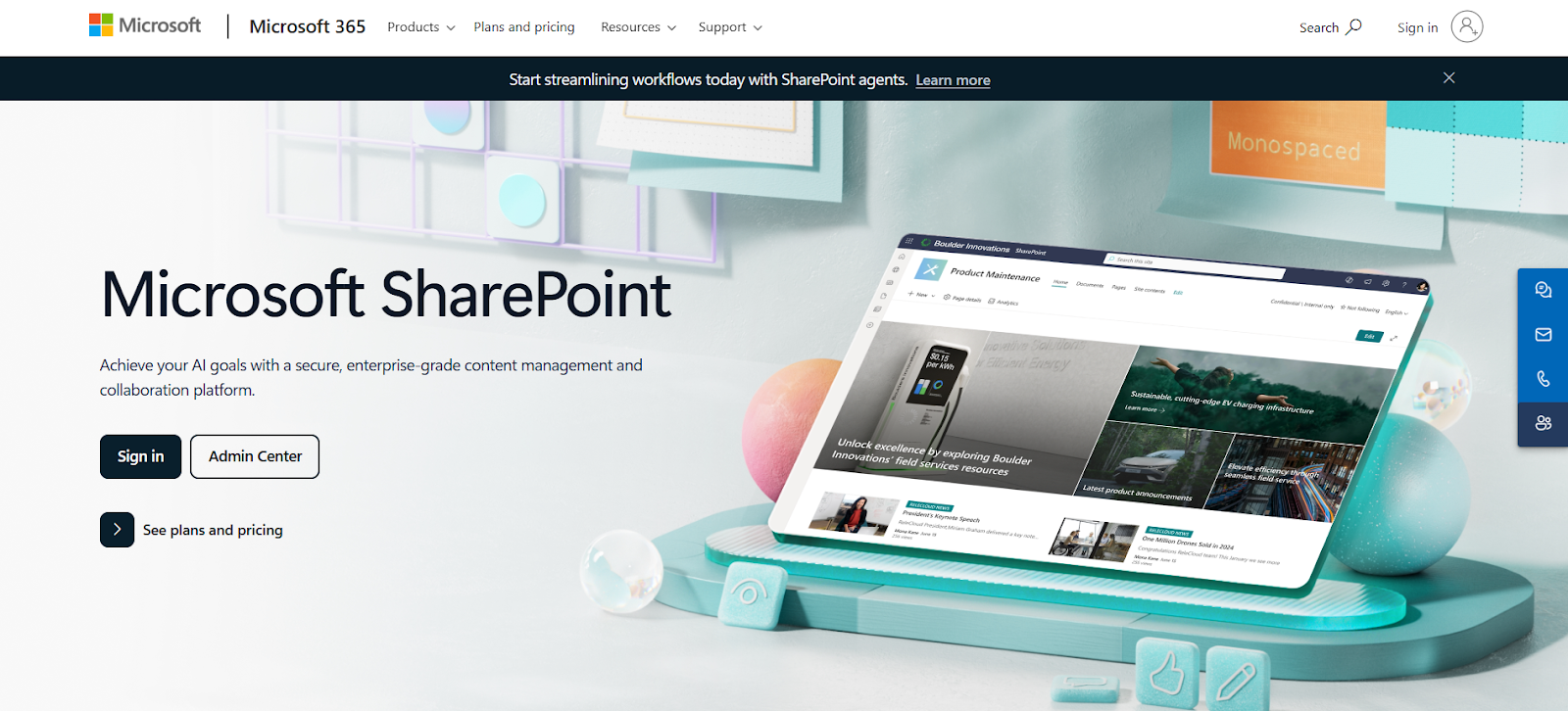
SharePoint is a web-based collaboration platform that integrates with Microsoft Office.
Key Features:
- Document Libraries: Store and organize documents in a centralized location.
- Version Control: Track changes to documents and revert to previous versions.
- Access Control: Set permissions to control who can view or edit documents.
- Collaboration: Co-author documents in real-time with team members.
- Integration: Integrate with Microsoft Teams, Outlook, and other Office 365 tools.
By integrating these tools into your administrative processes, you can enhance efficiency, improve collaboration, and gain better insights into your team's performance.
However, even with the best tools, challenges can arise during execution. Recognizing and addressing these obstacles early ensures smoother implementation.
Also Read: Efficient Workflow Optimization: Strategies, Techniques and Tips
How to Overcome Common Obstacles in Implementation

Implementing strategies and tools to maximize administrative time and resources can significantly boost productivity, but it often comes with hurdles. These challenges are not just technical; they're behavioral, procedural, and cultural.
Here's a closer look at the most common challenges and how to overcome them:
1. Resistance to Change
Employees may resist adopting new tools or processes because change disrupts familiar routines. Even if a solution promises to save time, people often fear the unknown or worry that learning a new system will add to their workload. Resistance can slow adoption, create uneven usage across teams, and reduce the overall effectiveness of your implementation.
How to overcome it:
- Clear Communication: Articulate the benefits clearly, emphasizing reduced administrative burdens and more focus time.
- Involve Teams Early: Include employees in decision-making to foster ownership and ease anxiety.
- Training & Support: Offer practical training sessions and accessible support to build confidence in the new tools.
2. Inadequate Training
Even the most powerful tools are ineffective if users don't know how to use them properly. Lack of training can lead to underutilization, misuse of features, and frustration among employees. Without proper guidance, teams may revert to old habits, undermining the potential efficiency gains.
How to overcome it:
- Structured Onboarding: Provide a comprehensive step-by-step introduction to the tools.
- Continuous Learning: Offer ongoing refresher sessions, video tutorials, and knowledge bases.
- Peer Mentoring: Encourage experienced users to mentor others, sharing practical tips and shortcuts.
3. Integration Challenges
New tools often need to work alongside existing software and workflows. If integration is poor, data may not sync properly, information can become siloed, and tasks that should be automated might require manual handling. These issues can create confusion, slow processes, and negate the efficiency benefits of the new system.
How to overcome it:
- Assess Compatibility: Review how well the new tool interacts with current systems before full deployment.
- Use Integration Platforms: Employ middleware or APIs to ensure seamless data flow.
- Pilot Programs: Test the tool with a small team to identify potential integration issues before a full rollout.
4. Overlooking Process Alignment
Introducing new tools without aligning them with existing workflows can create inefficiencies. For example, automating a process without reviewing how tasks are currently managed may add unnecessary steps or disrupt effective practices. Misalignment can frustrate users and prevent the tool from delivering its full potential.
How to overcome it:
- Map Current Processes: Document workflows to identify where the tool will have the most impact.
- Customize Thoughtfully: Adjust the tool's settings to complement existing processes rather than force new ones.
- Iterative Improvement: Continuously refine workflows based on feedback and results.
5. Lack of Executive Support
When leadership doesn't actively support the implementation, initiatives often stall due to insufficient resources, lack of prioritization, or minimal accountability. Employees may perceive the tool as optional rather than essential, reducing adoption and limiting impact.
How to overcome it:
- Show ROI: Present metrics that demonstrate potential time savings, productivity gains, and reduced administrative load.
- Engage Leadership Early: Include executives in planning and reviews to ensure consistent support.
- Highlight Quick Wins: Celebrate early successes to generate momentum and encourage team buy-in.
Implementation challenges are inevitable, but understanding the underlying causes allows organizations to address them proactively. By tackling resistance, providing comprehensive training, ensuring proper integration, aligning processes, and securing executive support, companies can achieve smooth adoption and maximize the impact of administrative optimization tools.
Conclusion
Maximizing administrative time and resources is no longer just a matter of efficiency; it's a strategic necessity for any organization aiming to thrive. By understanding the challenges that drain productivity, optimizing workflows, leveraging technology like Clockwise, and addressing implementation obstacles head-on, teams can reclaim valuable time, reduce burnout, and focus on high-impact work.
The key lies in a balanced approach: combining smart processes with the right tools, continuous monitoring, and a culture that embraces efficiency. Organizations that prioritize administrative optimization not only boost productivity but also empower their workforce to contribute more meaningfully, turning routine tasks into opportunities for growth and innovation.
FAQs
Q. What exactly counts as administrative time and resources?
A. Administrative time refers to hours spent on routine, non-strategic tasks like scheduling, data entry, and document management. Resources include the people, tools, and processes allocated to handle these tasks efficiently.
Q. How can I measure if administrative tasks are wasting time?
A. Track time spent on repetitive tasks, monitor email and meeting loads, and analyze workflow bottlenecks. Tools like Clockwise or time-tracking software can provide detailed insights into where time is being consumed.
Q. How can organizations overcome resistance to adopting new tools?
A. Resistance can be minimized by clear communication of benefits, early involvement of employees in planning, structured training programs, and highlighting early wins to build momentum.
Q. Can optimizing administrative time really reduce employee burnout?
A. Yes. By automating repetitive tasks, protecting focus time, and reducing unnecessary meetings, employees can concentrate on meaningful work, which decreases stress and prevents fatigue.
Q. How long does it take to see tangible benefits from administrative optimization?
A. While small improvements can be noticeable within weeks, full benefits often emerge over 2–3 months as teams adapt to new tools, workflows are refined, and productivity gains compound.


.gif)
.png)



