We've all been there! Staring at an overflowing to-do list, knowing we need to get things done, but somehow, the day slips away. 20% of people regularly procrastinate on their tasks, and if you're part of that group, you know the frustration of pushing things to tomorrow. This is where time blocking can make a world of difference. By scheduling specific tasks into designated time slots, you gain better control over your day, reduce stress, and ensure that your most important tasks get the attention they deserve.
In this blog, we'll explore how time blocking can improve your productivity and provide you with the 10 best free time blocking apps available today. Whether you're managing tasks for yourself or coordinating with a team, these apps will help you streamline your schedule, stay focused, and ultimately accomplish more in less time.
What is Time Blocking, and Why Should You Use It?
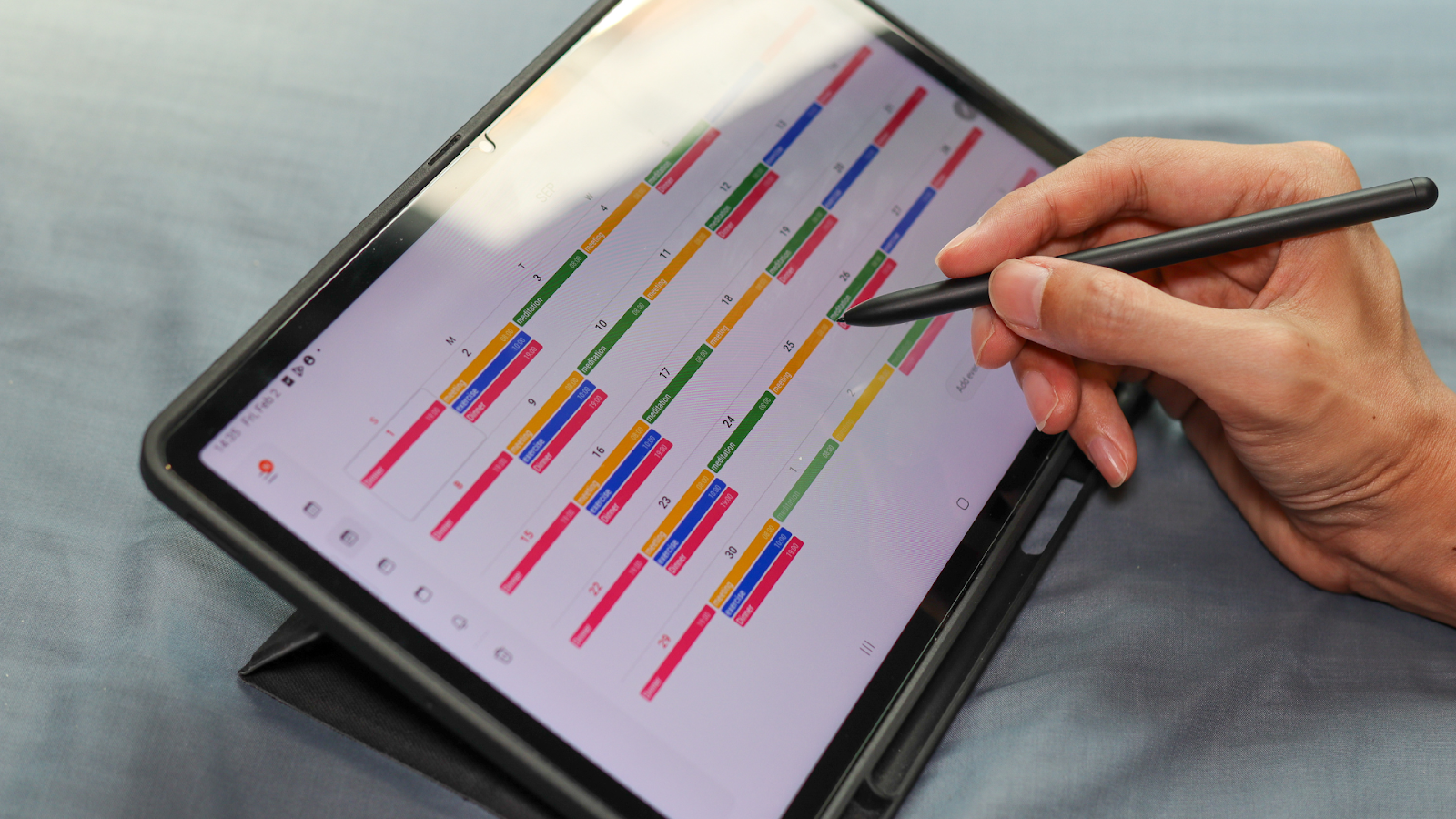
Time blocking is a method of scheduling your day into specific blocks of time, each dedicated to a particular task or activity. Instead of tackling your to-do list in a scattered or reactive way, time blocking encourages intentional planning, assigning focused time slots to your highest priorities. It reduces decision fatigue, helps maintain deep focus, and prevents the mental overload that comes from constant task-switching.
To make this approach even more effective, consider using time-blocking apps that visually map your schedule, send reminders, and integrate with your calendar, making it easier to stick to your plan and track where your time is actually spent. Time blocking allows you to:
- Prioritize important tasks
- Avoid distractions and stay focused
- Improve task estimation and understand how long each task will take
- Make room for deep work without interruptions
This technique helps you stay intentional with your time, making sure that every task gets the attention it needs.
10 Best Time Blocking Apps to Boost Your Productivity
Time blocking apps are essential for keeping your schedule organized, and they come in many forms. Some apps are suited for personal use, while others cater to teams and organizations. Here are the 10 best free time blocking apps that can help you stay on track and increase your productivity:
1. Sunsama: Best for Daily Planning
Sunsama is perfect for those who want to plan their day with intention and stay on top of their tasks. It doesn’t just let you block time on your calendar; it also integrates with popular project management tools, allowing you to drag and drop tasks directly into your time blocks. Sunsama encourages daily reflection and planning, helping you remain organized and focused.
Key Features:
- Seamless Integration: Syncs with Google Calendar and Trello for an integrated approach to planning.
- Daily Planning Prompts: Get reminders to review your tasks, prioritize, and plan your day effectively.
- Team Collaboration: Integrates with Slack, enabling teams to stay aligned on daily goals.
Pricing: Starts at $20/month, with a 14-day free trial.
2. Morgen: Best for Scheduling Tasks
Morgen offers a modern and user-friendly experience for scheduling tasks. It uses AI to optimize your calendar, ensuring that your time blocks are balanced and your schedule remains efficient. Morgen’s clean interface allows for quick task scheduling, and its AI-powered recommendations help you better allocate your time, making it ideal for busy professionals.
Key Features:
- AI-Powered Task Scheduling: Morgen suggests the best times for tasks based on your schedule.
- Multi-App Integration: Syncs with Google Calendar, Notion, ClickUp, and more, allowing you to schedule seamlessly.
- Drag-and-Drop Functionality: Easily move tasks around with intuitive drag-and-drop scheduling.
Pricing: Free plan available; Pro plan starts at $9/month.
3. SkedPal: Best for Automated Scheduling
SkedPal stands out for its powerful automation features, which simplify the time-blocking process. Using natural language processing, SkedPal automatically schedules tasks based on the time you estimate they’ll take, streamlining your entire calendar. It's ideal for people who need to maximize their productivity without manually setting up every task.
Key Features:
- Automated Task Scheduling: Automatically adds tasks to your calendar based on priority and estimated duration.
- Flexible Customization: Adjust time blocks for different types of work and personal activities.
- Integrations: Syncs with Google, Office, and Exchange calendars to ensure smooth scheduling.
Pricing: 14-day free trial, then $14.95/month.
4. Toggl Track: Best for Agencies and Client Work
For professionals who need to track billable hours, Toggl Track offers both time tracking and time blocking in one app. It allows you to create time blocks, track progress, and log billable hours, all in an easy-to-use interface. Toggl Track’s reporting features are particularly helpful for teams managing client work and projects.
Key Features:
- Billable Time Tracking: Track hours and set rates for client work, making it ideal for freelancers and agencies.
- Project Management Features: Organize and manage tasks, track progress, and collaborate with team members.
- Detailed Reporting: Get insights into productivity and client billing with comprehensive reports.
Pricing: Free plan available; Pro plan starts at $9/user/month.
5. Planyway: Best for Trello and Jira Users
Planyway integrates seamlessly with Trello and Jira, making it an excellent time blocking tool for users already familiar with these project management platforms. Planyway lets you drag tasks from your boards into your calendar for easy time blocking. It’s a powerful tool for anyone who wants to combine project management with time blocking in one place.
Key Features:
- Two-Way Integration with Trello and Jira: Sync tasks from your boards directly into your calendar.
- Time Tracking and Color-Coding: Organize and color-code tasks for visual clarity and easy navigation.
Calendar Sync: Integrate with Google, Outlook, or Apple Calendar to keep everything in sync.
Pricing: Free plan available; Individual plan starts at $4/user/month.
6. Motion: Best for Automated Time Blocking
Motion is an AI-powered time-blocking app that automatically builds your daily schedule based on your priorities and deadlines. It dynamically reschedules unfinished tasks and optimizes meeting times, making it perfect for busy professionals who want to automate time management.
Key Features:
- AI-Powered Scheduling: Automatically schedules tasks and meetings based on priority.
- Calendar Integration: Syncs with both personal and work calendars for a seamless experience.
- Collaboration Features: Allows teams to collaborate by assigning tasks and updating project status.
Pricing: Starts at $19/month for individuals, $12/user/month for teams.
7. TickTick: Best for Scheduling Tasks
TickTick is an intuitive task management tool that also offers time-blocking features. With its easy drag-and-drop interface, you can assign specific tasks to time blocks on your calendar. It also integrates the Pomodoro timer to enhance focus and ensure balanced productivity.
Key Features:
- Calendar Integration: Syncs with Google Calendar and iCloud for seamless scheduling.
- Pomodoro Timer: Built-in feature for focused work intervals with breaks.
- Task Management: Set priorities, due dates, and reminders for tasks.
Pricing: Free version available; Premium plan is $35.99/year.
8. Timebloc: Best for Daily Routine
Timebloc is designed for users who want to organize their day efficiently. It allows you to color-code and tag tasks for easy identification and includes a feature to track your time usage. This app helps you identify patterns in your productivity, making it easier to optimize your daily routine.
Key Features:
- Task Organization: Color-code and tag tasks for easy access and identification.
- Time Tracking: Track your time to monitor productivity and identify areas for improvement.
- Mobile-Friendly: Perfect for on-the-go time blocking.
Pricing: $26.49/year for annual subscription.
9. Trello: Best for Team-Based Time Blocking
Trello, a popular project management tool, supports time blocking by allowing you to create boards, lists, and cards. It’s ideal for teams looking to manage tasks while blocking off time for each project. You can also integrate Trello with your calendar for an overview of your schedule.
Key Features:
- Board-Based Task Management: Organize tasks visually using boards and lists.
- Time Slot Customization: Customize time slots for each task or project.
- Calendar Integration: Syncs with Google Calendar for comprehensive scheduling.
Pricing: Free plan available; Business plan starts at $10/user/month.
10. Clockwise
Clockwise takes a thoughtful approach to time blocking; it doesn’t just carve out focus time, it protects it. Designed with teams in mind, Clockwise optimizes your calendar by moving flexible meetings and creating uninterrupted time blocks based on your actual working patterns. It helps you stay available for collaboration without letting your deep work hours slip away.
Whether you’re managing others or just juggling cross-functional meetings, Clockwise keeps your calendar balanced. It also syncs across Google Calendar, integrates with tools like Slack and Asana, and offers auto-updated scheduling links, so you're always bookable without getting overbooked.
Key Features:
- AI-Powered Scheduling Assistant: Clockwise interprets your calendar and offers optimal scheduling options based on your availability, priorities, and preferences, ensuring efficient time management.
- Focus Time Protection: Automatically adjusts meetings to preserve uninterrupted blocks of Focus Time, helping you stay focused on high-priority tasks and minimize distractions.
- Flexible Meeting Scheduling: Choose which meetings can be flexible, and Clockwise will automatically reschedule them for the most convenient times, optimizing your day and reducing conflict between meetings and work.
- Scheduling Links: With Clockwise’s customizable scheduling links, you can easily share your availability and allow others to select the most convenient time for meetings, eliminating the back-and-forth of scheduling.
Pricing: Free plan available; Teams plan starts at $6.75/user/month.
Clockwise's seamless integration with your existing tools, like Google Calendar and Outlook Calendar, and Slack, makes it a powerful option for teams seeking to optimize their schedules and increase productivity.
By integrating task management with time blocking, these apps help you stay organized, manage your day efficiently, and maintain a balanced workload.
Choosing the Best Time-Blocking App for Your Needs

Choosing a time-blocking app isn’t about picking the flashiest interface, it’s about finding a tool that fits how you actually work. Whether you're a solo professional managing deep-focus tasks or part of a team coordinating meetings and deadlines, the right app should help you translate your priorities into structured time on your calendar.
Here are the core factors to evaluate when selecting a time blocking app:
1. Calendar and Task Integration
A time-blocking app is only useful if it works within your existing ecosystem. Look for tools that sync directly with your primary calendar, whether that’s Google Calendar, Outlook, or iCal. Even better if it also integrates with task management platform like Asana, so you can turn tasks into scheduled time blocks without duplicating effort.
2. Scheduling Flexibility and Control
Rigid time blocking doesn’t work in the real world. You need an app that allows for drag-and-drop rescheduling, buffer time between tasks, recurring blocks, and flexible meeting scheduling. This adaptability helps maintain structure while still accounting for the unpredictability of day-to-day work.
3. Visual Clarity and Customization
Time blocking is a visual system, so the interface matters. Choose a tool that lets you color-code by task type or priority, toggle between day/week/month views, and personalize notifications. Visual clarity makes it easier to spot overloads, gaps, or misaligned priorities at a glance.
4. Automation and Smart Suggestions
Advanced apps do more than let you block time; they help you optimize it. Features like auto-scheduling, focus time protection, AI-based suggestions, and intelligent conflict detection can save hours each week, especially for those who juggle multiple meetings or have high-output workloads.
5. Team Collaboration Features (If Applicable)
If you're working with others, look for apps that support shared calendars, team-wide availability tracking, and collaborative scheduling. This ensures that your time blocks align with others’ without endless back-and-forth.
6. Data Privacy and Sync Reliability
It may sound basic, but it’s crucial: your app should sync reliably across devices and keep your calendar data secure. Check for encryption, backup protocols, and cross-platform compatibility before committing.
Choosing the right time blocking app isn’t just about productivity; it’s about building a workflow you can stick to. By prioritizing functionality over flash and aligning the tool with how you actually work, you’ll get more out of your time and build a system that lasts.
Wrapping Up
If you're ready to take your productivity to the next level, implementing time blocking is an excellent place to start. The apps listed here can help you structure your day, boost focus, and ultimately get more done in less time. Whether you're working solo or as part of a team, these tools are designed to make your day more efficient so that you can achieve your goals faster.
Ready to take control of your time and boost productivity? Clockwise is designed to automatically optimize your calendar while intelligently rescheduling meetings for better workflow management. Start today and see how AI-powered scheduling can change your workday by giving you more time for what truly matters. Get started for free today!


.gif)
.png)



