Most managers don't realize it, but they're wasting more time managing calendars than managing people. Meetings pile up, focus time evaporates, and tools meant to help teams stay organized often become their biggest liability.
A recent survey among employees in the UK, France and Germany revealed that the average worker spends 187 hours per year in meetings, that's nearly 23 full working days. Over half (56%) say more than half of that meeting time is unproductive.
Another study shows employees spend about 18 hours a week in meetings, yet they decline only about 14% of invites despite thinking they could skip close to a third of them.
These aren't just numbers. They're signals that, without change, your team risks falling behind. Every unproductive meeting, every calendar invite accepted out of obligation, every hour lost to scheduling friction adds up, draining focus, morale, and capacity for real strategic work.
This blog will show how AI tools can help you flip the equation. You'll learn how to reclaim focus blocks, clean up the calendar clutter, and put in place workflows that scale. The goal is less busywork and more impact.
Key Takeaways
- Teams are losing hours every week to poorly scheduled meetings, fragmented workflows, and context switching, which AI tools like Clockwise can significantly reduce.
- AI-driven scheduling, task prioritization, and focus-time protection are changing how teams collaborate, making managers more effective and employees less overwhelmed.
- Successful AI adoption relies on integrating tools into daily routines, piloting with small teams, and iterating workflows rather than deploying all features at once.
- When implemented thoughtfully, AI tools help teams reclaim focus, improve alignment, and operate with greater efficiency without adding complexity.
Core Principles of Effective Team Management
Managing a team effectively is less about rigid frameworks and more about practicing certain timeless principles. Some are obvious but often neglected, while others require deliberate effort to build into the culture.
1. Clarity of Purpose and Direction
Teams move faster when they know exactly where they're heading. Instead of drowning people in endless task lists, the best managers zoom out and answer three questions:
- What are we trying to achieve?
- Why does it matter?
- How will we measure success?
Once this is clear, even complex projects feel manageable because every member knows how their role connects to the bigger picture.
2. Open and Honest Communication
It's not about having more meetings or longer Slack threads. Effective communication is about quality over quantity.
- Use the right channel for the right message. An urgent update on email is often worse than a 2-minute chat.
- Encourage active listening alongside information sharing.
- Build a culture where questions and concerns are welcomed, not dismissed.
3. Trust and Autonomy
High-performing teams don't function under surveillance. They thrive when managers trust by default and step in only when needed.
Think of it like setting up "guardrails". Clear boundaries that prevent derailment, but inside those rails, employees have the freedom to experiment, innovate, and even fail safely. That's where ownership truly comes alive.
4. Accountability Is Shared, Not Imposed
Accountability often gets framed as a top-down exercise, but the strongest teams distribute it laterally. Peer-to-peer accountability builds a culture where no one wants to let the team down. A manager's role then becomes less about chasing deadlines and more about creating transparent systems where progress is visible and expectations are fair.
- Set clear expectations on deliverables and timelines.
- Use transparent tracking systems so accountability is visible, not implied.
- Encourage peer accountability alongside managerial oversight.
5. Flexibility and Adaptability
Change is rarely convenient, but rigid teams break under it. Flexible managers keep the structure light enough to adapt without chaos. Sometimes it means rotating roles, experimenting with new workflows, or even rethinking how success is measured. What matters is ensuring that adaptation is seen as a strength, not a disruption.
These principles sound simple, yet even experienced managers find them difficult to apply consistently. The reason? Today's teams face a level of complexity that traditional management playbooks were never designed for.
Also Read: A Guide to Task Management: Key Tools and Methods
What Makes Managing Teams So Complex
.png)
Managing a team today isn't just about assigning tasks and checking progress. Leaders are grappling with nuanced challenges that directly affect productivity, focus, and employee satisfaction.
1. Calendar Overload and Fragmented Focus
A manager's day often gets consumed by back-to-back meetings, check-ins, and status calls. What should be time for guiding the team turns into a constant shuffle between calendars. The real problem isn't just the number of meetings, but the way they break up focus. Even a short disruption can derail momentum and make it difficult to regain clarity on big-picture priorities.
2. Uneven Work Distribution
It's not uncommon for some team members to be swamped while others have lighter workloads. Without clear visibility into how time is spent, managers struggle to allocate responsibilities fairly. Over time, this creates frustration for high performers, reduces overall efficiency, and leaves managers stuck in reactive mode instead of proactive planning.
3. Meetings That Don't Deliver
Meetings remain one of the most common drains on productivity. Too often they're scheduled without clear agendas, include more people than necessary, or run longer than needed. The result is a cycle where managers and their teams feel busy, yet progress on critical work moves more slowly than it should.
4. Coordinating Remote and Hybrid Teams
Remote and hybrid work has opened new opportunities, but it also makes alignment harder. Scheduling across time zones, making sure all voices are heard in virtual discussions, and keeping priorities visible to everyone can be challenging. Without structure, collaboration suffers, and small miscommunications snowball into bigger issues.
5. Protecting Teams From Burnout
With pressure to deliver results quickly, many managers find it difficult to balance productivity with well-being. Employees often feel the need to always be available, while managers themselves juggle heavier demands from leadership. Without clear boundaries, burnout becomes a very real risk that undermines both morale and performance.
These challenges aren't just frustrating; they chip away at team performance and leave managers stretched thin. The real issue is that traditional methods of planning, scheduling, and communication can't keep up with today's pace of work.
That's why more teams are turning to intelligent technology. Instead of fighting against calendars, meetings, and coordination hurdles, they're using AI tools to work smarter. Let's look at how technology is reshaping team management and giving modern managers a much-needed advantage.
Also Read: Top 10 Online Scheduling Tools for Team Meetings in 2025
How Teams Are Getting Smarter with Technology
.png)
Managing a team isn't just about assigning tasks anymore. It's about understanding how people work, where time is lost, and how to remove friction so teams can focus on what really matters. That is where AI steps in, quietly optimizing the invisible gears of teamwork, letting managers focus on leadership instead of logistics.
1. Freeing Up Time from Endless Scheduling
A manager spends the first 90 minutes of every morning juggling calendar conflicts, rescheduling meetings, and trying to carve out blocks for uninterrupted work. AI tools can handle that automatically. AI tools do more than find free slots. They actively protect blocks of uninterrupted time for deep work, balancing team calendars so collaboration happens without constant interruptions.
For example:
- Intelligent meeting placement: AI shifts non-urgent meetings to less disruptive slots, reducing context switching.
- Focus time protection: AI tools automatically carve out focus hours and defend them from being booked over.
- Time zone awareness: Distributed teams get meeting times that are fair across geographies.
This shift reduces "calendar chaos" and helps employees maintain energy for high-value work.
2. Turning Data Into Actionable Insights
AI does more than automate; it observes and learns. Imagine a tool that flags overbooked employees, identifies patterns of repeated last-minute meeting changes, or shows which teams are constantly in overlapping sessions. Managers suddenly have a clear picture of who is stretched too thin, where bottlenecks occur, and what interventions will actually help. Decisions are no longer guesswork; they are informed by real-time, actionable data.
3. Understanding People, Not Just Projects
Every team member has unique strengths, preferred work rhythms, and collaboration styles. AI can highlight these nuances by tracking work patterns, task completion times, and communication flows.
For example, it can suggest that a designer works best with morning focus blocks, while an analyst thrives in collaborative afternoons. Managers can then align tasks and meetings to fit individual productivity styles, making work feel less like a battle against the clock and more like a coordinated effort.
4. Bridging Gaps in Remote and Hybrid Teams
Teams are spread across time zones, working asynchronously, and juggling digital communication tools. AI helps by keeping everyone on the same page, automatically syncing schedules, highlighting overlapping availability, and summarizing team updates. It ensures collaboration continues smoothly without manual intervention, reducing the chaos of remote work and giving team members confidence that nothing will slip through the cracks.
5. Detecting Early Signs of Burnout or Friction
Advanced AI systems can track signals beyond task completion, such as unusual meeting frequency, after-hours activity, or repeated rescheduling. By flagging these trends early, managers can step in before burnout or friction escalates, maintaining team morale and long-term productivity. It is like having a dashboard not just for work, but for well-being.
Modern teams are getting sharper, faster, and more efficient; all because technology now works. With that in mind, let's explore AI tools that are helping managers and teams operate at their best.
Also Read: AI Task Managers and Scheduling Tools for 2025
Top AI Tools for Effective Team Management

AI tools can do more than just automate schedules; they reshape how teams collaborate, prioritize, and execute. But the right tool for your team depends on the specific challenges you face. Here's a detailed look at the top solutions and how they work in practice.
1- Clockwise — Smarter Scheduling and Focus Time

Clockwise helps teams reclaim their calendars. It automatically reschedules meetings to create uninterrupted focus time and balances workloads across team members. Managers gain visibility without micromanaging, and team members can actually focus on meaningful work.
- Smart Meeting Scheduler: Automatically finds the best time for meetings across team members and time zones, minimizing conflicts and reducing back-and-forth emails.
- Focus Time Protection: Reserves uninterrupted blocks in individual calendars to ensure deep work is prioritized and productivity is maximized.
- Team Availability Insights: Gives managers a clear view of who is free, busy, or overloaded, helping balance workloads and prevent burnout.
- Calendar Optimization: Shifts recurring meetings intelligently, shortens unnecessary ones, and eliminates overlaps to create a more efficient schedule.
- Integrations with Productivity Tools: Seamlessly connects with Google Workspace, Slack, and other platforms to embed scheduling intelligence into existing workflows.
- Analytics & Reporting: Provides data-driven insights into team time usage, meeting trends, and focus patterns, allowing managers to make informed decisions.
Pricing: Free basic plan; Teams $6.75/user/month; Business $11.50/user/month; Enterprise custom.
2- Microsoft Viva Insights — Data-Driven Team Productivity
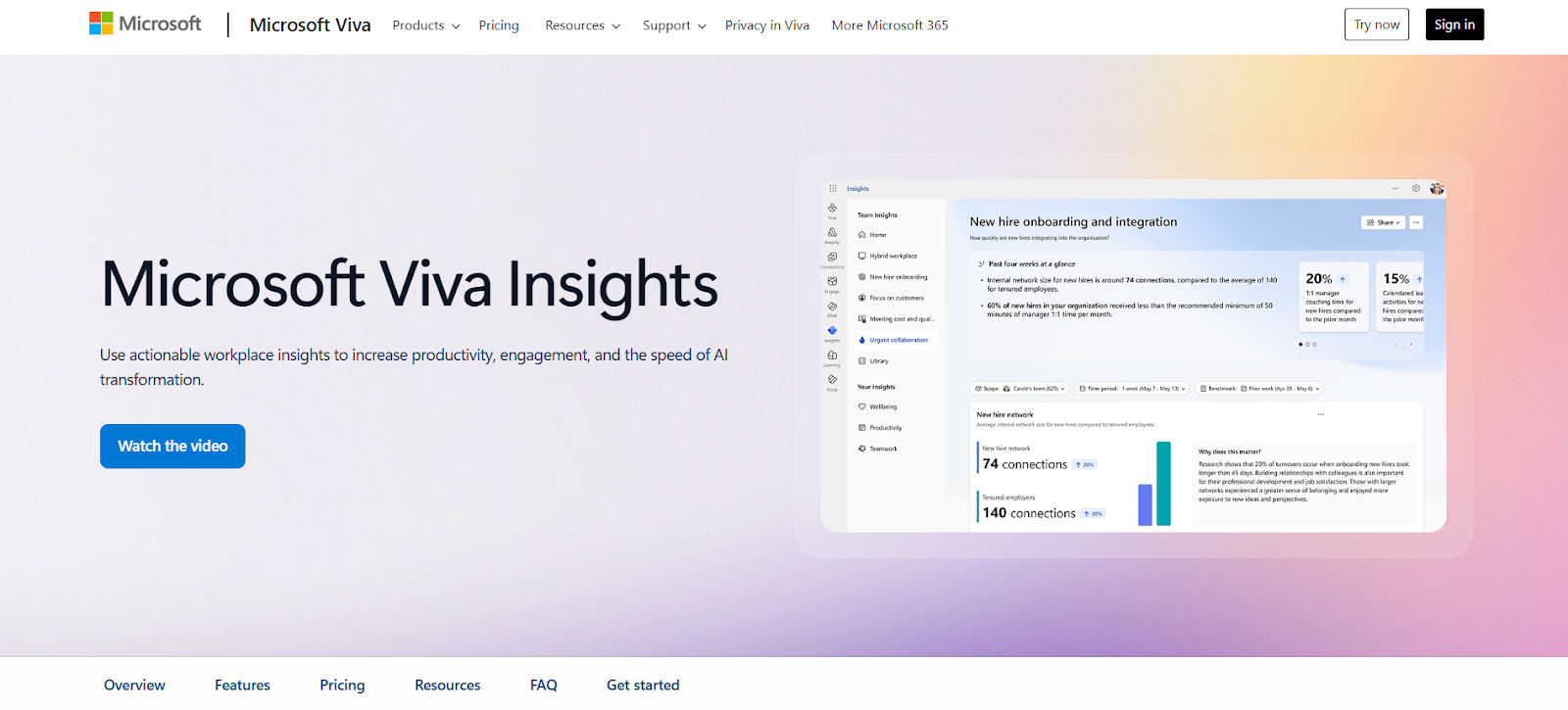
Viva Insights goes beyond tracking hours; it identifies patterns in team behavior and suggests actionable ways to improve focus and well-being. Managers can spot potential burnout, while employees get recommendations to work smarter, not harder.
Some features include:
- Personalized suggestions for focus time and breaks.
- Manager insights to understand team workloads and meeting patterns.
- Integration with Microsoft 365 for seamless workflow embedding.
Pricing: $4–$6/user/month, depending on feature set.
3- Trello — Organize Projects Smarter

How do you manage multiple projects without losing oversight? Trello with AI Power-Ups doesn't just track tasks; it predicts priorities and automates repetitive assignments.
- AI can suggest task priorities based on deadlines or dependencies.
- Automates repetitive actions like moving cards or sending reminders.
But here's a question: What if your team's bottleneck isn't tasks, but communication? Trello's integration with Slack and other apps ensures updates reach the right people at the right time.
Pricing: Free basic plan; Standard $5/user/month; Premium $10/user/month; Enterprise custom.
4- Fellow.app — Making Meetings Meaningful
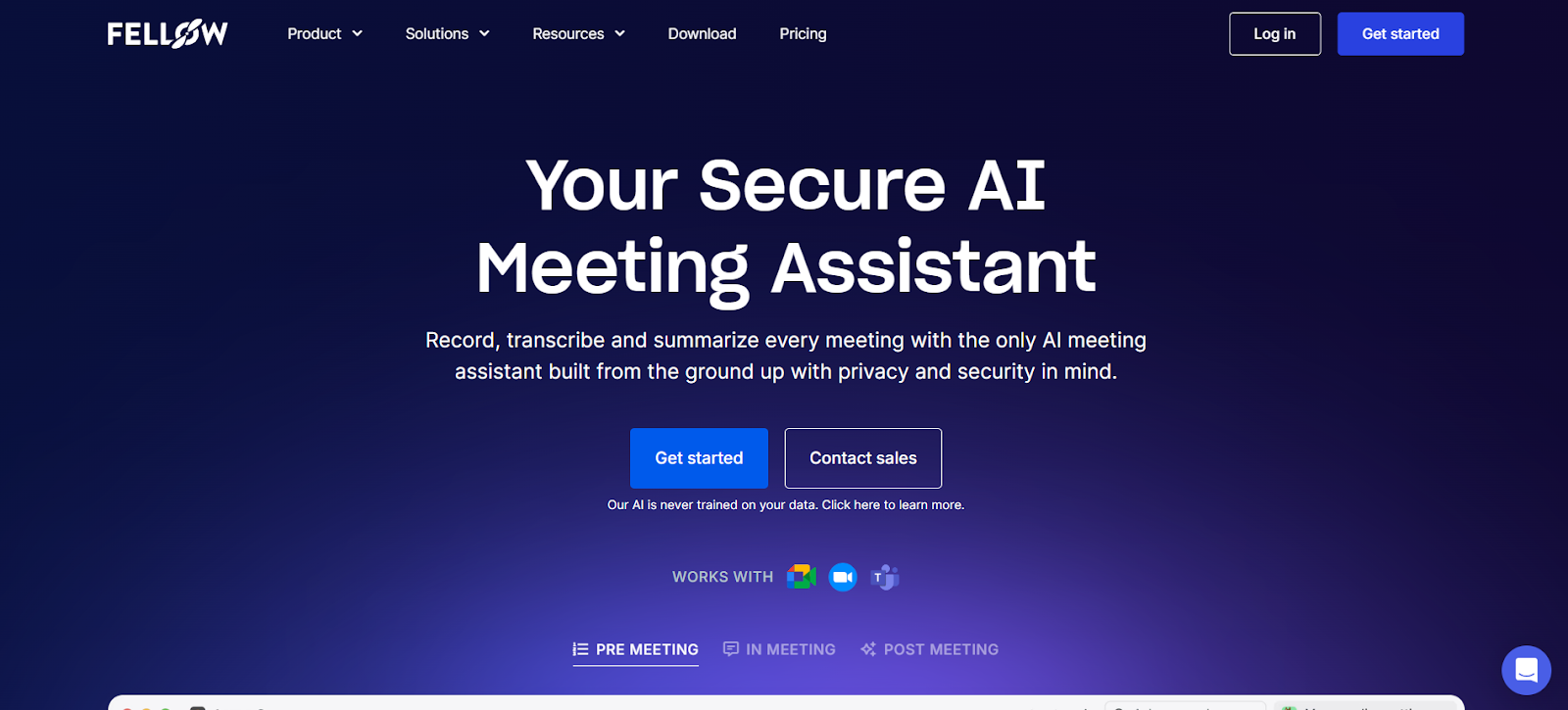
Do your meetings feel productive or wasted? Fellow.app ensures that every meeting has a clear purpose and measurable outcomes, helping teams stay aligned and accountable. The platform generates AI-assisted agendas and action items, so nothing falls through the cracks, and follow-ups are easy to track. Managers can also conduct one-on-one check-ins seamlessly, fostering coaching, feedback, and ongoing development.
By keeping accountability visible across team members and reducing wasted time, Fellow turns meetings into structured, value-driven sessions that actually move work forward.
Pricing: Starts with a free plan, while the Team plan is $7 per user per month, and the Business plan is $15 per user per month.
5- Slack GPT — Smarter Messaging for Teams
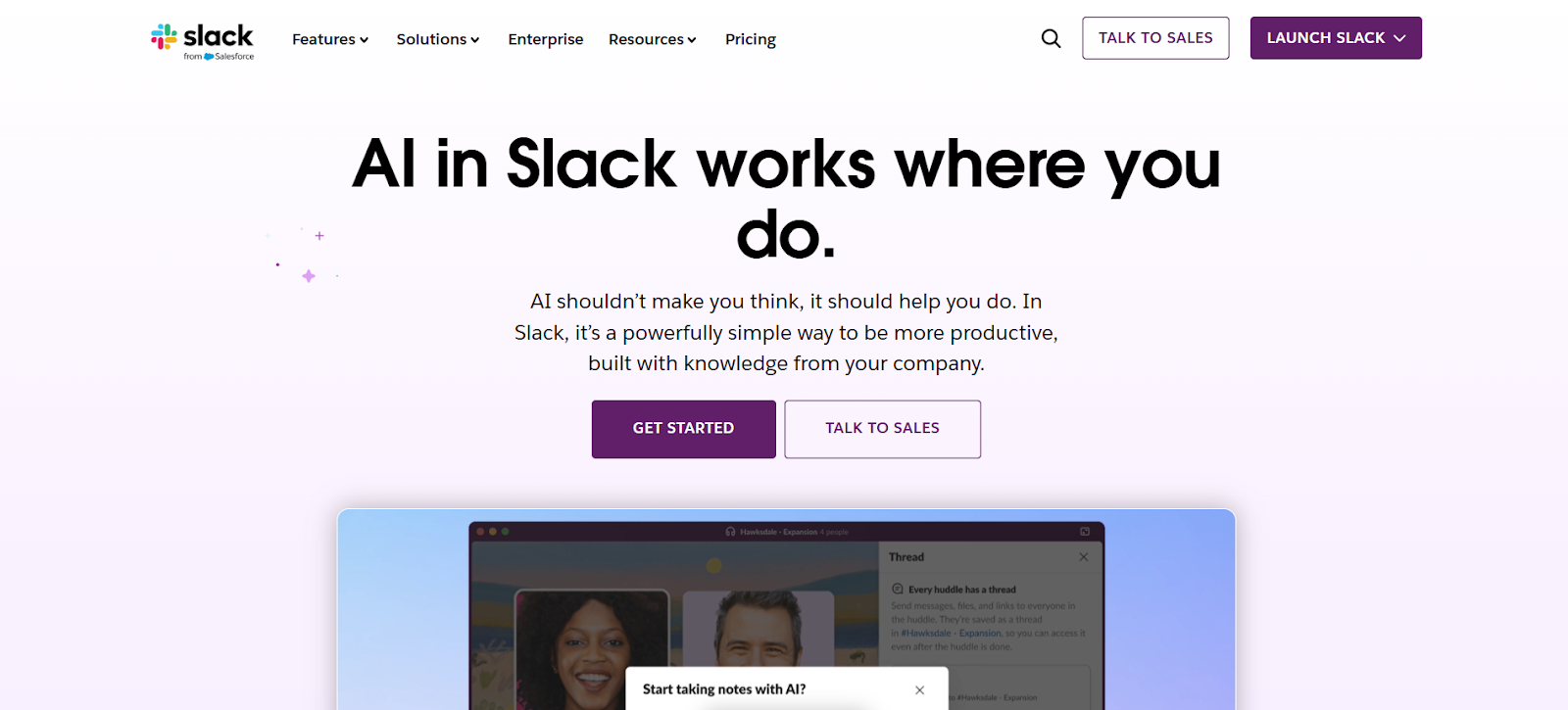
Slack GPT transforms communication from passive messaging into actionable insights. Imagine reading a thread and instantly getting a summary with suggested next steps — saving hours each week. Here are its key features:
- AI-Powered Conversation Summaries: Automatically summarizes long threads or discussions, helping team members catch up quickly without reading every message.
- Smart Reply Suggestions: Generates context-aware responses and follow-ups, reducing the time spent typing and improving communication efficiency.
- Workflow Automation: Automates repetitive tasks, like sending reminders, creating tickets, or triggering updates across integrated apps, directly within Slack.
- Enhanced Team Productivity: By reducing noise, summarizing discussions, and streamlining responses, Slack GPT helps teams communicate faster and focus on high-priority work.
Pricing: Entry $8/user/month; Standard $20/user/month; Premium $32/user/month.
While each AI tool offers unique capabilities, the real impact comes from choosing the right combination that aligns with your team's workflow and challenges. Understanding which tools to use is just the first step; the next challenge is implementing them effectively.
Also Read: A Guide to Automated Scheduling- Benefits, Types, and Implementation
How to Implement AI Tools for Team Management?
Implementing AI tools isn’t about flipping a switch. It's about creating a workflow where technology complements your team instead of adding noise. Done right, it can reduce friction, protect focus, and give managers better visibility.
1- Start With the "Why"
Before introducing any tool, ask your team: What problem are we solving? Are meetings taking too much time? Are deadlines slipping because workloads are unbalanced? Are remote teammates struggling to collaborate? When the purpose is clear, adoption feels like relief rather than extra work.
2- Choose a Tool That Fits Your Workflow
Not all AI solutions are created equal. Some focus on scheduling, others on task prioritization or workload analysis. Pick a tool that integrates with the platforms your team already uses. For example:
- Lives in Google Calendar or Outlook
- Syncs with project boards like Asana or Trello
- Sends notifications in the team's main communication channel
If the tool doesn't fit naturally, it risks being ignored.
3- Pilot Small, Learn Fast
Instead of a company-wide rollout, start with a single project or small team. Observe how people interact with the tool. Does it save time? Does it actually reduce meeting overload? Where does it cause friction? Use these insights to tweak settings and workflows before expanding.
4- Onboard With Practical Guidance
Training isn't just about showing features. It's about demonstrating how the tool makes life easier. For instance, show how focus time is automatically protected or how workloads get balanced without manual intervention. A hands-on approach builds confidence and drives adoption.
5- Integrate Into Daily Routines
AI succeeds when it becomes part of the workflow, not another app to check. Ask yourself:
- How can insights appear in the weekly team sync?
- Can notifications come through Slack instead of email?
- Will dashboards tie directly to project boards?
The goal is to make the tool invisible yet impactful, quietly solving problems without disrupting routines.
6- Iterate and Evolve
AI isn't static, and your implementation shouldn't be either. Encourage feedback, experiment with advanced features, and adjust workflows over time. The more you refine it, the more your team benefits.
Implementing AI tools successfully is less about technology and more about aligning them with real team needs, embedding them into daily workflows, and continuously refining their use. When done right, AI becomes a seamless partner that enhances productivity, reduces friction, and empowers managers and team members alike.
Wrapping Up
Managing teams effectively has never been as complex, but it is also more achievable than ever. AI tools are no longer just add-ons; they are active collaborators that streamline workflows, optimize schedules, and enhance communication. From smarter meeting management with Fellow.app to focus-time protection through Clockwise, these solutions allow teams to reclaim hours, reduce friction, and focus on high-priority work.
Technology alone is not enough. Successful implementation requires understanding your team's unique challenges, choosing tools that integrate naturally into workflows, and iterating based on real-world usage. When combined thoughtfully, AI tools can turn chaotic schedules into productive, data-driven environments where teams operate at their full potential.
The future of team management is not about working harder; it is about working smarter. By using AI intelligently, managers and teams can stay aligned, focused, and empowered, making every workday more productive and meaningful.
FAQs
1. What are AI tools for team management?
AI tools for team management are software solutions that use artificial intelligence to automate scheduling, task prioritization, meeting organization, and workflow optimization. They help managers and teams work more efficiently, reduce repetitive tasks, and make data-driven decisions.
2. How can AI improve team productivity?
AI can identify workflow bottlenecks, optimize schedules, and suggest focus time. Tools like Clockwise automatically manage calendars. By reducing distractions and automating repetitive tasks, teams can spend more time on high-value work.
3. Are AI tools suitable for remote or hybrid teams?
Yes. AI tools are particularly useful for remote or hybrid teams because they help coordinate across time zones, balance workloads, and maintain visibility into team activities. They ensure that communication and collaboration remain smooth even when team members are not physically co-located.
4. How do I choose the right AI tool for my team?
Start by identifying your team's specific challenges, such as overloaded calendars, misaligned tasks, or ineffective meetings. Then, select a tool that integrates seamlessly with your existing workflow and platforms. Piloting with a small team before a full rollout is also recommended.
5. Are AI tools expensive for small businesses?
Many AI tools offer tiered pricing plans, including free or low-cost options for small teams. For example, Clockwise has a free plan. This makes AI solutions accessible even for smaller organizations, allowing them to scale usage as the team grows.
6. Can AI replace human managers?
No. AI tools are designed to assist and enhance human decision-making, not replace managers. They provide insights, automate repetitive tasks, and improve team visibility, but leadership, strategic planning, and interpersonal coaching still require human judgment.


.gif)
.png)
.webp)


