Color coding your calendar helps you understand your day at a glance, time batch your calendar, and stay on task. Here’s how to quickly color code your calendar to punch up your productivity.
How a color-coded calendar can help you stay organized
If you’re wondering whether color-coding your calendar is worth the extra effort, there are some solid reasons to consider doing so. Color-coding your calendar offers many benefits. Below are some top reasons you should color code your calendar.
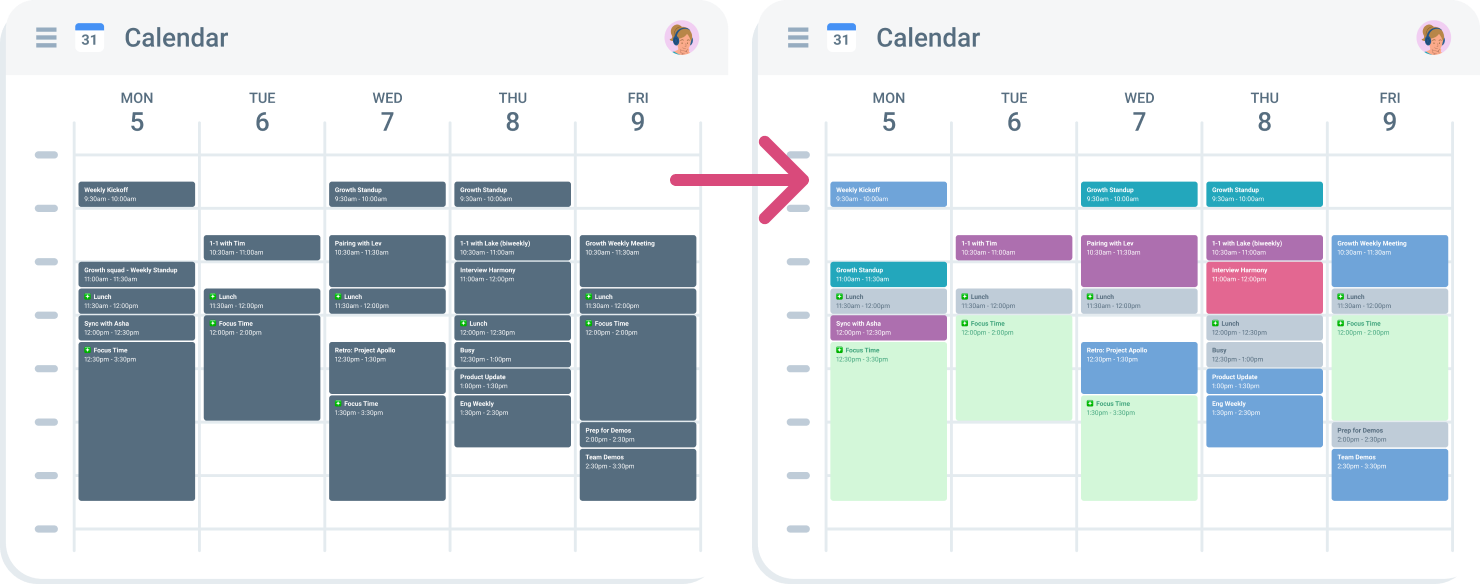
You’ll be able to read your calendar quickly
It used to cause me great stress to wrap up appointments (at the dentist’s office, doctor’s office, nail salon—you name it) because many service providers ask if you want to schedule your next appointment right then and there. So I’d dig through my bag, pull out my phone, open my calendar, and quickly find a time that works, only to blurt one out and realize I scheduled over a work meeting and need to reschedule later.
Similarly, I add all of my project and assignment due dates to my calendar, but they quickly get buried as my calendar fills up. Quickly double-checking the due date for a blog post like this one becomes a 10-minute task when it should take no more than a few seconds to locate it.
That’s where color coding comes in. Calendar issues like these are easy to resolve with a color-coded system that lets you quickly glance at your schedule and find the necessary information. Colors alone might not give you the full details of your task, appointment, or calendar event, but you can more readily find what you’re looking for if you know what color to start with.
You don’t have to read your calendar’s tiny text to figure out what your day looks like. Color-coding your calendar means you can see whether a block is a meeting, lunch, travel time, or an event from your personal calendar at a glance—no reading required.
You can prioritize your tasks (and understand your time better)
Some people color code their calendars based on their tasks, which is a great way to help you understand how much time you spend on specific types of work. For example, you could use one color for meetings, deep work, administrative tasks, and special projects. Let’s say your administrative tasks are purple, and you start to notice that more than half of your working hours are purple once you lay out your schedule for the week.
You can use this information to identify whether you’re spending your time on the right activities and have a conversation with your boss or find ways to automate parts of your work life to create more time for what matters.
You can use color psychology to your advantage
According to the field of color psychology, colors can be essential in conveying information and influencing human moods and behaviors. That means we can use and align different colors and how they make us feel with the work we need to accomplish and our energy levels.
Productivity guru Dan Silvestre recommends using color psychology to color code your calendar. For instance, you might make your most urgent events red since most people associate red with danger. You might color your favorite events blue since it represents calm to most people.

Can Google Calendar be color-coded?
Totally! In Google Calendar, you can color-code single events and entire calendars. Color coding requires a lot of heavy lifting, but it’s doable.
You can change the color of a single event when you add it to your calendar by clicking “Select event color” next to the name of your calendar in the event details below. There are 11 colors to choose from (the screenshot below shows 12 because I added a custom color for my calendar—more on that next).
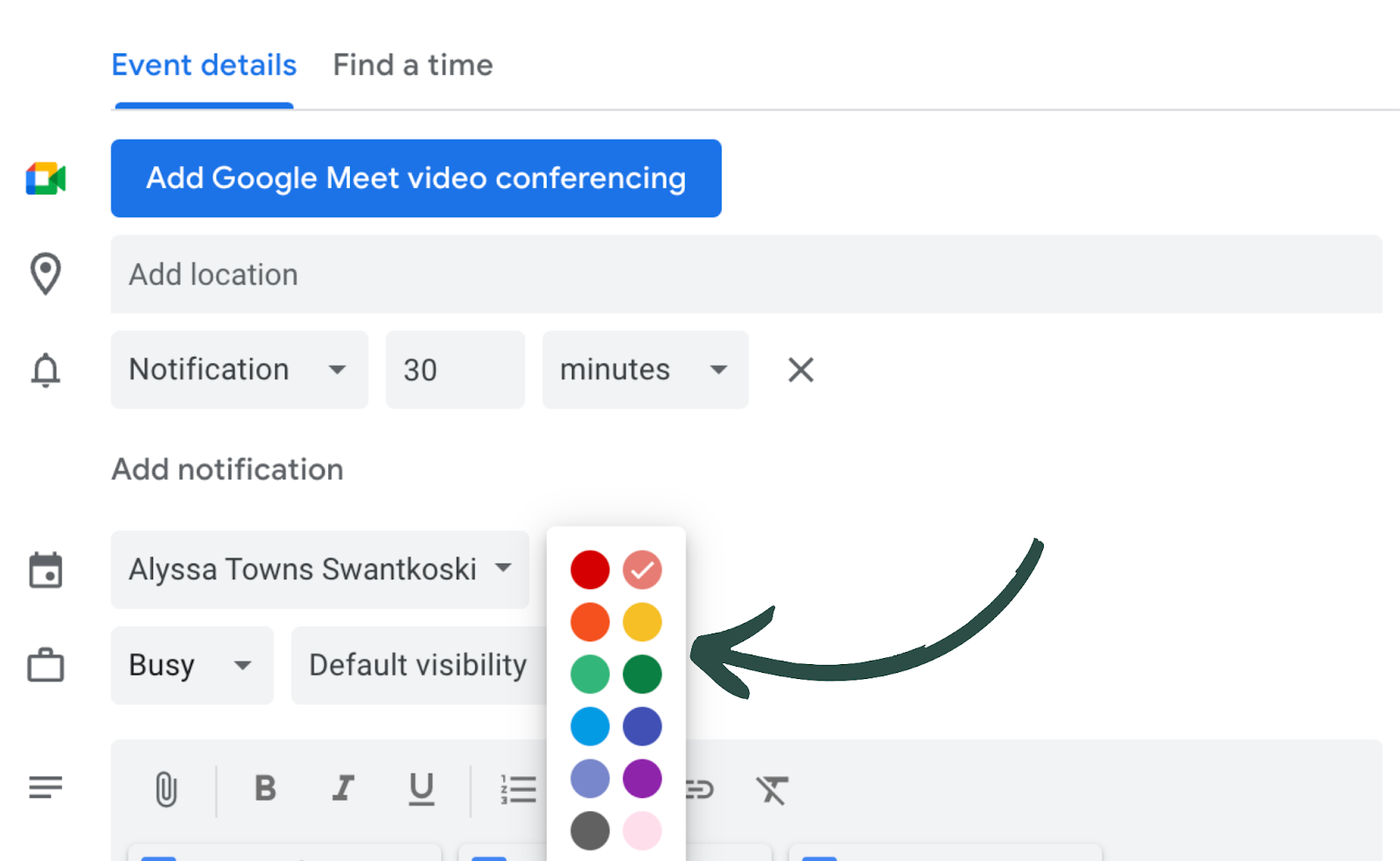
If you, like me, have a calendar for everything (work, home, shared calendars with friends, etc.), you can select a color for each calendar. When you open multiple calendars simultaneously, it’s much easier to see which calendar each of your events is on.
You can change the color of an entire calendar by locating it in the left-hand panel under “My calendars” (ones you own) or “Other calendars” (ones shared with you) and hovering over it until the three dots appear on the right-hand side.
Click the three dots to view your options, as shown below. You can choose from 24 colors or add a custom color.
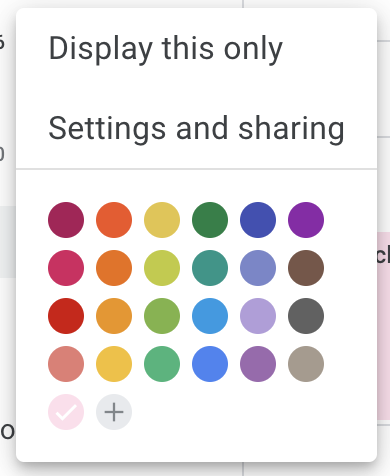
Related reading: How to Use Google Calendar for Time Management
Can Outlook calendar be color-coded?
Yes! Microsoft Outlook uses color categories, allowing users to assign colors to interrelated items across calendar events, emails, notes, etc. Choose from the default categories or create some of your own. Learn how to set those up here.
Here’s an example of a custom list of categories I created and their associated colors:
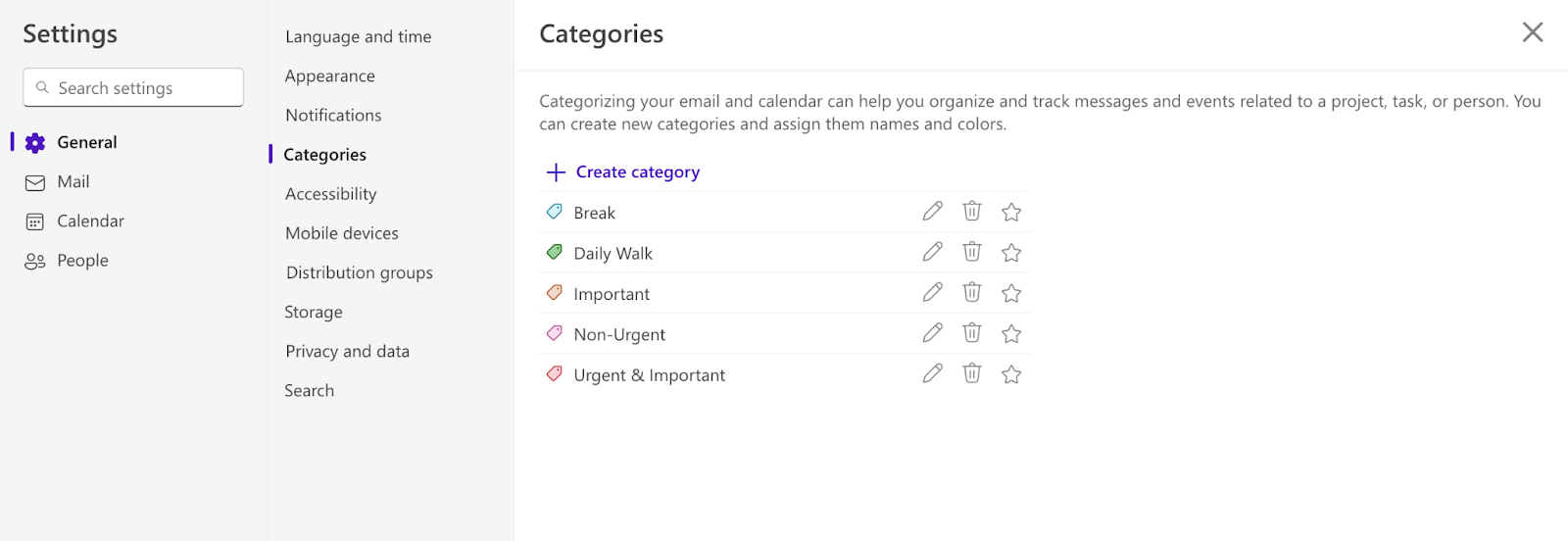
Now, I can use these colors to code my events. When creating an event, locate the “Categorize” button to view your categories list and select the one you want to use like this:
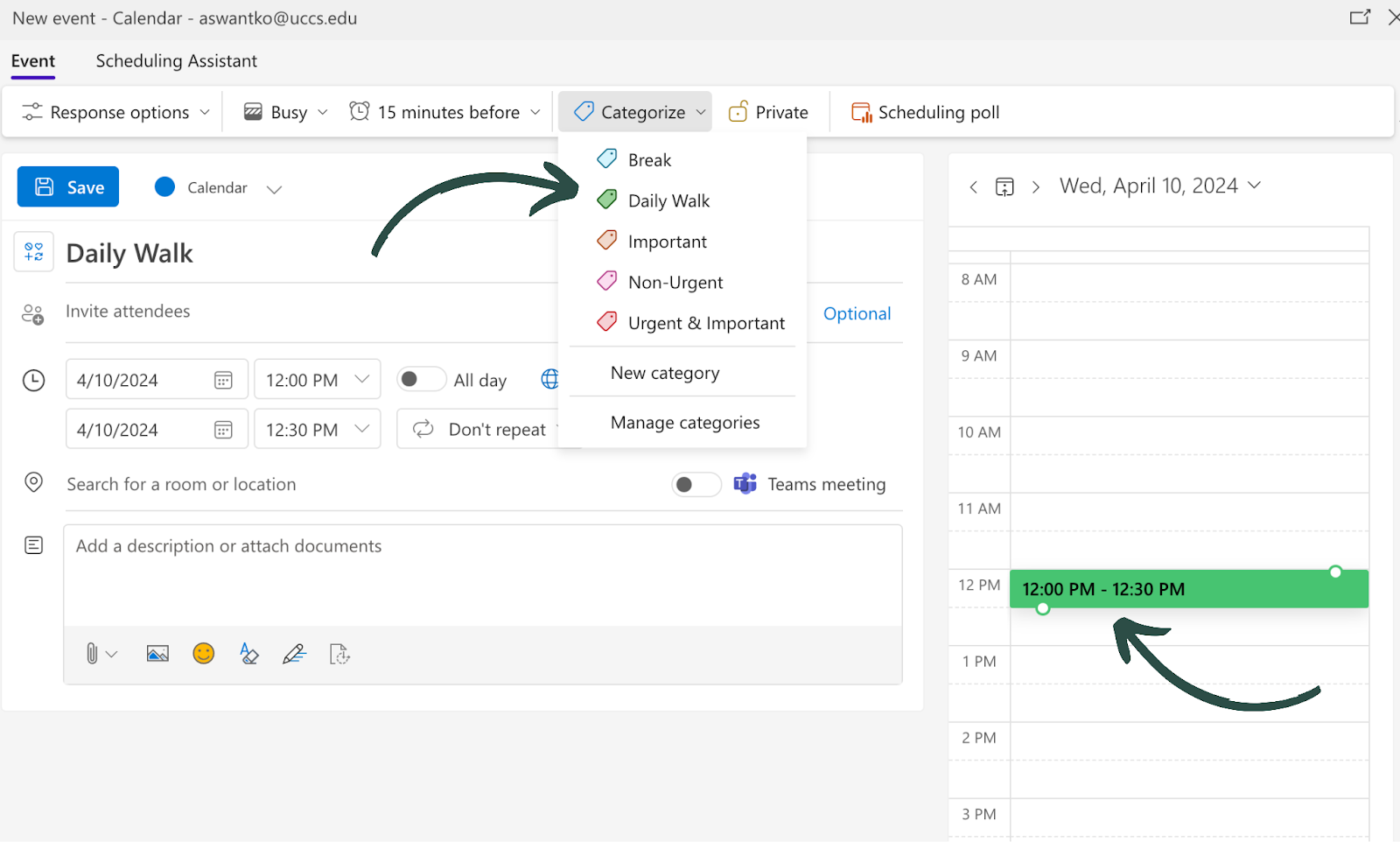
Related reading: How to Easily Sync Your Outlook Calendar
A color-coded calendar app that does the work for you
Google Calendar and Outlook can color-code your calendar by default. But it’s painfully manual. Luckily, there’s a better way. Clockwise’s color coding lets you set color preferences for different types of events.
Clockwise is a free smart calendar assistant that optimizes your work calendar. You set your color preferences once, and we do the rest. Clockwise automatically assigns each new calendar event the right color based on its category.
Set your color preferences for the following categories of events:

In addition, when you schedule a new meeting with Clockwise, Clockwise suggests the times to meet that preserve the most Focus Time for you and your team. We also move your meetings to the best times so you have more time to focus. Clockwise automatically resolves scheduling conflicts, so you spend less time scheduling and rescheduling.
To recap, the three steps to a color-coded calendar are:
1. Sign up for Clockwise.
2. Choose your event colors in your Preferences and turn on automatic meeting color-coding. (Read more here for additional assistance.)
3. Let Clockwise manage your schedule (and color-coded events). Sit back and enjoy a visualized calendar!
Tips for color coding your calendar for productivity
Color-coding your calendar can also help automate some proven productivity techniques. We’ll walk you through how color-coding your calendar can help supercharge some of your favorite productivity techniques.
You’ll want to color-code your calendar based on how you like to work. For example, color coding your calendar can streamline time batching, which is time blocking on steroids. For the unfamiliar, time blocking requires choosing what to work on and when ahead of time and scheduling your priority tasks on your calendar. Productivity pros like Elon Musk, Bill Gates, and Cal Newport swear by it. It helps you carve out enough time to work on your most important projects and enables you to waste less time wondering what to work on next or tackling less-important tasks.
Time batching is when you group similar tasks on your calendar. For example, you could schedule all your one-on-ones for Tuesday morning or your administrative tasks for Thursday afternoons. Time batching means less context switching, which is horrible for productivity.
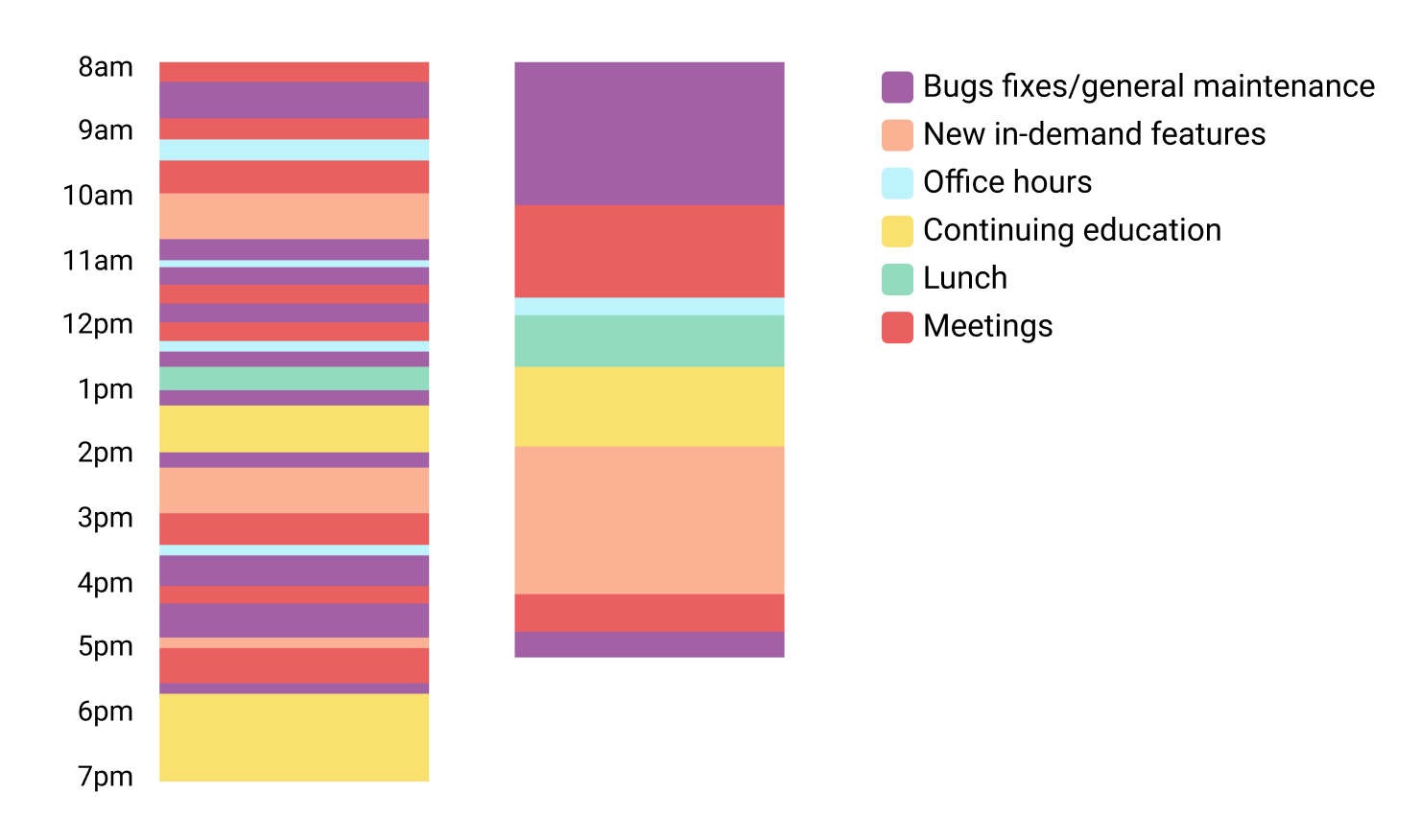
To make time batching easier with color coding, start by time-blocking your calendar. If you’re new to this, check out our concise time-blocking guide. Next, assign a color to each type of task in your calendar. For example, invoicing could be blue, while writing could be green. Last, drag all the blue tasks into one day or part of the day and the green ones into another. Voilà! Less context-switching, more focus, and productivity.
You could also assign tasks in different colors based on their priority (e.g., urgent, most important tasks). For example, I used “Urgent & Important,” “Non-Urgent,” and “Important” in the Microsoft Outlook categories shown above. These are loose prioritization categories based on the Eisenhower Matrix. We love this method for effective prioritization.
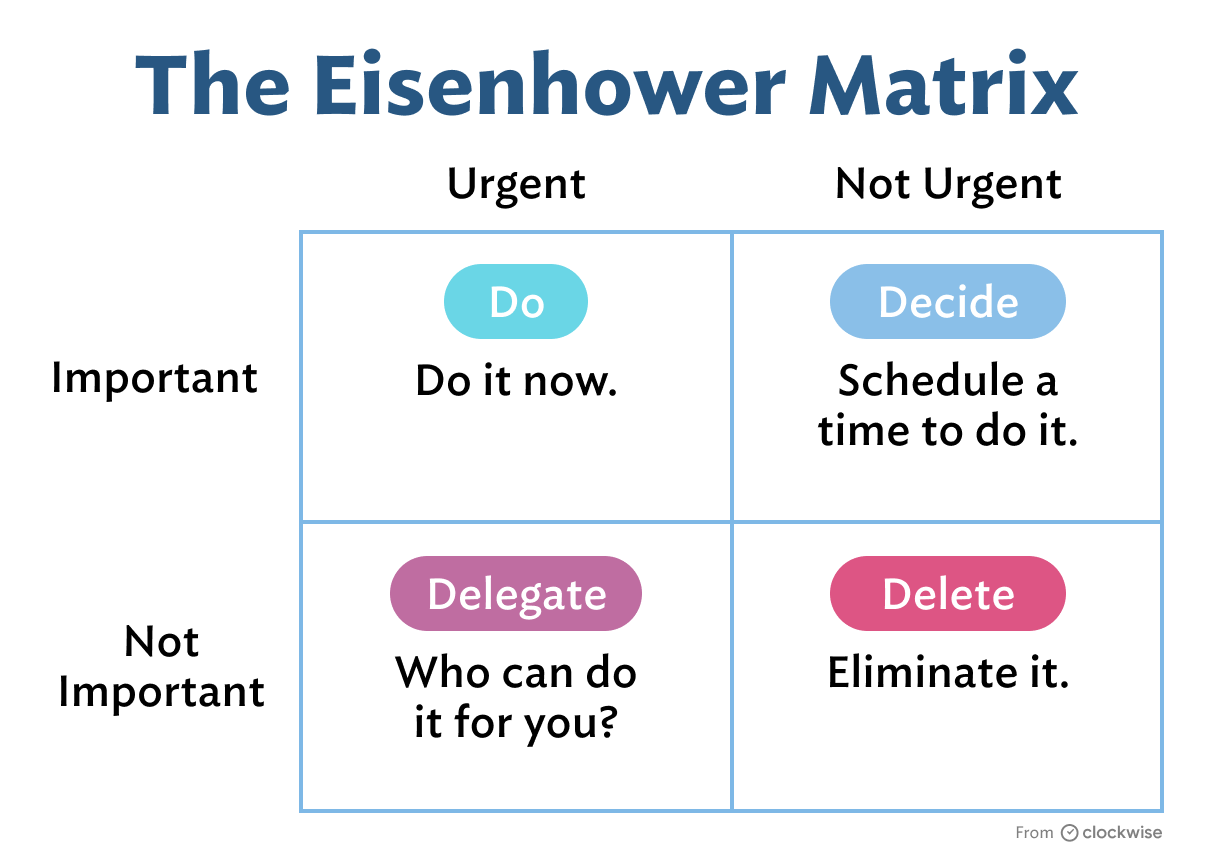
Once you’ve color-coded according to priority, you could schedule your red blocks for first thing in the morning, aka the “Eat your frog” method. Getting those red blocks out of the way first thing can help reduce anxiety and provide you with a sense of accomplishment that you can take with you as you tackle your next color block.
Colorful workdays are ahead
Color-coding your calendar offers many benefits, including better visualization, prioritization, and psychological association boosts. You can manually color-code Google Calendar and Microsoft Outlook Calendar. Or sign up for Clockwise and set your color preferences in your settings. Clockwise will code your events based on the colors you select. Color code your way through a more productive workday!


.gif)
.png)



